The new standard to manage the mobile fleet .
Simple Mobile Device Management for iOS and Android.
Deploy, manage, secure your fleet.
Free 14-day Trial.
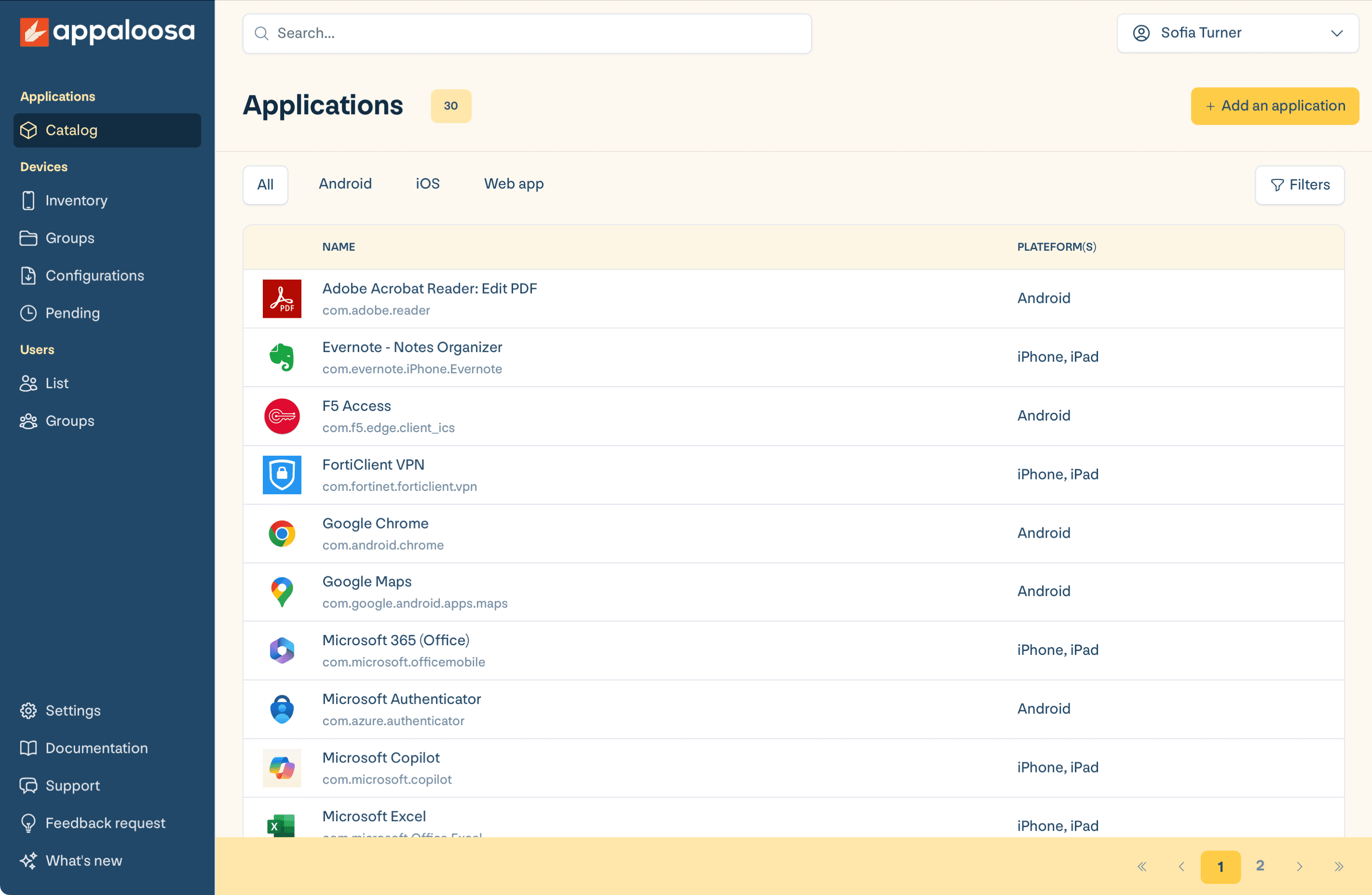
They trust us



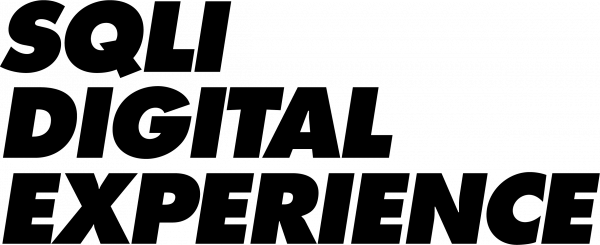

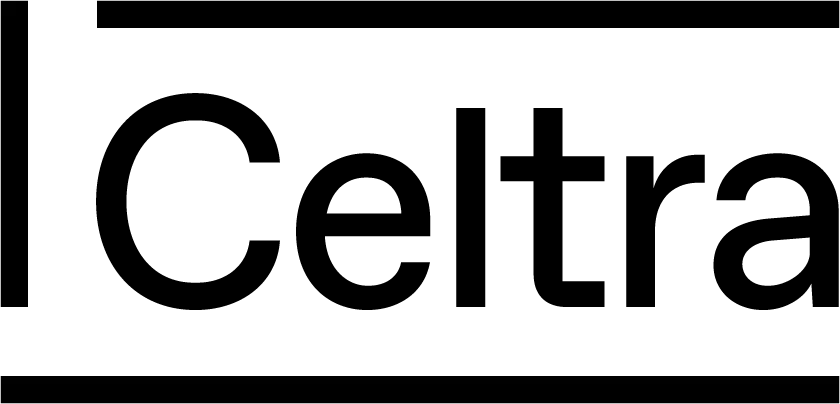

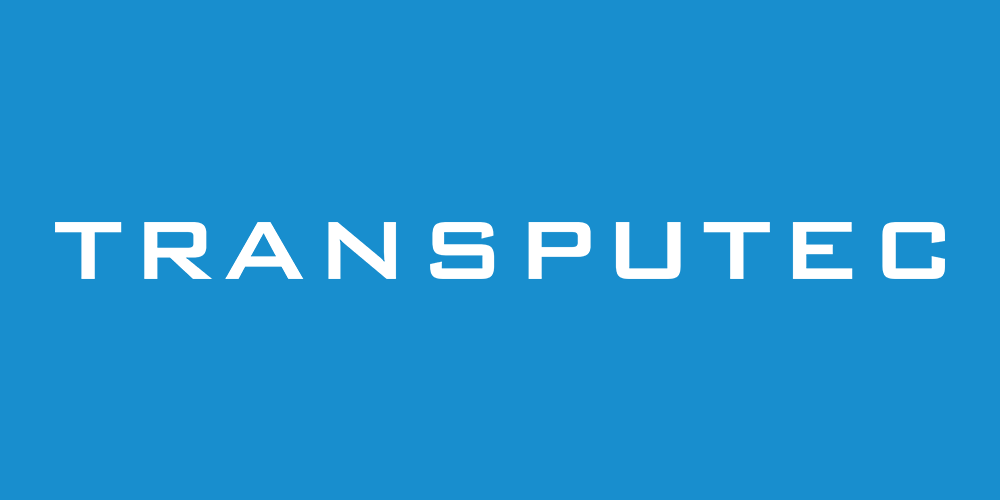




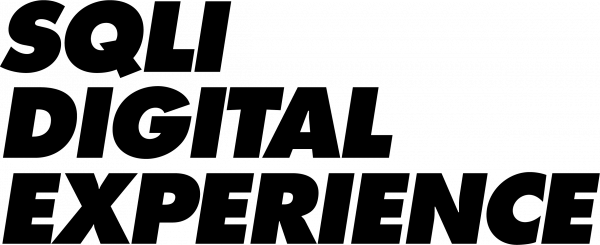

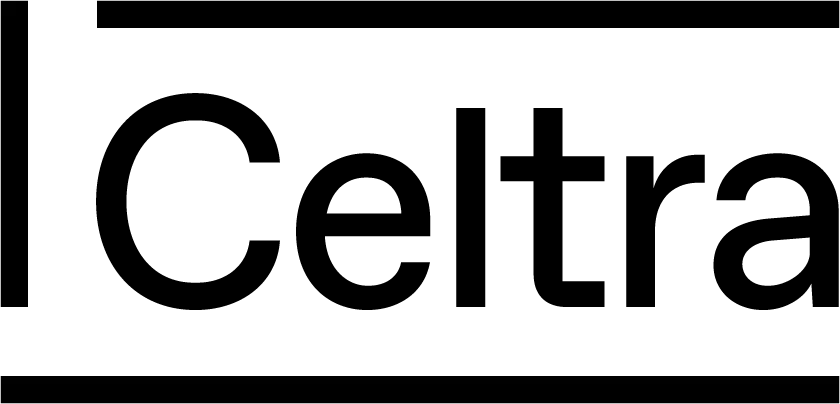

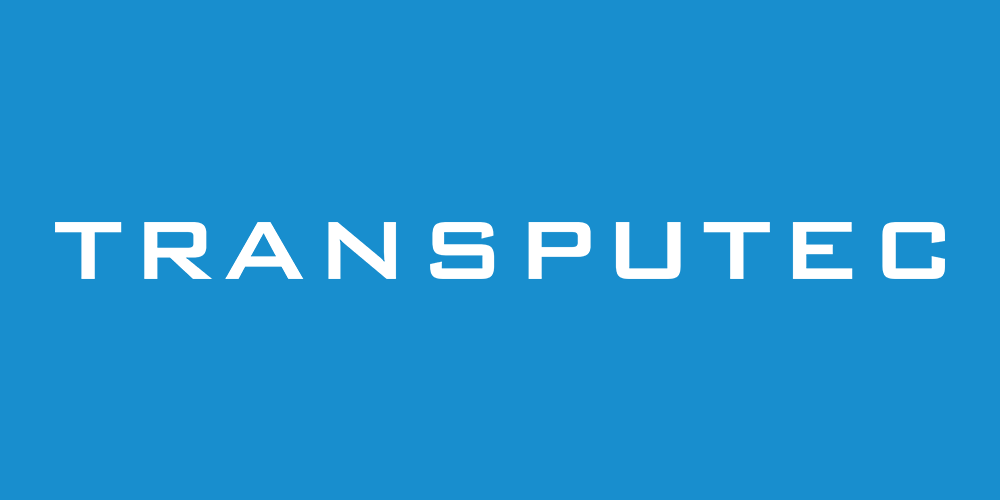

Revolutionize Your Mobile Fleet Management Without the Complexity.
Enterprise-Grade Power, Consumer-Level Simplicity.
@4x.png)
Protect both personal and corporate devices
Manage corporate and personal devices (BYOD) with strict security policies. Ensure company data is safe no matter where or how devices are used.
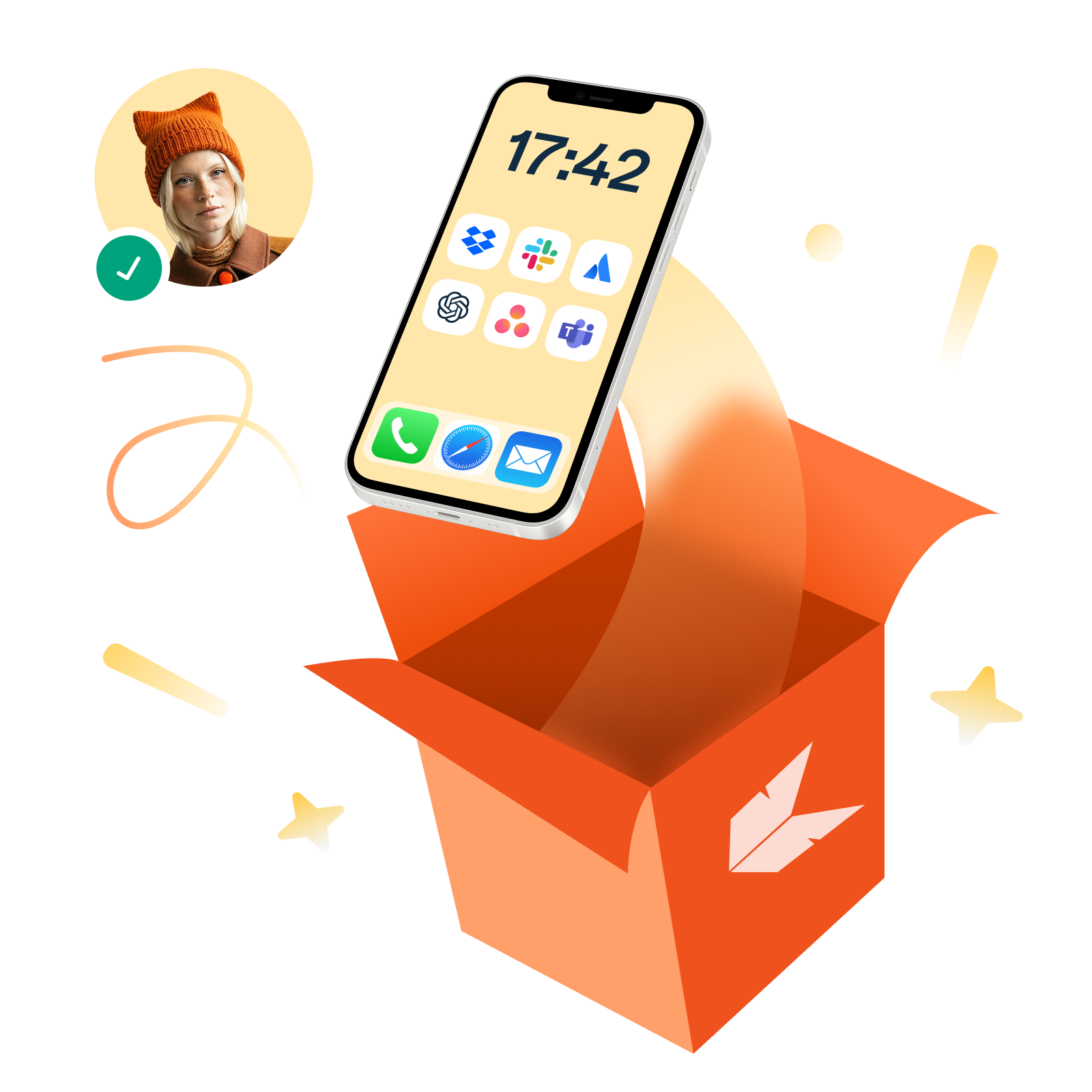
Ship devices directly to employees
Automate device setup and configuration with zero IT involvement. Devices arrive ready to use with all company policies pre-configured.
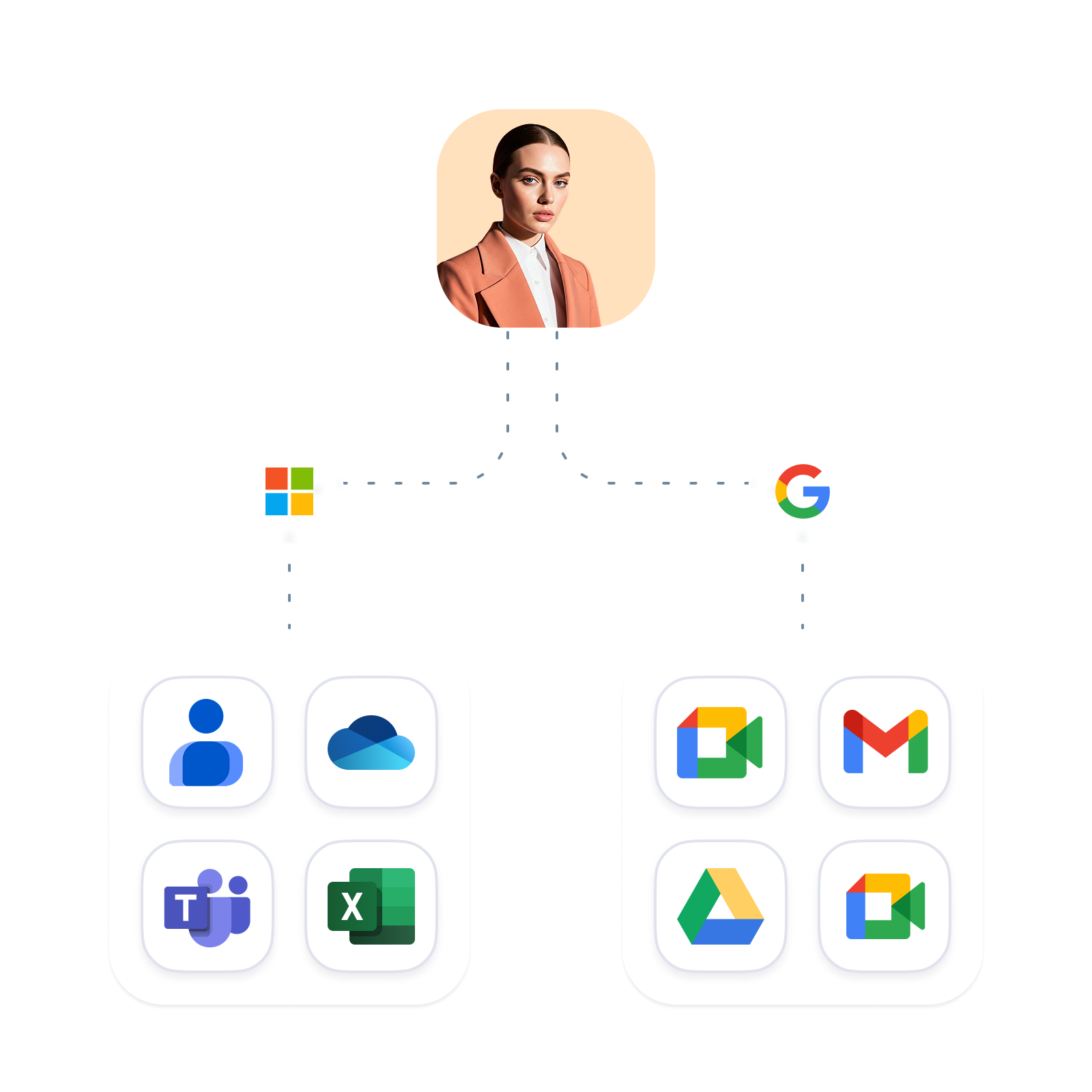
Give employees the apps they need
Deploy and configure business apps through your own corporate store. Protect company data while respecting user privacy on BYOD devices
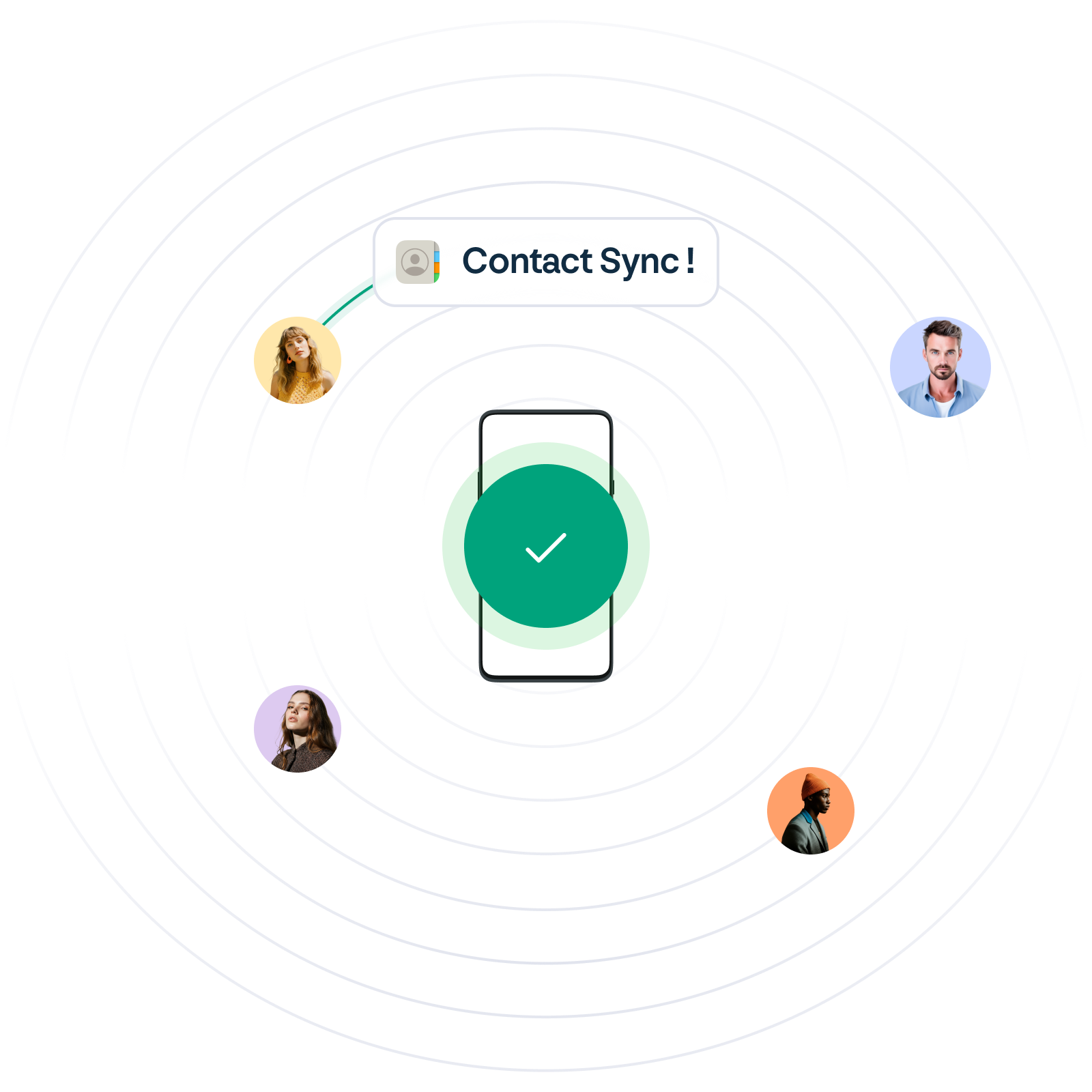
Keep your company directory up to date
Synchronize contacts automatically across all employee devices. Ensure everyone can reach their colleagues without manual setup.
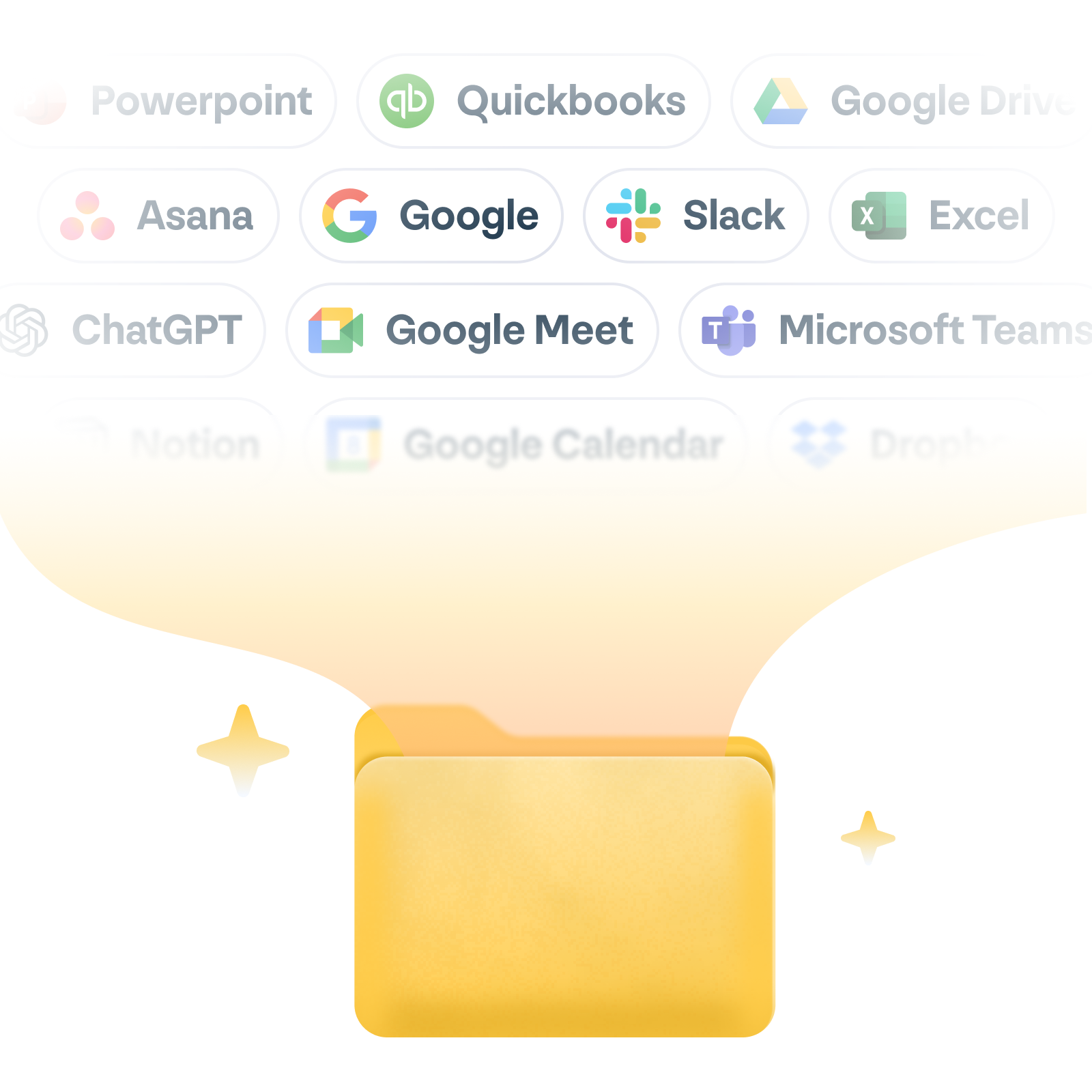
Integrates with your favorite apps and systems
Integrate with Microsoft 365, Google Workspace, Entra, OAuth, and SAML. Keep your existing authentication and productivity tools connected.
Showdown: Appaloosa MDM vs. Competition
Streamlined device management with powerful features that competitors can't match.
Comparison Chart
With Appaloosa MDM
Without Appaloosa MDM
Automated Device Configuration
One-click device setup instead of 30-minute manual configuration.
Mobile Fleet Tracking & Inventory
Real-time device tracking, user management, and automated inventory.
Enterprise App Management
Deploy apps without individual store accounts. MDM handles everything.
Productivity Suite Configuration
Automatic email, calendar, and business apps setup.
Microsoft 365 & Google Integration
Seamless sync with your productivity and authentication tools.
Remote App Deployment
Deploy apps instantly to any device, anywhere.
Appaloosa has been a game-changer for us, saving
2 hours per device during deployment. The setup process is straightforward, automated through user groups, and the integration with O365 is effortless. I wholeheartedly recommend Appaloosa!

Thanks to Appaloosa, we have
divided our mobile telephony costs by three while simplifying the daily management of hundreds of devices.
I recommend Appaloosa 100%!

An intuitive application that is quick to learn, with responsive support. Directory integration is seamless, and we save valuable time in managing returned phones, especially thanks to the
reduction of iCloud-related issues.
.png)
Appaloosa is perceived as
a major operational gain. The solution has transformed the way we manage a multi-agency fleet, with faster processes, greater clarity, and improved visibility across all devices.
.png)
We are already using Appaloosa on tablets provided to post–heart attack patients. The solution is
intuitive, stable, and fully meets our needs . We continue to collaborate with the Appaloosa team to further optimize its use.
.png)
Ready to deploy MDM?
Get started today with unrestricted access to our platform and help from our product experts.
Get Started- Free 14-day trial
- Cancel anytime, no questions asked.
- Expert Support
- Get customized and expert onboarding to get started.
- What is Mobile Device Management?
-
Mobile Device Management (MDM) is a specialized IT solution that allows you to manage all the mobile devices within your company. This solution provides many benefits in terms of efficiency and productivity, as it simplifies and secures the management of mobile devices such as smartphones, tablets, and laptops.
It enables you to easily manage mobile services, monitor device deployment and updates, control access to the internet, and improve data and software compliance.
A mobile fleet management solution helps you monitor and manage your company’s mobile devices in a cost-effective and simple manner.
- How can I track and control the performance of my mobile devices?
-
Deploying and managing mobile devices can be a challenge for businesses. However, it is crucial to track and control the performance of your mobile fleet to ensure that devices are functioning properly and without interrupting daily activities.
It is important to find a mobile device management tool that is intuitive enough to allow fleet managers to monitor, control, and maintain their devices remotely.
With this type of solution, you can track data usage, software updates, and even control who can access your mobile devices.
With this tool, you’ll benefit from better management of your business, enabling you to track and control your mobile devices' performance with ease.
- Are your mobile devices easy to manage?
-
It is crucial that businesses have an easy and secure way to manage their mobile devices. A good service for app deployment and management can not only streamline the implementation of security processes and controls but also significantly reduce the time administrators need to manage their devices.
With a service that supports both deployment and app management, your team can ensure that devices are up-to-date, secure, and compliant with company policies.
Thanks to easy administration and deployment, you can manage your mobile fleet with maximum efficiency.
- Can I deploy Appaloosa without technical skills?
- Yes, you can deploy Appaloosa without technical skills. The platform is designed to be user-friendly with intuitive tools that enable non-technical users to easily set up and manage their mobile devices. Additionally, support resources are available to guide you through the deployment process.
- What are the benefits of using Mobile Device Management?
-
The benefits of using mobile device management for your business are numerous. It provides full and independent control, which reduces costs and budget impact.
You can also use this solution to control users, consumption, and much more. Mobile device management allows you to have a professional and customized mobile fleet.
This solution enables better planning of services, deadlines, and routes. Mobile device management provides businesses with powerful and sustainable solutions to manage their devices in a simple and efficient way.
- What deployment methods are available with Appaloosa?
-
Appaloosa, your new mobile device manager, is the perfect solution for managing your company’s mobile devices, regardless of its size. It offers multiple deployment methods to make the process as fast and easy as possible. Remote deployment is an efficient option, requiring just a few steps to set up your fleet.
There are also solutions for installing the app directly on each device on-site. These long-term options could be useful for companies wishing to streamline their workflow. Appaloosa provides essential tools to manage your mobile devices efficiently and facilitate deployment.
- Which applications are compatible with your MDM?
- Appaloosa integrates with various tools, including identity management solutions like Okta and SAMLv2, tools such as Fastlane, Bitrise, and Jenkins, and mobile device management via Android Enterprise and iOS MDM. Additional integrations are available through Appaloosa’s API, with support for Google Workspace and Slack for enhanced functionality.