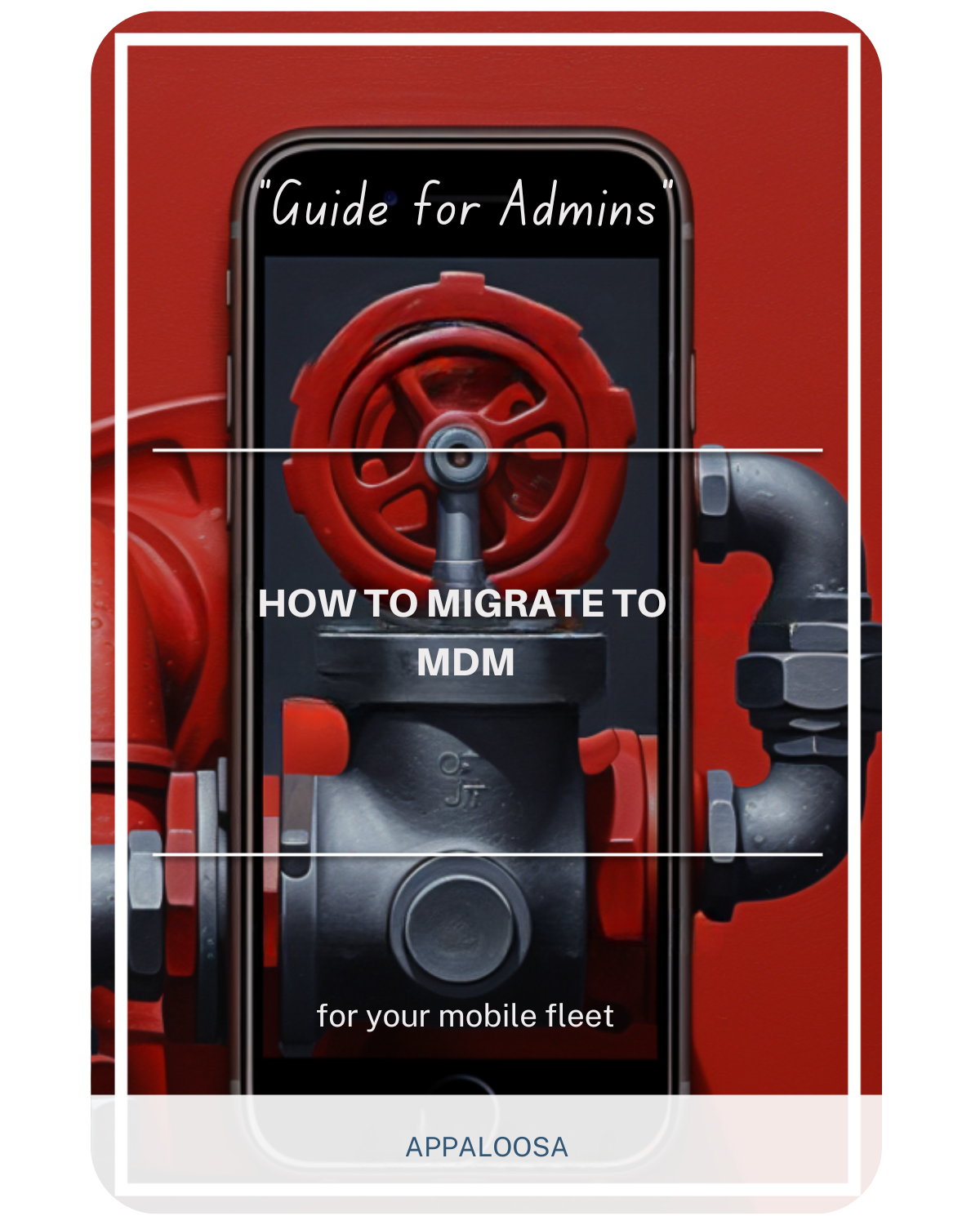Maximizing Efficiency with Android Device Management for Businesses
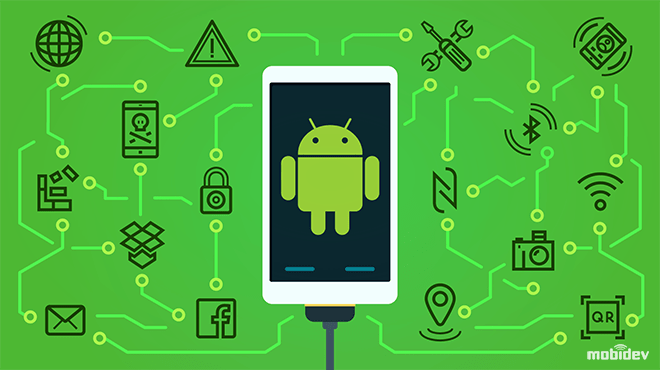
Android Device Manager vs Mobile Device Management
When it comes to managing your Android devices, you have a few options to choose from. Android Device Manager and Mobile Device Management are two popular choices. Android Device Manager is a built-in feature in Android devices that allows users to locate, lock, and erase their devices remotely. On the other hand, Mobile Device Management (MDM) is a more comprehensive solution that allows businesses to manage all aspects of their devices, including app management and security protocols. While Android Device Manager is great for individual users, MDM is essential for businesses looking for a robust Android device management solution. Whether you're a casual user or a business owner, it's important to consider your specific needs when deciding between the two.
Benefits of Android Device Management
Looking to streamline your business processes and increase productivity? Android device management is the solution you've been looking for. With the Android operating system, you have the ability to manage devices with ease, allowing for efficient access to business apps, while also ensuring security for private apps. The Android work profile feature allows for separation between work and personal use, keeping sensitive information secure. Additionally, Android device management allows you to remotely lock screens and push updates to ensure all devices are up to date and running smoothly. Say goodbye to the headache of managing multiple devices individually and embrace the convenience of Android device management.
Android Device Manager Features
Remote Lock and Wipe
Android MDM (Mobile Device Management) solutions like Android Device Manager have got you covered. With features like remote access, you can easily track and manage your devices from anywhere. One of the key functions of Android Device Manager is the ability to remotely lock and wipe your device in case it gets lost or stolen. This provides an extra layer of protection for your personal information and sensitive data. Additionally, device enrollment is a breeze with Android MDM solutions, making it simple for users to set up their devices with minimal hassle. With Android Device Manager, you can rest easy knowing that your personal devices are in safe hands.
Location Tracking
With Android Device Manager's location tracking feature, you can easily locate your device with just a few clicks. This powerful tool allows you to pinpoint the exact location of your phone, whether it's lost in your house or left behind at a cafe. Not only is this feature handy for personal use, but it's also a crucial component of touch enrollment for enterprise mobility management. By being able to track the location of corporate devices, businesses can ensure the security of their corporate data and easily manage endpoints. With Android Device Manager as a trusted device administrator, companies can rest easy knowing their devices are secure and accessible at all times.
Device Inventory Management
Dealing with device downtime and losing track of inventory can be a headache. Luckily, with Android Device Management, you can easily keep track of all your devices and ensure they are operating efficiently. One useful feature is the ability to perform a factory reset remotely, saving you time and hassle when a device needs to be reconfigured. With Android manage devices, you can streamline your device inventory management process and keep your team up and running smoothly.
Android Enterprise Integration
Setting up Android Enterprise
Android Enterprise Integration makes it easier than ever to set up and manage your Android phones, tablets, and company apps seamlessly. This platform allows you to customize device settings, deploy necessary applications, and ensure security protocols are in place across all devices. Whether you're implementing a BYOD policy or supplying devices to your employees, Android Device Management through Android Enterprise Integration streamlines the process and ensures your company's devices are running efficiently. With just a few clicks, you can have all your devices up and running, saving time and ensuring productivity within your organization.
Deploying Resources with Android Enterprise
Look no further than Android Enterprise Integration. By leveraging this platform, you can easily deploy resources and manage devices with ease. Android Enterprise simplifies the management process, allowing you to set up devices in bulk, enforce security policies, and ensure all devices are up to date. Say goodbye to the hassle of manually configuring each device and hello to a streamlined management solution with Android Enterprise Integration.
Device Manager Security
Encryption and Data Protection
With mobile device management software like Android Device Management, you can ensure that your personal data is encrypted and protected. This software allows you to control and secure all the devices used within your organization, ensuring that privacy is maintained and sensitive information is safeguarded. With features like remote data wipe and device tracking, you can have peace of mind knowing that your personal data is in good hands. Android Device Management is essential for protecting your smartphones and the valuable information they contain.
Compliance Enforcement
Have you ever wondered how companies ensure the security and compliance of their employees' smartphones when they access sensitive data? This is where mobile device management software, such as Android Device Management, comes into play. With the increasing use of smartphones for work purposes, it is crucial for companies to protect personal data and ensure privacy. Through compliance enforcement features, device managers can set restrictions on what employees can access on their devices, ensuring that company policies are followed and sensitive information is secure. So next time you use your smartphone for work, remember that there is software working behind the scenes to keep your personal data safe.