Managed Android App Configuration for Android Enterprise
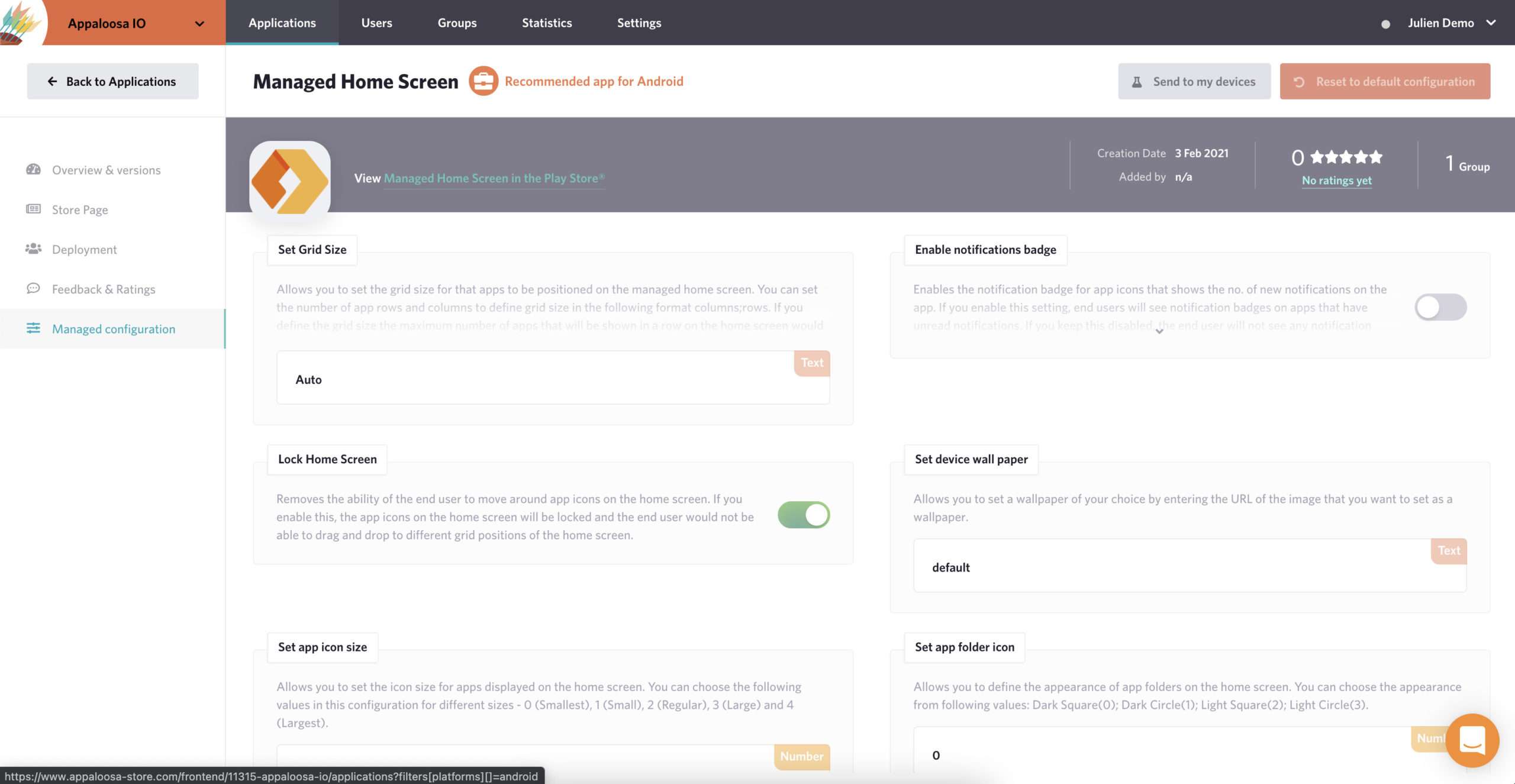
Discover how to support and deploy Managed Android App Configurations.
Overview
If your app’s main target is the enterprise market, you might need to extend your requirements to be able to support various enterprise policies.
The goal of Managed Android App Configurations is to provide a simple say for IT admins to specify settings for apps remotely.
This is especially useful for companies deployed with Android Enterprise. It allows granular control over the app’s behaviour and general improvement of end-user experience.
Some of the use-cases include:
- email client pre-configuration. ie address pattern or target server
- enabling or disabling URLs for a web browser
- customizing the app’s experience or features
Developers including Managed Android App Configurations enable admins to remotely set those configurations remotely.
If your app runs on an Android Enterprise enabled device, then IT admins can change its configuration.
Configurations are applied either via your organization’s Policy Controller, which can be cloud- or device-based.
Supporting Managed Android App Configuration
Supporting Managed Android App Configuration requires declaring your target configurations in your app manifest.
This will allow your app’s configurations to be readable through Google Play APIs. When your app runs or resumes on the device, it will check its configuration and apply the changes if necessary.
It basically breaks down to:
To learn more about adding Managed Android App Configuration to your app, check out Google’s App Sample and Configuration Schemas.
Deploying Managed Android App Configuration
Now that your app supports Managed Android App Configuration and is published to Google Play, it will flagged as offering configuration on the store’s page.
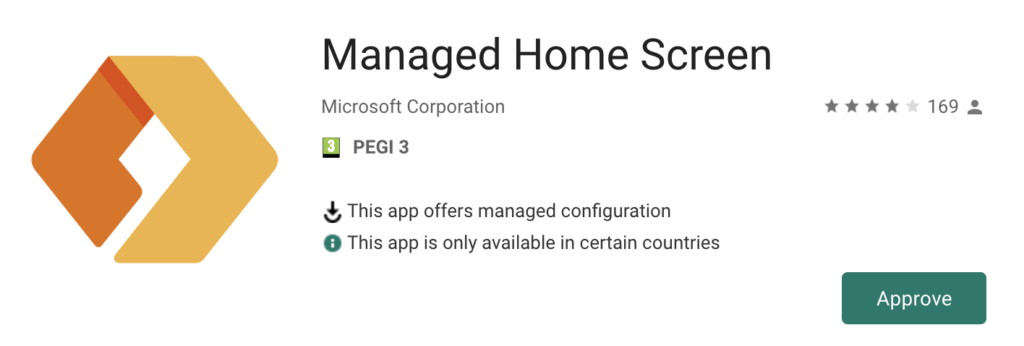
When this app will be added to your EMM, it will expose the available configuration options and allow admins to customise its settings.
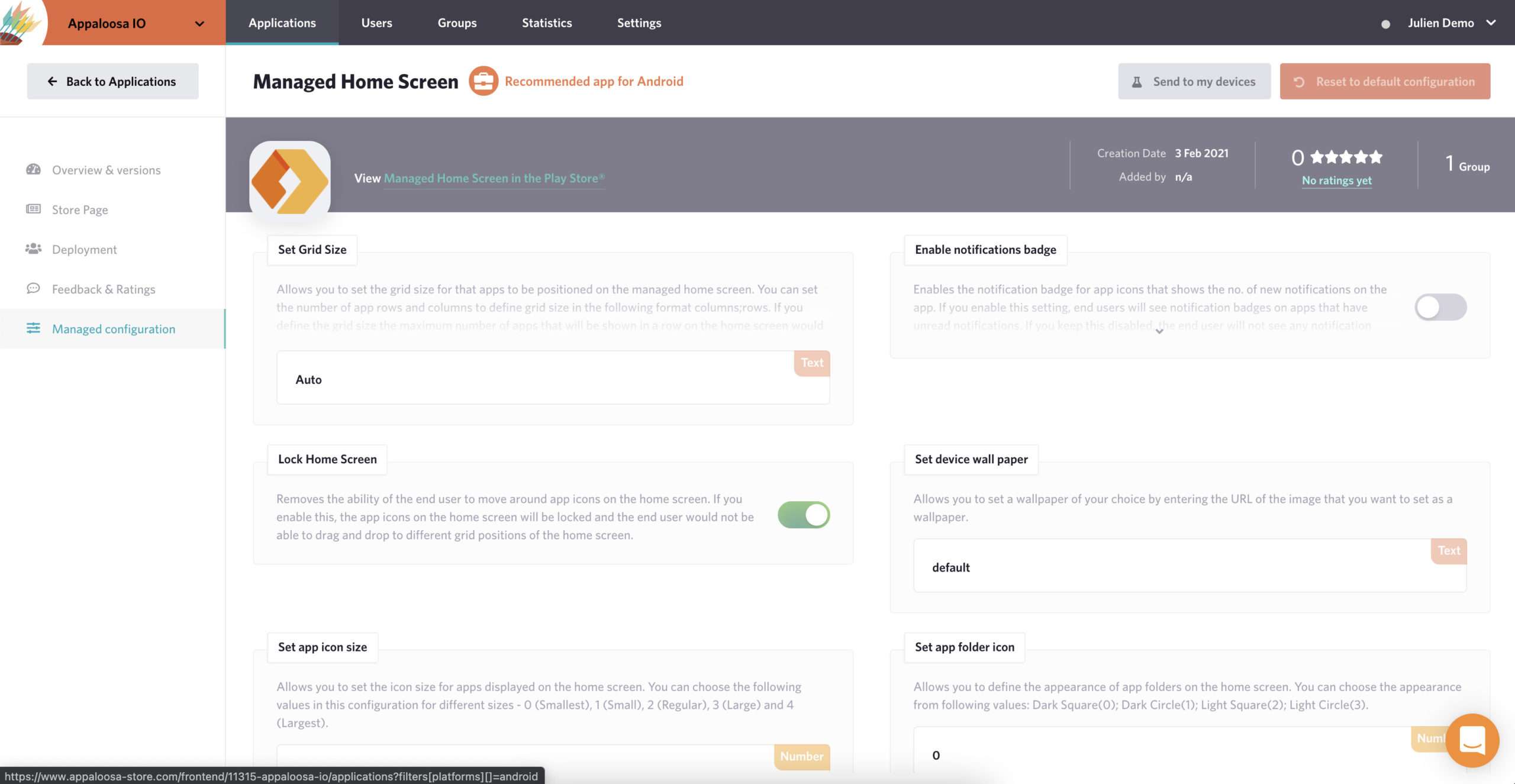
With Appaloosa, admins can use text, toggles, numbers and or wildcards in text configuration entries. Wildcards represent values that are replaced when a managed configuration is pushed into an app. For example if you use @@user_email@@ in a configuration entry, it will be dynamically replaced by the user’s email address.
Available wildcards are email, first name, last name and full name.