The complete guide to private mobile app distribution on iOS
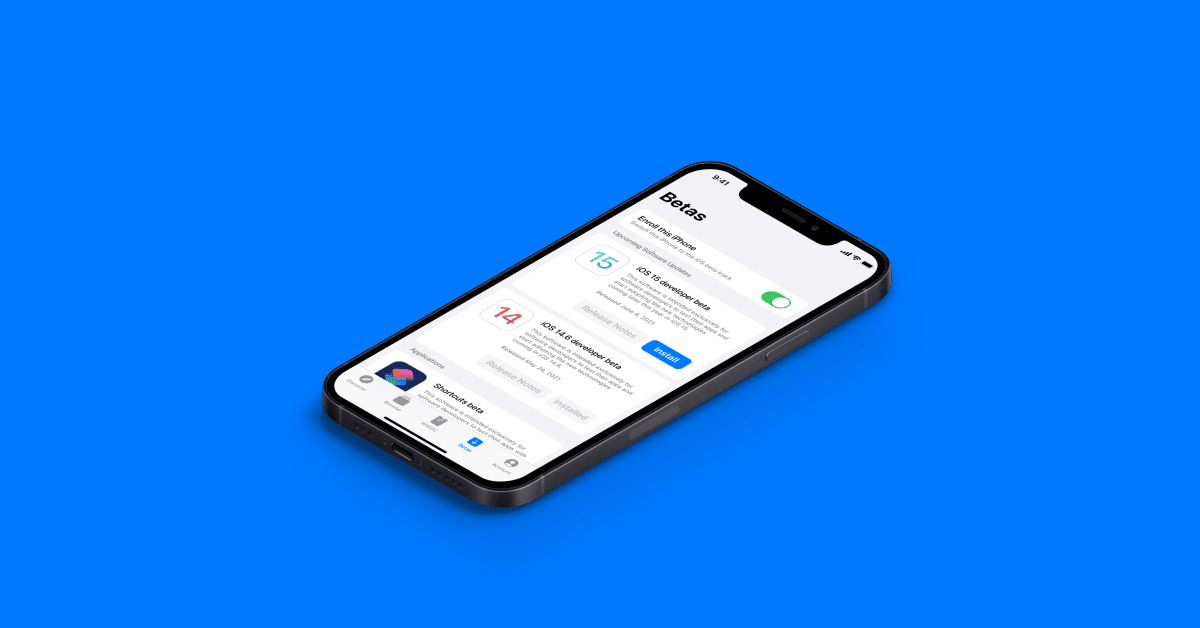
At Appaloosa, we receive a lot of questions about how to publish mobile apps privately on iOS.
This guide is a living guide made to answer most of your questions, it will be updated regularly.
If you have questions or comments you would like to share about this document, please email us at ios-distribution@appaloosa.io and we will get back to you with more details.
Why private iOS mobile app distribution?
As a developer, you might be interested in publishing your app privately. Mostly because you fit into one of the following use cases:
– public app beta testing: your app isn’t quite ready yet as you release a new version or a brand new service. You might want to test it first with some of your users.
– continuous integration or internal app beta testing: you are part of a team delivering app updates regularly for your product owners/managers before they are submitted for App Store review. Your team needs to receive those updates for testing and feedback.
– employee app distribution: your app has features made for your employees only. It might contain sensitive information that you want to preserve. It might also not be of any interest of the general public as one user can’t make use of it unless it is one of your employees. In short: when you need to keep this app away from the app store to preserve your security or your brand.
– partner app distribution: you are making apps for a few partners and distributing them to neither the general audience nor your own employees.
What are the solutions for private iOS mobile app distribution?
To read the rest of this guide, download the complete document below
