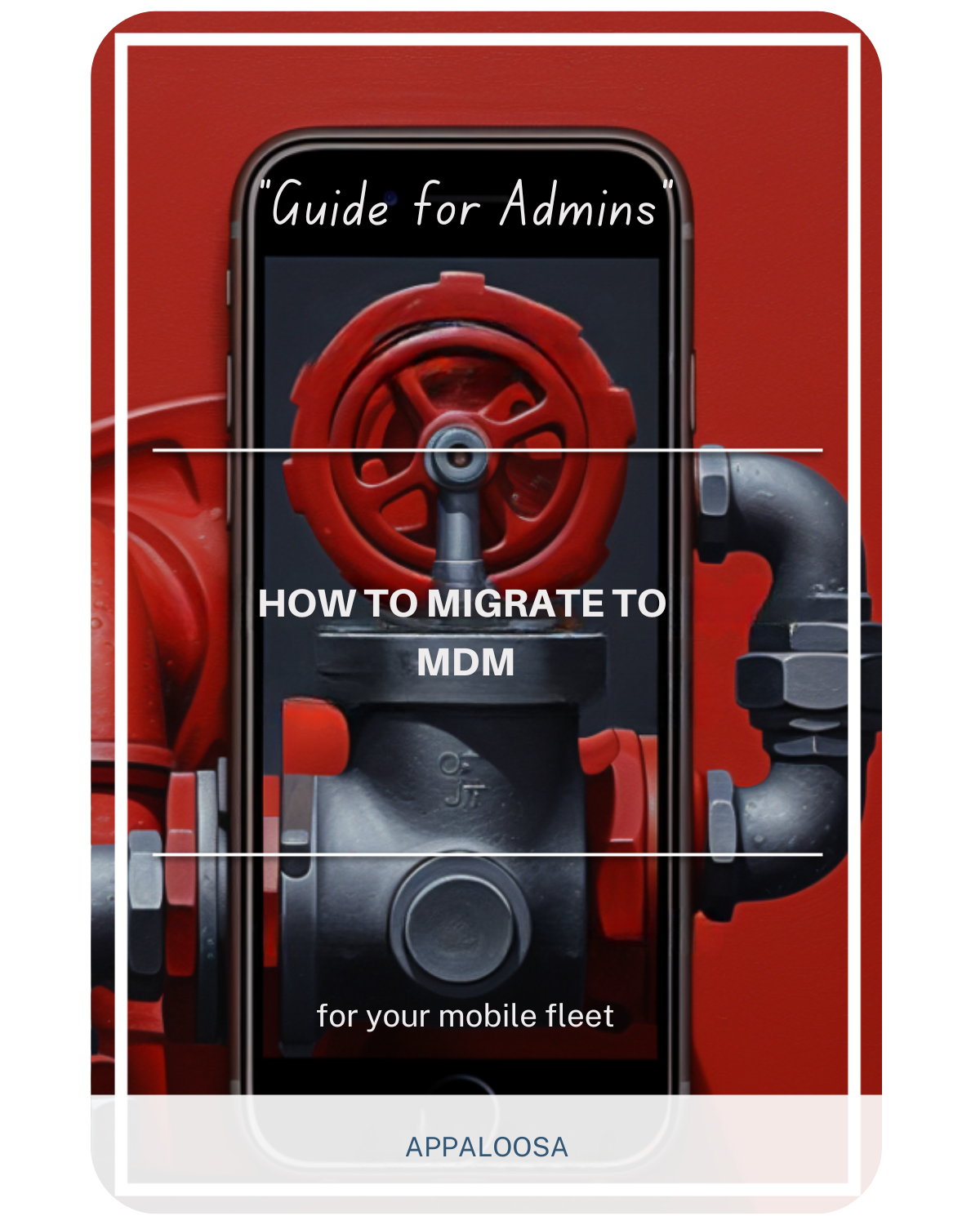What is an Enterprise App Store? Private, employees only.
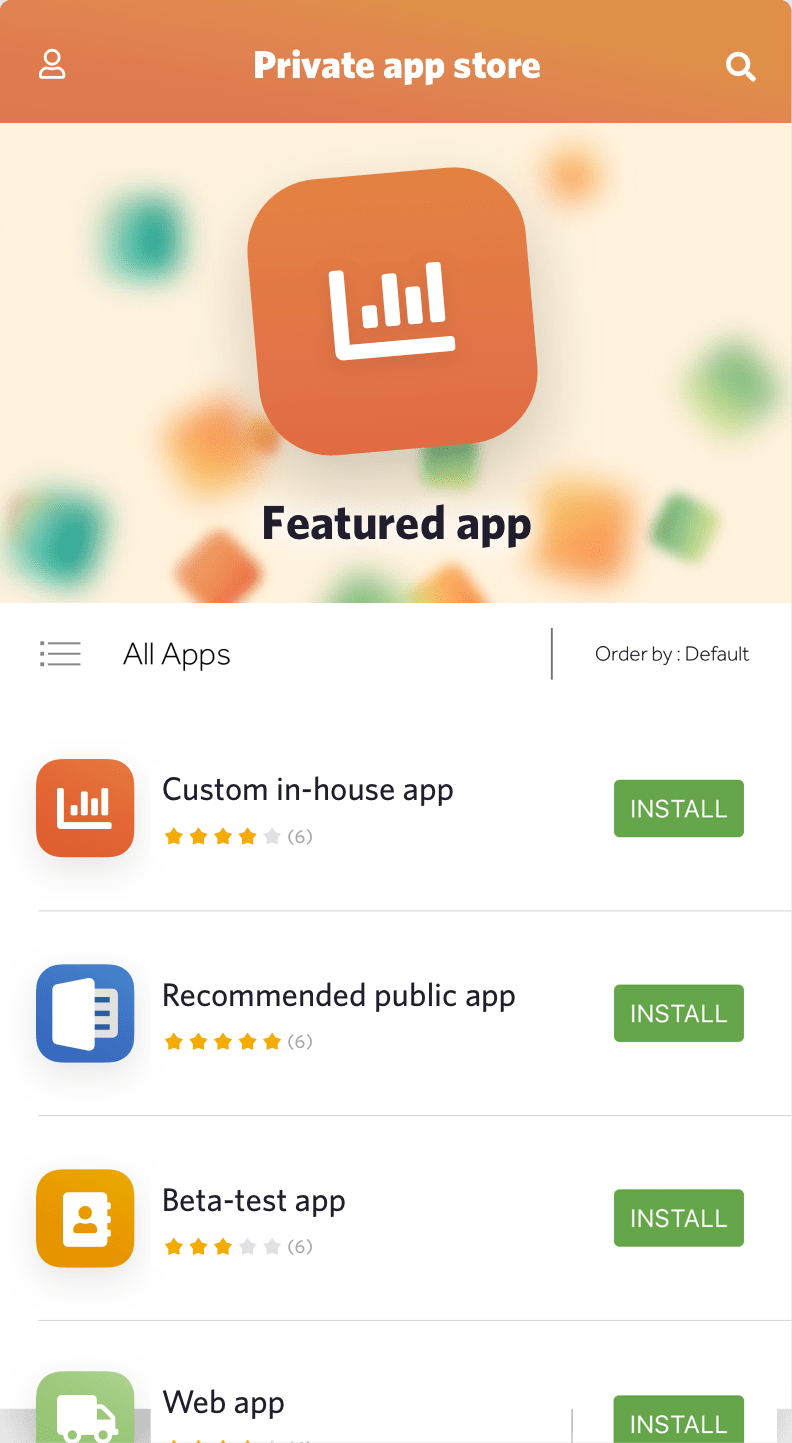
In today's digital workplace, managing and distributing applications efficiently across an organization has become crucial. An enterprise application store represents a sophisticated solution that bridges the gap between consumer app stores and corporate software management needs.
Unlike the official app stores like Google Play Store or the app store for iOS, an enterprise app store provides organizations with complete control over their software distribution ecosystem.
Understanding the Enterprise App Store Concept
An enterprise app storefront is essentially a private, curated portal that organizations use to distribute approved software to their employees.
Think of it as a prvt store (private store) that combines the familiar user experience of consumer mobile app stores with enterprise-grade security and management capabilities.
While the Google Play Store hosts million apps for general consumers, and Apple's App Store serves iOS users worldwide, an enterprise app store focuses exclusively on applications relevant to a specific organization.
The fundamental difference between consumer application stores and a store enterprise solution lies in control and customization. Organizations can curate exactly which applications their employees can access, whether they're enterprise iOS applications, Android apps for android devices, or web-based solutions.
Key Features of Enterprise App Stores
Curated Application Selection
Unlike public stores that offer free and paid apps to everyone, an enterprise app store provides a carefully selected catalog of applications.
IT administrators can choose which versions of apps to make available, ensuring compatibility and security across all apple devices and other platforms used within the organization.
The process of offering apps through an enterprise store involves careful vetting and approval procedures that ensure only business-appropriate software is made available.
Simplified Distribution Process
The enterprise app storefront streamlines how users to download and install software.
Employees can browse available applications and download and install approved software with just a few clicks, similar to their experience with consumer app stores.
This self-service approach reduces IT workload while maintaining security standards. The system also tracks app downloads to provide valuable insights into software usage patterns across the organization.
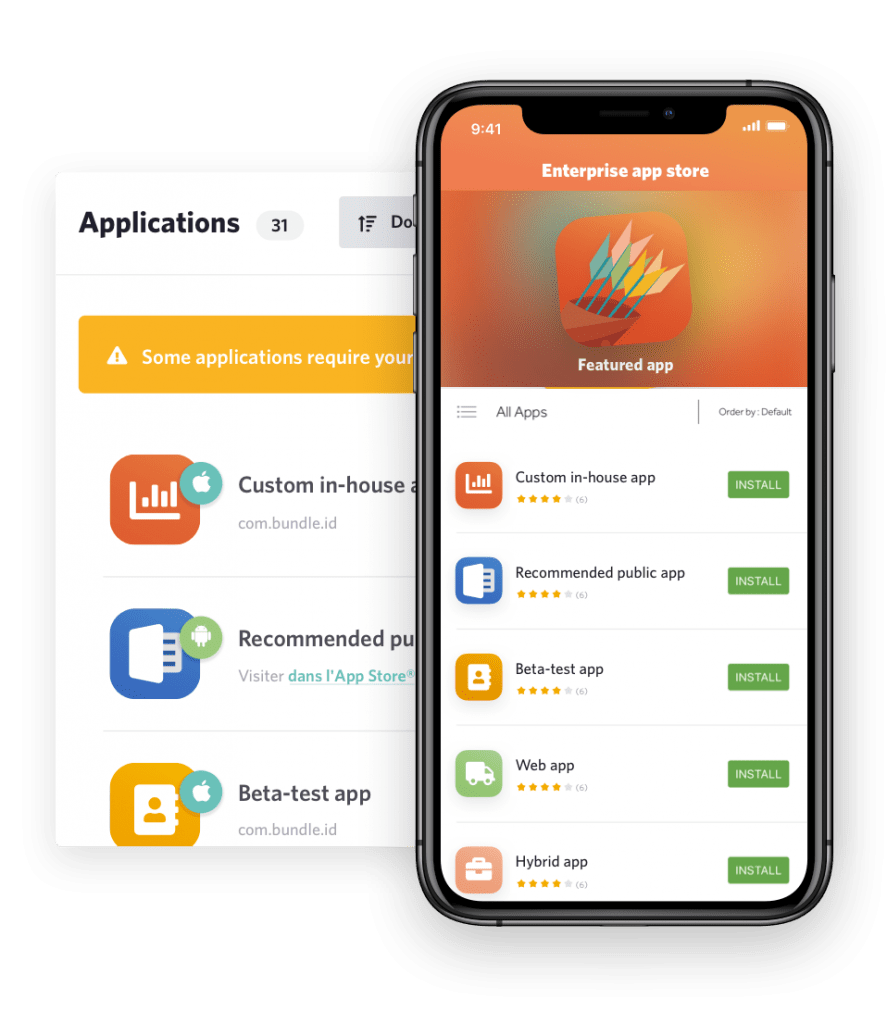
Enhanced Security Controls
Security remains paramount in app enterprises. An enterprise app store provides robust security features that go beyond what official app stores offer.
IT departments can implement strict vetting processes before making apps app available to employees, ensuring that only secure and compliant software enters the corporate environment.
This includes managing app updates to ensure all software remains current with the latest security patches and features.
Benefits for Different Stakeholders
For IT Departments
Managing software distribution becomes significantly easier with an enterprise application store.
IT teams can:
- Control which applications employees can access
- Track software usage and licenses
- Monitor app downloads and installation success rates
- Automate the deployment of critical business applications
- Manage app updates centrally across all devices
- Reduce support tickets related to software installation
For Employees
The familiar interface of an enterprise app store makes it easy for employees to find and install the tools they need. The store offers a consumer-like experience while ensuring all available software is pre-approved and secure. Whether accessing enterprise iOS applications or Android solutions, users enjoy a consistent experience across all platforms.
For App Developers
Internal app developers benefit from having a centralized platform to distribute their applications. They can easily deploy updates, gather usage analytics, and ensure their applications reach the intended audience within the organization. The platform simplifies the process of offering apps to different departments or user groups within the company.
Comparing App Store Options
When evaluating app store options for enterprise use, organizations must consider several factors:
Public vs. Private Distribution
While the Google Play Store and Apple's public store serve billions of users with million apps, they lack the control and customization that enterprises require. A private enterprise app store provides the perfect balance between accessibility and security.
Platform Support
Modern enterprise app stores support multiple platforms, ensuring that both iOS users on apple devices and those using android devices have equal access to necessary business applications.
This cross-platform capability is essential in today's diverse device ecosystem.
Cost Management
Unlike consumer stores where app purchases are typically individual transactions, enterprise app stores can implement centralized purchasing and license management. This approach helps organizations control costs and ensure compliance with software agreements.
Implementation Considerations
Integration with Existing Systems
A successful enterprise application store implementation requires integration with existing IT infrastructure. This includes:
- Active Directory or other identity management systems
- Mobile Device Management (MDM) solutions for managing app updates
- Software asset management platforms for tracking app downloads
- Security and compliance tools
User Experience Design
The success of an enterprise app store largely depends on user adoption. The interface should be intuitive, allowing employees to easily discover and install applications.
Search functionality, clear categorization, and detailed application descriptions all contribute to a positive user experience when offering apps to employees.
Governance and Compliance
Establishing clear governance policies is crucial. Organizations must define:
- Application approval processes
- Security requirements for listed applications
- Update and patch management procedures for app updates
- User access controls and permissions
- Policies for tracking and reporting app downloads
The Future of Enterprise App Stores
As organizations continue to embrace digital transformation, the role of enterprise app stores will only grow more critical. Emerging trends include:
AI-Powered Recommendations
Future enterprise app stores may leverage artificial intelligence to recommend applications based on user roles, department needs, or usage patterns.
Enhanced Analytics
Advanced analytics capabilities will help organizations better understand software usage patterns, identify underutilized licenses, and optimize their software investments by analyzing app downloads and usage metrics.
Seamless Multi-Platform Support
As the line between mobile and desktop applications continues to blur, enterprise app stores will need to support an even wider range of application types and deployment methods.
Best Practices for Enterprise App Store Management
Regular Catalog Updates
Keep the application catalog current by regularly reviewing and updating available software.
Remove outdated versions of apps and ensure all listed applications meet current security standards.
The process of offering apps should include regular reviews to ensure relevance and security compliance.
User Training and Support
Provide comprehensive training to ensure all employees understand how to use the enterprise app store effectively.
This includes creating documentation, video tutorials, and offering ongoing support.
Continuous Monitoring
Implement monitoring tools to track application usage, identify potential security issues, and ensure the enterprise app store continues to meet organizational needs. This includes monitoring app downloads, usage patterns, and the success rate of app updates.
Conclusion
An enterprise application store represents a critical component of modern IT infrastructure.
By providing a secure, controlled environment for software distribution, organizations can improve efficiency, enhance security, and deliver a better experience for their employees.
Whether managing enterprise iOS applications, Android apps, or web-based solutions, an enterprise app store offers the flexibility and control that today's organizations need.
As the workplace continues to evolve, the importance of efficient application management will only increase.
Organizations that invest in strong enterprise app store solutions now will be better prepared for future challenges.
They can also keep security and compliance standards.
The key is to choose the right solution.
It should balance user experience with business needs.
This creates a win-win for IT departments and end users.