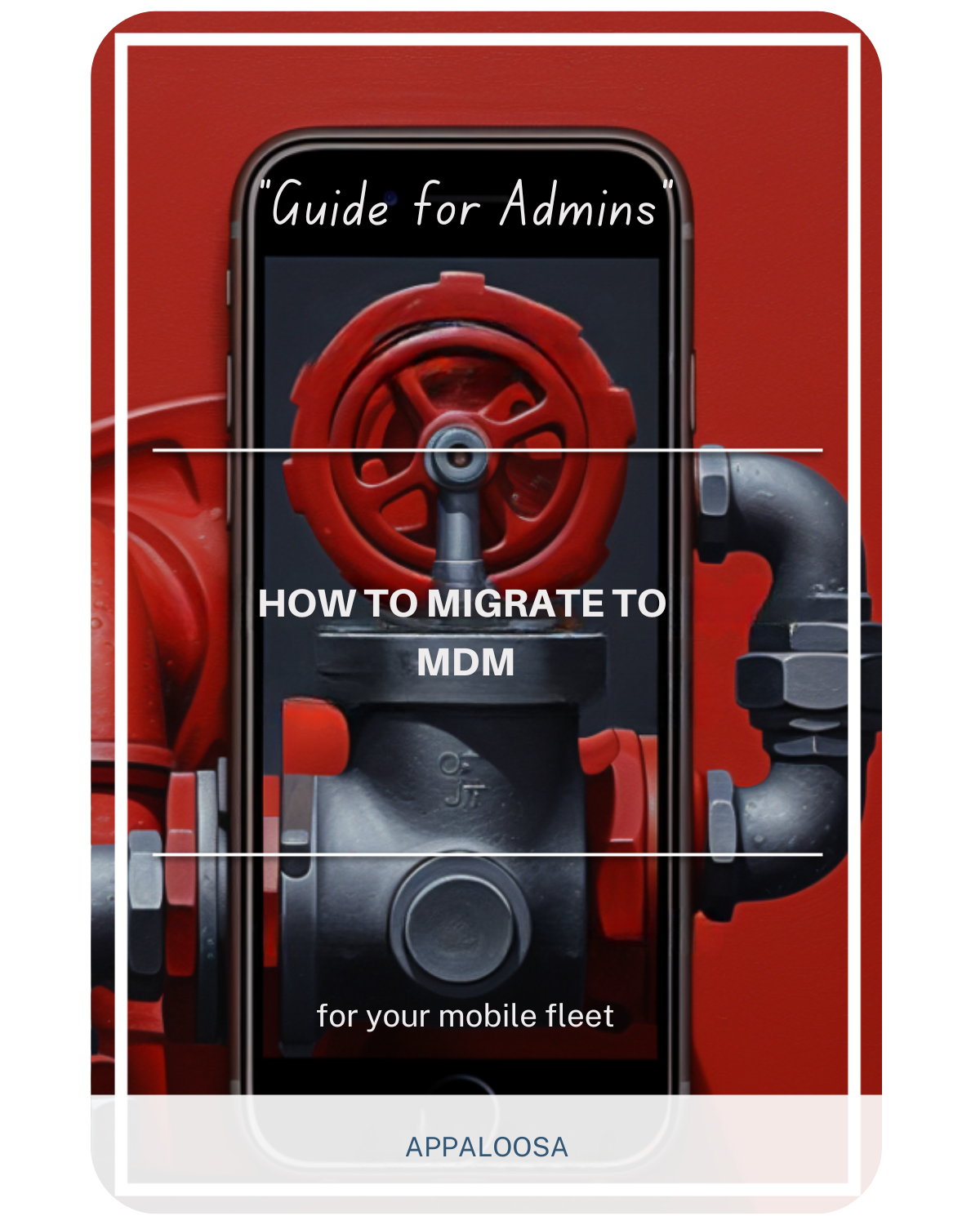How MDM Works: A Clear Explanation

Understanding how enterprise mobility management (EMM) solutions work is important for organizations. This knowledge helps them secure and manage their devices better.
This guide explains how to manage devices. It covers everything from starting enrollment to ongoing management. It also highlights the benefits of mobile device management for today’s businesses.
Mobile Device Management Definition and Core Functionality
MDM mobile device management definition: Mobile Device Management is a system that helps organizations manage devices. It allows them to configure, monitor, and secure devices connected to their network from one central platform.
As Apple's documentation explains, these enterprise device management solutions allow you to "update software and device settings, monitor compliance with organizational policies, and remotely wipe or lock devices."
What is mobile device management in practical terms?
What is mobile device management software designed to do?
It's a framework that creates a secure communication channel between your organization's management server and all enrolled devices, whether they're company-owned or part of a Bring Your Own Device (BYOD) program.
What does MDM software do exactly? It secures mobile devices while providing comprehensive management capabilities for IT administrators.
The Technical Architecture: How Device Management Actually Works
1. Device Enrollment Process
Device enrollment forms the foundation of any mobile management system.
According to Apple's technical documentation, the process begins when "the device has to enroll with a management solution, which installs an enrollment profile that links the device to the MDM tool."
Three primary enrollment methods for managing mobile devices exist:
- Automated Device Enrollment: For organization-owned devices running corporate configurations registered in Apple Business Manager
- Manual Device Enrollment: For organization-owned devices requiring manual setup
- User Enrollment: For personal devices in corporate BYOD programs where users access corporate resources while keeping personal data separate
2. The Communication Flow in Mobile Management
Here's how mobile device management providers facilitate remote device administration:
Step 1: Profile Installation During enrollment, devices download and install a management profile.
This profile establishes the trust relationship between the device and your enterprise mobility platform.
Step 2: Push Notification Setup The device management server uses Apple Push Notification service (APNs) to maintain persistent communication.
This mobile device communication protocol ensures devices perform updates and receive commands regardless of their network location.
Step 3: Command Queuing When administrators need to implement device policy changes, the server queues commands and sends a notification through APNs to alert the device.
Step 4: Device Check-in Upon receiving the notification, the device contacts the management platform directly to retrieve and execute the queued commands.
Key Mobile Device Management Capabilities
Modern MDM solutions offer extensive capabilities that address various organizational needs:
Security Management Features
- Device encryption enforcement: Ensuring all endpoints maintain proper encryption standards to keep data secure
- Remote wipe capabilities: Protecting corporate data on lost or stolen devices to prevent data breaches
- Authentication policies: Enforcing strong device access controls
- Certificate deployment: Managing SSL certificates for secure communications
Application Management Tools
The mobile application management system can remotely install, update, or remove applications. When deploying apps, the platform sends installation commands, and devices fetch the actual files from app stores or enterprise app catalogs.
Configuration Management
Centralized management allows IT teams to:
- Configure Wi-Fi and VPN settings remotely
- Deploy email and calendar configurations
- Set device usage restrictions
- Manage operating system updates across the fleet
Declarative Device Management: The Next Evolution
Apple's latest advancement in mobile device governance introduces declarative management, which revolutionizes how devices receive and process management commands. This approach streamlines enterprise device control by:
- Asynchronous Updates: Devices can update settings without constant server polling
- Proactive Reporting: Status channels enable automatic device compliance monitoring
- Reduced Server Load: More efficient device-server communication reduces infrastructure requirements
The framework uses four types of management declarations:
- Configurations: Device settings and usage policies
- Assets: Resources like certificates and profiles
- Activations: Conditional policy enforcement rules
- Management: Overall device state control
Addressing Security Risks Through Enterprise Mobility
Understanding mobile security threats is essential when implementing corporate device management. The framework addresses these concerns through comprehensive security measures that prevent data breaches and ensure personal data protection.
Multi-Layer Security Architecture
- Push notification certificates for secure communications
- SSL encryption for data transmission
- Profile authentication to ensure configuration integrity
- Regular security audits to identify vulnerabilities
Network Requirements for Device Management
Devices connected to the corporate network need persistent connectivity for proper mobile fleet administration. Organizations must ensure their infrastructure supports:
- Outbound HTTPS traffic to notification servers
- Direct communication between devices and the management console
- Proper firewall configurations for device management traffic
- Redundant connections for critical devices running business applications
Best Practices for Mobile Device Management Implementation

To ensure your enterprise mobility management EMM solution operates effectively:
1. Certificate Management Strategy
- Maintain valid notification certificates (renewed annually)
- Implement proper SSL certificate rotation procedures
- Use digital signing for all configuration profiles
2. Network Architecture Optimization
- Ensure devices can reach both notification services and your management infrastructure
- Implement load balancing for large-scale device deployments
- Consider geographic distribution of management servers
3. Enrollment Strategy Development
- Choose appropriate device onboarding methods for different scenarios
- Implement streamlined BYOD enrollment workflows
- Automate enrollment for corporate-owned mobile devices
The Business Impact of Effective Device Management
Implementing enterprise mobile management correctly delivers significant benefits of mobile device management:
- Saving time through automated device provisioning and policy deployment
- Enhanced mobile security posture across all managed endpoints
- Improved regulatory compliance capabilities
- Better support for remote workforce mobility
- Reduced IT workload through centralized management
- Faster incident response when security threats emerge
Device Management for Different Platforms
Cross-platform device management requires understanding platform-specific requirements:
iOS Device Management
- Leverages Apple's built-in management framework
- Requires Apple Business Manager integration
- Supports advanced supervised device features
- Provides granular control over users access to corporate resources
Android Enterprise Management
- Uses Android work profiles for BYOD scenarios
- Implements Samsung Knox for enhanced security
- Supports zero-touch enrollment for corporate devices
- Separates personal data from corporate information
Windows Device Administration
- Integrates with Azure Active Directory
- Supports modern management approaches
- Enables hybrid device scenarios
- Manages traditional and modern Windows devices running various versions
Advanced Features of Modern MDM Solutions
Wat is mobile device management capable of in today's environment? Modern MDM tool implementations go beyond basic device control:
Real-Time Monitoring
- Track device compliance status
- Monitor application usage patterns
- Identify potential security threats
- Generate alerts for policy violations
Automated Remediation
- Automatically enforce compliance policies
- Update security configurations
- Remove unauthorized applications
- Reset non-compliant devices
Conclusion
Understanding how mobile device management works at a technical level empowers organizations to make informed decisions about their device governance strategy.
Enterprise mobility management (EMM) platforms help manage devices from enrollment to ongoing use. They ensure devices work securely and efficiently in today's mobile-first business world.
Whether you're evaluating device management vendors or optimizing an existing deployment, focusing on the technical fundamentals ensures a robust and scalable mobile management system. As mobile devices continue to be critical business tools, mastering enterprise device administration becomes essential for maintaining security while enabling productivity.
The key is choosing a mobile device management solution that aligns with your organization's specific needs while providing the mobile device management capabilities necessary to address current and future mobile security challenges.
With proper implementation, corporate device management transforms device administration from a challenge into a strategic advantage for modern workplace mobility, ultimately saving time and resources while keeping corporate data secure across all devices connected to your organization.