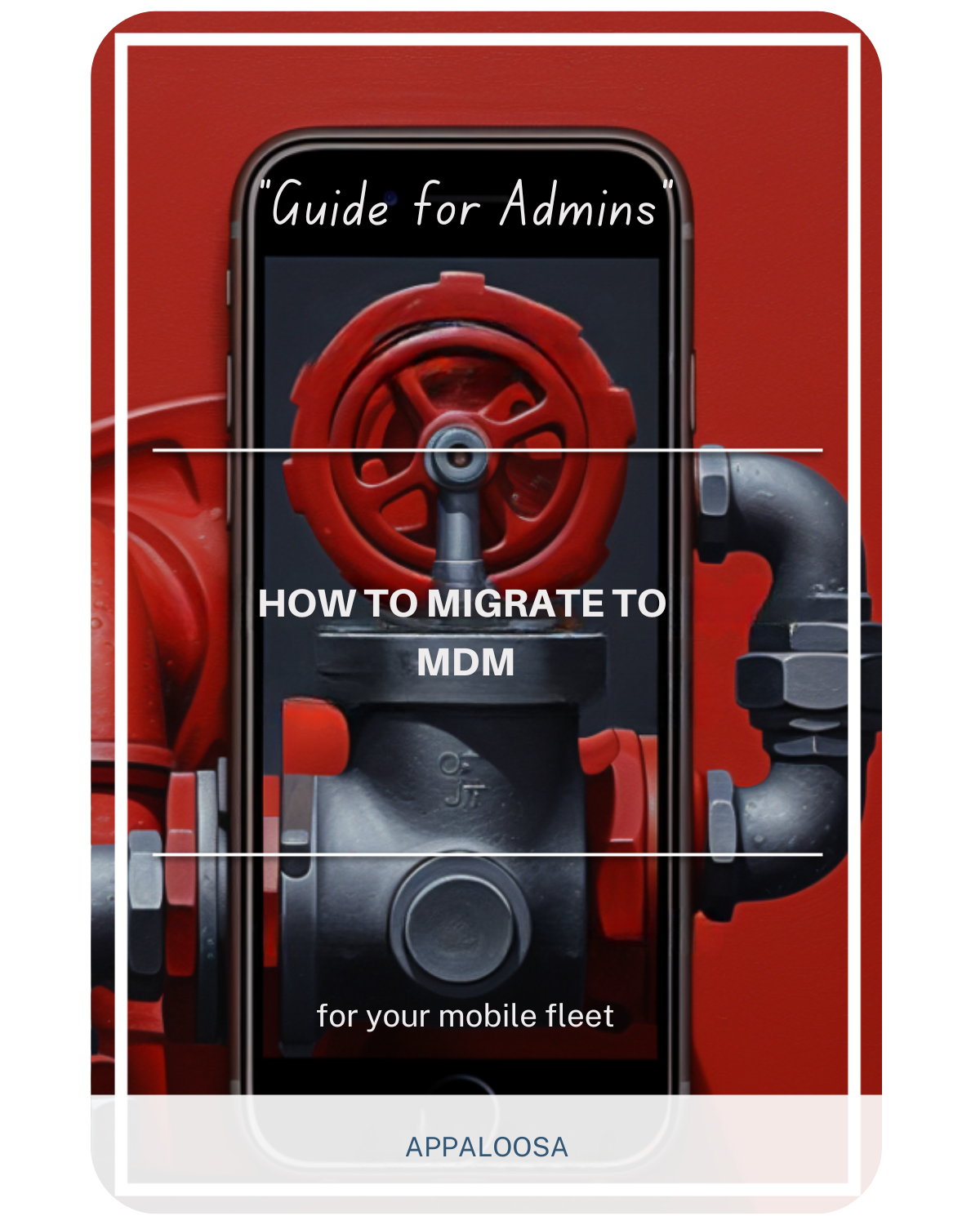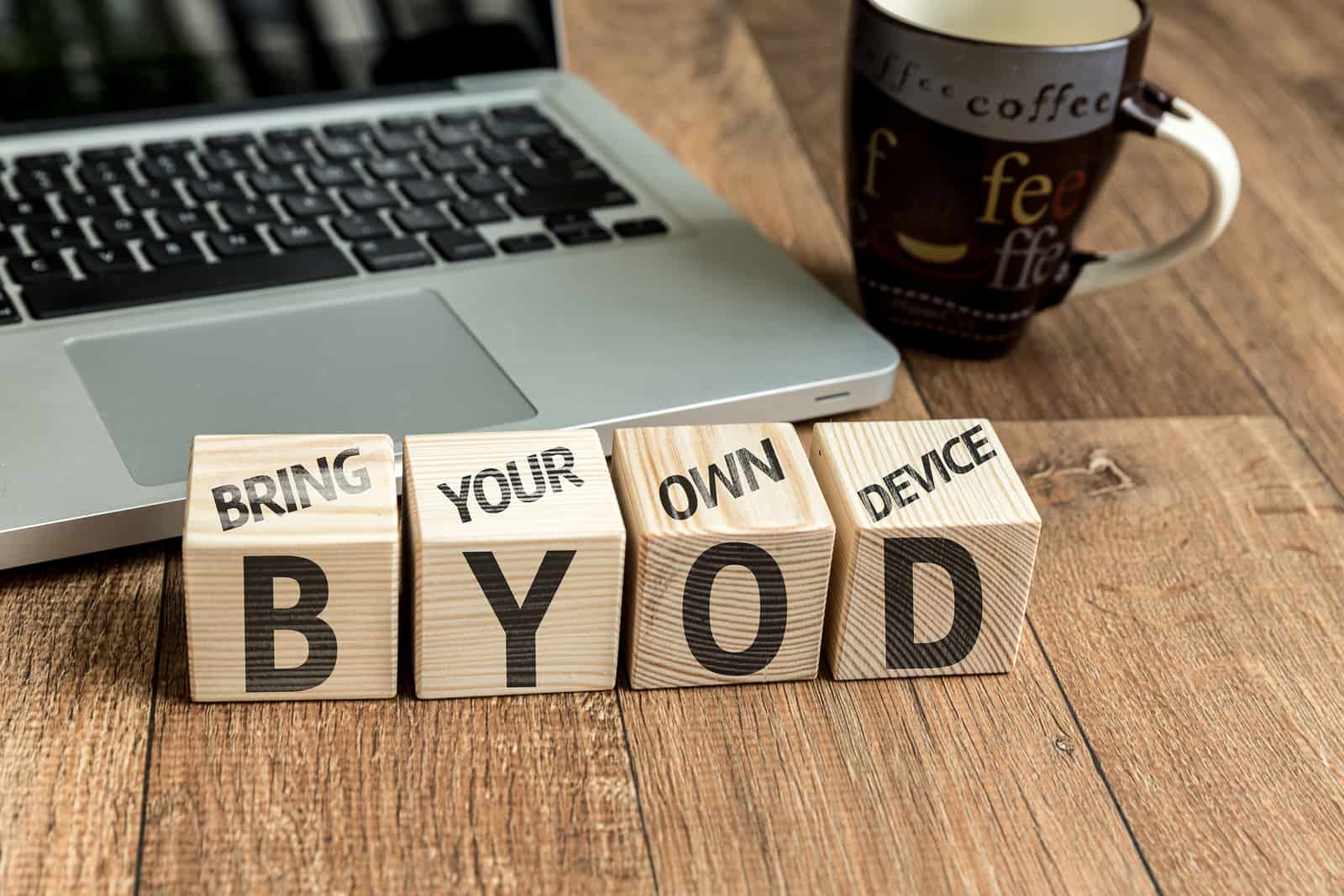
In today's hybrid work environment, bring your own device security solutions have become essential for organizations seeking flexibility without compromising data protection.
As more companies embrace remote work, implementing robust BYOD security solutions ensures that employee owned devices can safely access corporate networks while maintaining enterprise-grade security.
Understanding BYOD: The New Normal in Modern Workplaces
The shift to remote and hybrid work has made BYOD programs a critical component of business operations.
Employees expect the convenience of using their personal types of devices—from smartphones and tablets to laptops—for work purposes.
This trend offers numerous benefits but also introduces significant security challenges that require comprehensive security solutions.
The Rising Importance of MDM for BYOD
MDM bring your own device solutions have emerged as the cornerstone of secure device management.
Mobile device management MDM platforms provide organizations with the tools needed to enforce security standards across all personal devices accessing company resources.
These management tools ensure that even personal device BYOD implementations meet corporate security requirements while protecting sensitive company data.
Key Components of Successful BYOD Management Software
Device Registration and Compliance
Every effective BYOD management software starts with a robust device registration process. Organizations must maintain an inventory of all devices including personal smartphones, tablets, and computers that access corporate data.
This registration enables IT teams to monitor device compliance with security policies, enforce minimum security requirements, track authorized devices across the organization, and implement remote management capabilities.
Without proper registration protocols integrated into your BYOD software, organizations cannot maintain visibility into their security posture or respond effectively to potential threats that could compromise sensitive company data.
Unified Endpoint Management (UEM)
Unified endpoint management UEM represents the evolution of traditional MDM solutions.
UEM platforms provide comprehensive control over all endpoints, regardless of device type or ownership. This holistic approach ensures consistent security policies across the entire device ecosystem.
Rather than managing mobile devices separately from laptops or tablets, UEM solutions create a single pane of glass for IT administrators, streamlining operations and improving security consistency.
Application Management
Modern BYOD solutions must include robust capabilities for applications managed by the organization. This encompasses application whitelisting and blacklisting, secure containerization of corporate apps, separation of personal and work data, and remote application deployment and updates. The ability to control which applications can access corporate data while respecting employee privacy on personal devices represents one of the most critical balancing acts in BYOD implementation.
Critical Security Risks and How to Address Them
The Data Breach Threat
The primary concern with BYOD is the increased risk of a data breach. Personal devices often lack the security controls found on corporate-issued equipment. Employees may unknowingly expose sensitive company data through unsecured public Wi-Fi connections, malicious applications, lost or stolen devices, or weak authentication methods. Each of these vulnerabilities creates potential entry points for cybercriminals seeking to access valuable corporate information stored on device BYOD systems.
Implementing Strong Security Measures
To mitigate these risks, organizations must enforce strong passwords and multi-factor authentication across all devices. Beyond basic authentication, comprehensive security requires device encryption, regular security updates and patches, VPN usage for remote connections, and secure cloud storage protocols. These measures work together to create multiple layers of defense against potential security breaches.
Pros and Cons of BYOD Implementation
Advantages
The benefits of BYOD extend beyond simple cost savings. Organizations reduce hardware expenses when employees use personal devices, but they also see increased productivity as employees work more efficiently on familiar devices.
Employee satisfaction improves when workers have the flexibility to choose their preferred devices, and organizations often benefit from faster technology adoption since personal devices frequently feature newer technology than corporate-issued equipment.
Challenges
However, BYOD implementation presents significant challenges. Security complexity increases exponentially when managing diverse devices with different operating systems and security capabilities.
Privacy concerns create tension between corporate security requirements and personal privacy rights. IT teams face an increased support burden as they must accommodate various device types and configurations. Additionally, ensuring BYOD practices meet industry regulations adds another layer of complexity to program management.
Six Best Practices for BYOD Security
Regular Device Audits
Implementing systematic audits helps verify device compliance with security policies. These audits should check for current operating system versions, proper security software installation, absence of unauthorized applications, and correct configuration settings.
Regular audits provide ongoing assurance that devices continue to meet security requirements throughout their lifecycle in the BYOD program.
Mandatory Security Software
Organizations must require all BYOD participants to install and maintain comprehensive security software. This includes up-to-date antivirus programs, personal firewalls, anti-malware solutions, and mobile threat defense applications.
The security software requirement forms the foundation of device-level protection against common threats.
Network Security Protocols
Protecting corporate networks requires enforcing strict connection protocols. VPN usage for remote access ensures encrypted communications, while requiring encrypted Wi-Fi connections prevents data interception.
Network access control (NAC) compliance verification and regular security awareness training help maintain network integrity when personal devices connect to corporate resources.
Clear Usage Policies
Establishing explicit expectations for device usage eliminates ambiguity and reduces security risks. Organizations must define acceptable use guidelines, data handling procedures, incident reporting requirements, and consequences for policy violations.
Clear policies ensure employees understand their responsibilities when using personal devices for work purposes.
Strong Authentication Implementation
Deploying robust authentication measures significantly enhances BYOD security. Multi-factor authentication provides an additional security layer beyond passwords, while biometric authentication options offer convenient yet secure access.
Certificate-based authentication and risk-based adaptive authentication further strengthen access controls based on contextual factors.
Least Privilege Access
Limiting user permissions minimizes potential damage from security incidents. Role-based access control ensures employees only access resources necessary for their job functions.
Just-in-time access provisioning grants temporary elevated privileges when needed, while regular access reviews and automated de-provisioning maintain appropriate access levels over time.
Building Your BYOD Policy Framework
Essential Policy Components
A comprehensive BYOD policy must address multiple areas. Device registration requirements establish the mandatory enrollment process, define supported device specifications, and outline compliance verification procedures.
Data protection measures specify encryption requirements, data classification guidelines, and backup and recovery procedures. Application security policies detail approved application lists, installation restrictions, and update requirements. Network access controls define connection protocols, authentication methods, and traffic monitoring policies.
Legal and Compliance Considerations
BYOD policies must navigate complex legal and regulatory landscapes. Privacy regulations like GDPR and CCPA impose specific requirements for handling personal data on employee devices. Industry-specific requirements such as HIPAA for healthcare or PCI-DSS for payment processing add additional compliance obligations.
Organizations must carefully balance employee privacy rights with security needs while clearly defining data ownership and responsibilities.
Advanced BYOD Security with Modern Solutions
Integration with Zero Trust Architecture
Modern MDM for BYOD solutions integrate seamlessly with Zero Trust security models.
This approach verifies every device before granting access, continuously monitors device compliance, adapts access permissions based on risk levels, and provides granular control over resources.
Zero Trust principles ensure that no device receives implicit trust, regardless of ownership or previous access history.
Automated Threat Response
Advanced BYOD platforms incorporate sophisticated security capabilities. Real-time threat detection identifies potential security incidents as they occur, while automated remediation actions respond to threats without manual intervention. Behavioral analytics detect anomalous device usage patterns, and predictive security measures anticipate and prevent potential vulnerabilities before exploitation.

Implementation Roadmap
Phase 1: Assessment and Planning
Successful BYOD implementation begins with thorough preparation. Organizations must evaluate their current security posture to understand existing capabilities and gaps. Identifying specific BYOD requirements helps define program scope and objectives.
Selecting appropriate technology solutions requires careful evaluation of available platforms against organizational needs. Developing comprehensive policies ensures all aspects of BYOD usage receive appropriate attention.
Phase 2: Pilot Program
Testing BYOD implementation with a limited user group provides valuable insights before full deployment. The pilot phase allows organizations to gather feedback and metrics on user experience and security effectiveness.
This period enables refinement of policies and procedures based on real-world usage patterns and helps address identified challenges before they impact the broader organization.
Phase 3: Full Deployment
Rolling out BYOD to the entire organization requires careful orchestration. Comprehensive training ensures all employees understand their responsibilities and how to use BYOD securely.
Monitoring adoption and compliance helps identify areas requiring additional support or policy adjustments. Continuous improvement processes ensure the BYOD program evolves to meet changing organizational needs and threat landscapes.
Measuring BYOD Success
Organizations should track key performance indicators to evaluate BYOD program effectiveness. Device compliance rates indicate policy adherence across the organization. Security incident frequency helps assess the program's security effectiveness.
User satisfaction scores reveal whether BYOD meets employee needs while support ticket volumes indicate the operational burden on IT teams. Cost savings achieved through BYOD implementation demonstrate the program's financial benefits.
Future-Proofing Your BYOD Strategy
As technology evolves, BYOD programs must adapt to remain effective. Emerging authentication methods like continuous behavioral authentication will enhance security while improving user experience. IoT device integration will expand BYOD beyond traditional computing devices.
AI-powered security tools will provide more sophisticated threat detection and response capabilities. The rollout of 5G networks will enable new use cases while introducing additional security considerations.
Conclusion
Implementing effective bring your own device security solutions requires careful planning, robust technology, and ongoing vigilance. By following these best practices and leveraging modern BYOD management software, organizations can harness the benefits of BYOD while maintaining strong security postures.
The key lies in balancing employee flexibility with comprehensive protection of corporate assets and sensitive company data. Modern BYOD software solutions provide the necessary tools to achieve this balance through advanced mobile device management MDM capabilities.
Successful BYOD implementation transcends technology deployment. It requires creating a security-conscious culture where employees understand their role in protecting organizational data. With the right approach, BYOD can drive productivity, reduce costs, and enhance employee satisfaction while maintaining the security standards your business demands.
As the workplace continues to evolve, organizations that master BYOD implementation will enjoy competitive advantages in attracting talent, controlling costs, and maintaining operational flexibility.