Everything you need to know about BYOD and security
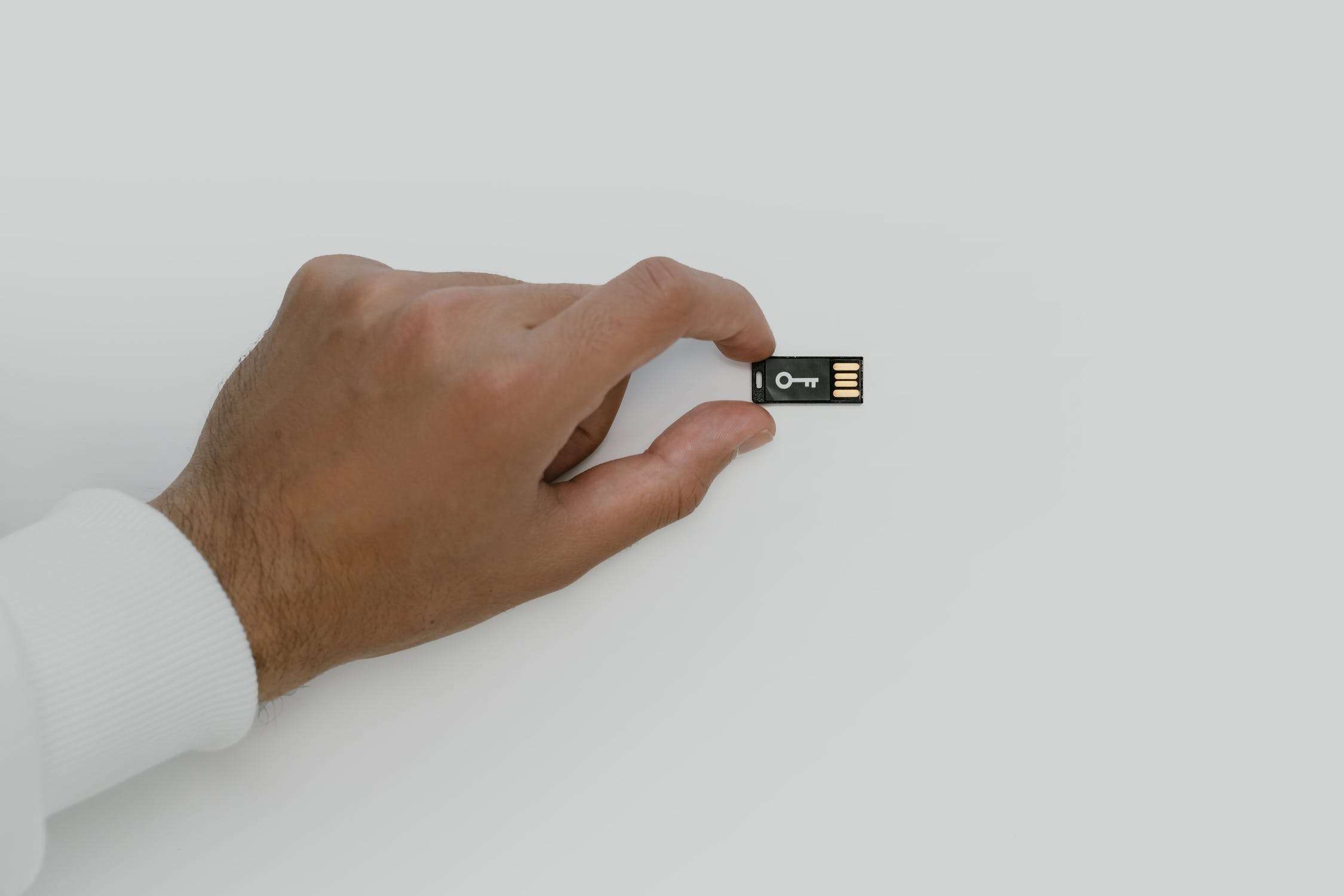
In today’s hyper-connected world, businesses rely on their employees having access to a range of reliable, secure mobile devices. Smartphones are now ubiquitous across all sectors and are an integral part of doing business. With the increased popularity of mobile devices, companies are now facing an entirely new range of security and management challenges.
Across the world, a huge number of companies are now implementing Bring Your Own Device (BYOD) systems. A Bring Your Own Device policy is where employees use their own private mobile devices for corporate purposes as well as their own personal use. There are many advantages to implementing a BYOD system. BYOD systems are cost-effective, easy to roll out, and improve employee morale.
BYOD is a great solution, but it is also necessary to be aware of the risks it poses. Any company that is considering deploying a BYOD system should be attentive to the many security issues that BYOD entails. In this article, we aim to give you an overview of the best practices for designing and implementing a robust BYOD security policy.
What is BYOD Security?
BYOD stands for Bring Your Own Device. The term is usually used in reference to a company policy allowing employees to use their own personal mobile devices for corporate purposes. That is, an employee will use their own smartphone for both work duties and personal matters rather than having a work-specific device or a device supplied by the company under a CYOD (Choose Your Own Device) or a COPE (Corporate-Owned, Personally Enabled) device. BYOD policies are now more popular than ever in the workplace. It has been estimated that the BYOD market rose from US$94 billion in 2014 to US$350 billion in 2022.
While there are many advantages to a BYOD policy, there is also a range of drawbacks. One of the biggest disadvantages of a BYOD policy is the issue of security. Since employees are using their own personal devices there is no uniformity of software or hardware. Under a BYOD system, it is more difficult to control how an employee uses their device. Because BYOD systems entail employees using their own private devices, malicious apps or malware may already be present on a device. These problems and many other similar issues make BYOD systems much more vulnerable to security breaches.
BYOD security is important for any company but achieving optimum security levels across a range of different devices and operating systems can be a challenge. To mitigate BYOD security risks, there must be a cohesive mix of company policies and employee education. A business using a BYOD policy should also deploy effective Mobile Device Management (MDM) and Mobile Application management (MAM) software.
The BYOD Security Risks You Should Know
There are various BYOD security risks that IT administrators and managers must take into consideration. BYOD devices are more prone to infection from malware and viruses. Data leakage is also a risk. Malicious attacks can result in stolen data, destroyed data, theft of company credentials. Data loss from lost or stolen devices or broken devices is a major security risk. As is when ex-employees still have access to sensitive company data via their own personal smartphone.
Vigilance must be taken in regards to personal and corporate data sharing. Companies must control the use of personal apps that can access corporate data and instruct employees to carefully monitor mobile device usage by unauthorized persons.
Additionally, there are risks posed by the many different operating systems used across a BYOD system. Companies will need to secure an effective BYOD security solution suitable for iOS, Android, and other operating systems.
How to Design a Security Policy for BYOD
Designing a BYOD security policy requires a concerted effort across all company levels. A company-wide BYOD policy should include various procedures to be instigated if there are events that pose significant security risks, such as a system crash or lost or stolen phones.
Employees should be properly educated on BYOD security risks and given training on how to best secure their devices and use them in a way that guards against corporate data breaches. Employee exit strategies should include procedures for wiping all corporate data and apps from an ex-employee’s device.
When designing a BYOD security policy, a company needs to think about exactly what its security needs are. Policies such as using a Virtual Private Network (VPN) to access corporate apps may need to be instigated. It may be that a company decides to stipulate which devices and operating systems it deems are suitable for its BYOD model. This can drastically reduce compatibility issues and enhance security. Personal devices may require a multi-factor authentication process in order to access corporate apps safely. The extent of your BYOD security policy largely depends on the security needs of your business, your allocated budget, and the time frame in which you wish to roll out your BYOD model.
To control who has access to BYOD devices and how the devices are used, companies require effective, efficient MDM and MAM solutions for BYOD. A good BYOD MDM system should include security functions such as:
- Password protection
- Secure containers
- Remote data wiping
- App whitelisting and blacklisting
- Backup/restore functions
- Device tracking
- Disk encryption
- Lost device tracking
- Geofencing
- Remote locking
Where to Find Help with BYOD Security Issues
Despite the widespread popularity of the BYOD model, many businesses often struggle with BYOD security issues. In many cases, this is simply due to a company not being able to find the right MDM supplier to partner with. Appaloosa can provide highly effective MDM security solutions to suit BYOD systems of any scale. Whether you have ten employees or ten thousand, we can ensure that all your devices are secure and safe for both personal and corporate use.
Appaloosa’s MDM BYOD security features allow you to:
- Assign public/private apps
- Push silent installs and updates
- Implement remote app configurations
- Implement single sign-on functionality
- Wipe corporate apps remotely
Visit the Appaloosa website today and discover our affordable and effective MDM solutions for BYOD businesses.