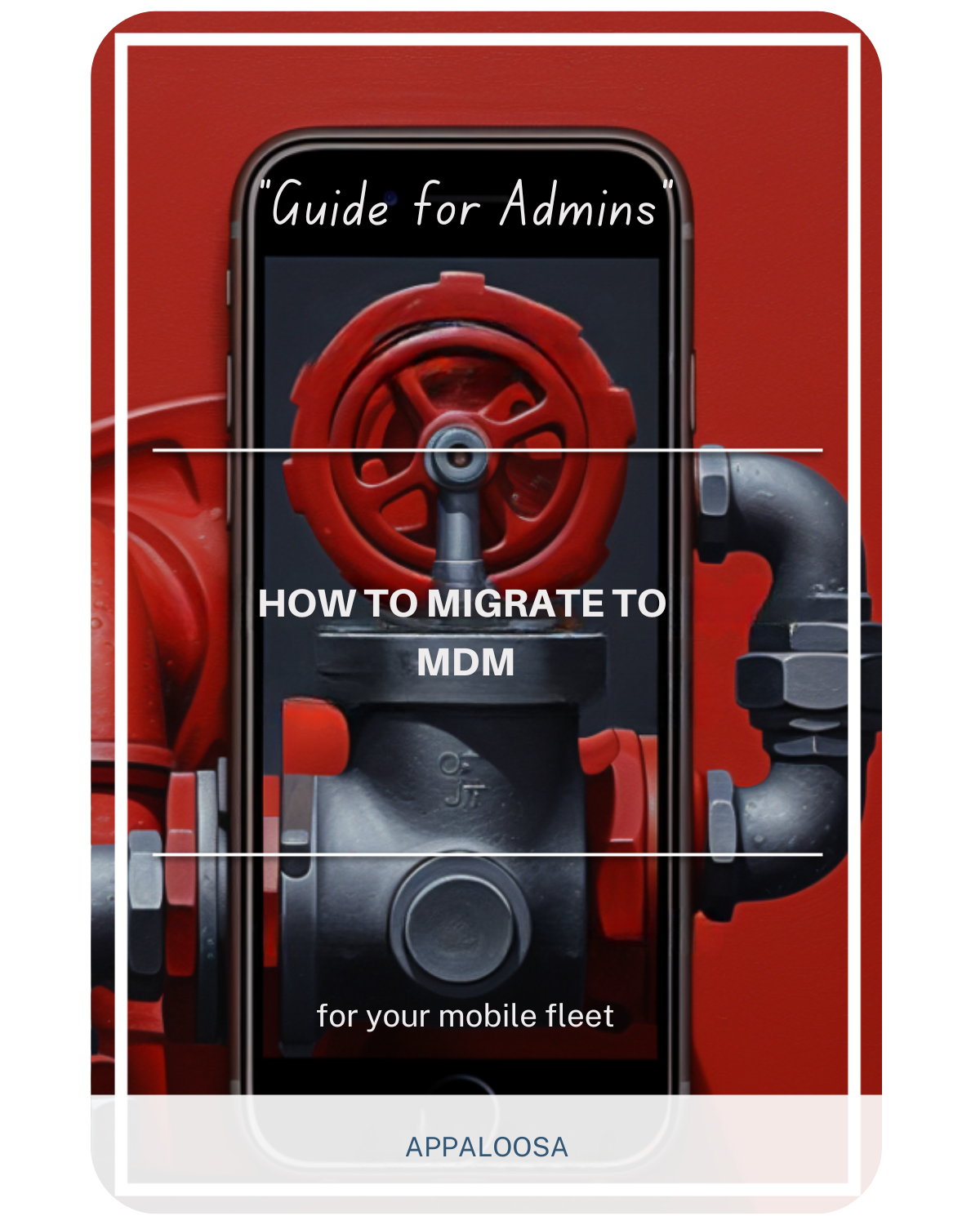What Exactly Is Mobile Device Management Software?

In today's hyperconnected business environment, organizations face the complex challenge of managing diverse mobile devices while ensuring security and productivity.
A robust mobile device management platform has become essential for enterprises seeking to maintain control over their mobile ecosystem.
This comprehensive guide explores how software MDM solutions transform device management from a liability into a strategic advantage.
Understanding Mobile Device Management Software
What is MDM Software?
Mobile device management MDM effectively manages and secures corporate devices by providing organizations with centralized control over smartphones, tablets, laptops, and increasingly, IoT devices.
At its core, a mobile management system enables IT administrators to configure, monitor, and secure devices remotely, ensuring corporate data remains protected while employees maintain productivity.
Modern MDM tools represent a sophisticated evolution from basic device control to comprehensive enterprise mobility management EMM solutions.
These mobile device management solutions now encompass not just device management but also application management, content management, and identity management, creating a holistic approach to mobile security and data security.
The Evolution of Mobile Management Tools
The journey of mobile management tools began in the early 2000s with simple BlackBerry management solutions. As smartphones proliferated, the need for comprehensive device management platform capabilities grew exponentially.
Today's mobile device management solutions have evolved to address the challenges of BYOD (Bring Your Own Device), remote work, and the expanding universe of connected devices, ensuring robust data security across all endpoints.
The transformation from basic MDM to unified endpoint management reflects the changing nature of work itself. Organizations no longer manage just phones and tablets but must secure an entire ecosystem of devices, from traditional computers to wearables and IoT sensors.
This evolution has made the mobile device management app a critical component of modern IT infrastructure.
Core Components of MDM Software

Device Enrollment and Provisioning
A comprehensive phone management system begins with streamlined device enrollment.
Modern solutions offer zero-touch enrollment options, allowing IT teams to pre-configure devices before they reach end users. This capability transforms device deployment from a time-consuming manual process into an automated workflow that scales effortlessly.
The enrollment process establishes the foundation for all subsequent management activities. Through the mobile device management platform, administrators can create device profiles tailored to specific roles, departments, or security requirements.
These profiles automatically apply appropriate configurations, applications, and restrictions based on organizational policies.
Security Policy Management
Security remains the paramount concern for any mobile management system.
MDM software enables organizations to enforce security policies comprehensively across all managed devices. These policies can include password requirements, encryption standards, network access controls, and application restrictions.
The device management tool must also protect against scenarios where devices are lost or stolen, providing remote wipe capabilities to safeguard sensitive information.
Modern software MDM solutions implement security through multiple layers.
Device-level security ensures the hardware itself remains protected through features like remote lock and wipe capabilities. Application-level security controls which apps can be installed and how they can access corporate data.
Network-level security manages how devices connect to corporate resources, often integrating with VPN and conditional access systems.
Application Management
The mobile device management app functionality extends beyond simple app distribution. Organizations can create curated app catalogs, push mandatory applications silently, and manage app configurations remotely.
This capability proves particularly valuable for deploying business-critical applications while preventing the installation of potentially harmful software.
Application management also encompasses license management, ensuring organizations maintain compliance with software agreements. Through the device management platform, IT teams can track app usage, reclaim unused licenses, and optimize software spending across the organization.
Real-Time Monitoring and Management

Live Device Tracking
Real time visibility into device status represents a crucial capability of modern MDM solutions. Administrators can monitor device health, compliance status, and usage patterns through comprehensive dashboards.
This immediate visibility enables proactive management, allowing IT teams to address issues before they impact productivity.
Location tracking capabilities, when properly implemented with privacy considerations, help organizations manage field devices and ensure asset security.
The mobile management tools provide geofencing capabilities, alerting administrators when devices enter or leave designated areas. This proves particularly valuable when devices are lost or stolen, enabling rapid response to protect corporate data security.
Remote Troubleshooting
Remote troubleshooting capabilities have become indispensable, particularly with the rise of distributed workforces.
Through the MDM tools, IT support teams can access devices remotely, diagnose issues, and implement fixes without requiring physical access to the device. This capability dramatically reduces support costs and minimizes downtime for end users.
Advanced remote support features include screen sharing, remote control, and file transfer capabilities.
These tools enable support teams to resolve complex issues that would traditionally require in-person intervention, maintaining productivity regardless of user location.
Implementing MDM in the Enterprise
Deployment Strategies
Successful implementation of a mobile device management platform requires careful planning and phased execution.
Organizations must first assess their device inventory, identify security requirements, and establish clear policies. The deployment strategy should account for different device types, ownership models, and user groups.
Cloud-based deployment has become the preferred approach for most organizations, offering scalability, reduced infrastructure costs, and simplified maintenance.
However, organizations with specific compliance requirements may opt for on-premises deployments to maintain complete control over their data.
Integration with Existing Infrastructure
Modern enterprise mobility management EMM solutions must integrate seamlessly with existing IT infrastructure. This includes directory services for user authentication, email systems for communication, and security tools for threat detection. The software MDM should complement rather than complicate the existing technology stack.
API integration capabilities enable organizations to create custom workflows and automate routine tasks. By connecting the mobile management system with other business systems, organizations can create efficient processes that reduce manual intervention and improve accuracy.
The right device management tool becomes a central hub that manages and secures the entire mobile ecosystem.
Managing Diverse Device Types
Traditional Mobile Devices
Smartphones and tablets remain the core focus of most phone management system implementations. These devices require careful balance between security and usability, particularly in BYOD scenarios. The mobile device management works by creating separate containers for personal and corporate data, ensuring privacy while maintaining security.
Emerging Device Categories
The expansion into IoT devices represents a significant evolution in device management requirements. Smart sensors, connected equipment, and specialized devices require different management approaches than traditional mobile devices.
Modern device management platform solutions now include capabilities specifically designed for IoT device management, including bulk provisioning and specialized security protocols.
Rugged devices used in manufacturing, logistics, and field service present unique management challenges. These devices often run specialized applications and operate in harsh environments, requiring robust MDM tools that can handle their specific requirements.
Advanced Features and Capabilities

AI-Powered Analytics
Modern mobile device management platform solutions increasingly incorporate artificial intelligence to enhance management capabilities.
AI algorithms analyze device behavior patterns to identify potential security threats, predict hardware failures, and optimize performance. This proactive approach transforms device management from reactive to predictive.
Machine learning capabilities also improve the user experience by automatically adjusting policies based on usage patterns and identifying opportunities for process optimization.
These intelligent systems can recommend policy changes, highlight compliance risks, and suggest efficiency improvements.
Compliance and Reporting
Regulatory compliance has become increasingly complex, with requirements varying by industry and geography. The mobile management tools must provide comprehensive reporting capabilities to demonstrate compliance with regulations like GDPR, HIPAA, and SOC 2.
Automated compliance checks ensure devices remain compliant with organizational policies and regulatory requirements.
Real time compliance monitoring alerts administrators to violations immediately, enabling rapid remediation. Detailed audit logs provide the documentation necessary for compliance audits and incident investigations.
Cost Optimization Strategies
ROI Maximization
Implementing software MDM requires significant investment, but the returns can be substantial when properly executed. Cost savings emerge from reduced support tickets, minimized security incidents, and improved device lifecycle management. Organizations typically see reduced hardware costs through better device utilization and extended device lifespans.
The mobile device management app also contributes to productivity gains by ensuring devices remain functional and secure. Reduced downtime, faster issue resolution, and streamlined deployment processes all contribute to improved employee productivity and satisfaction.
Scalability Considerations
As organizations grow, their device management platform must scale accordingly. Cloud-based solutions offer virtually unlimited scalability, allowing organizations to add devices without infrastructure investment. The per-device pricing model of most MDM solutions ensures costs scale predictably with growth.
Security Best Practices
Zero Trust Architecture
Modern enterprise mobility management EMM increasingly adopts zero trust principles, treating every device as potentially compromised until verified. This approach requires continuous verification of device compliance, user identity, and access context before granting access to corporate resources.
Threat Detection and Response
Advanced MDM tools now include sophisticated threat detection capabilities. These systems monitor for indicators of compromise, unusual behavior patterns, and known malware signatures. When threats are detected, automated response actions can isolate affected devices and prevent lateral movement within the network. Mobile device management MDM platforms continuously enforce security protocols to maintain the integrity of corporate networks.
Future Trends in Mobile Device Management
5G and Edge Computing
The rollout of 5G networks will dramatically impact how mobile device management works. Increased bandwidth and reduced latency will enable new use cases for mobile devices, particularly in areas like augmented reality and real-time data processing. MDM solutions must evolve to manage these new capabilities while maintaining security.
Expansion of IoT Management
The proliferation of IoT devices in the enterprise continues to accelerate. Future mobile management system solutions will need to handle exponentially more devices with diverse operating systems and connectivity requirements. This expansion will require new approaches to device identification, authentication, and management at scale.
Selecting the Right MDM Solution
Evaluation Criteria
Choosing the appropriate mobile device management platform requires careful evaluation of multiple factors. Organizations should consider platform support, scalability, integration capabilities, and total cost of ownership. The solution should align with both current needs and future growth plans.
User experience remains a critical consideration. The phone management system should be intuitive for both administrators and end users. Complex systems that create friction in daily operations often face resistance and compliance challenges.
Implementation Best Practices
Successful MDM implementation requires more than just technology deployment. Organizations must establish clear policies, provide comprehensive training, and maintain ongoing communication with stakeholders. The phased approach allows organizations to validate their approach with pilot groups before full deployment.
Remote troubleshooting capabilities should be thoroughly tested during implementation to ensure support teams can effectively assist users. Regular reviews and updates ensure the system continues to meet evolving organizational needs.
Conclusion
Mobile device management software has evolved from a simple security tool to a comprehensive enterprise mobility management EMM solution essential for modern business operations. As organizations continue to embrace mobility and remote work, the importance of robust MDM tools will only increase.
The key to success lies in selecting a mobile device management platform that balances security with usability, scales with organizational growth, and adapts to emerging technologies. By implementing comprehensive software MDM solutions, organizations can transform mobile devices from potential security risks into powerful productivity tools.
The future of work is undoubtedly mobile, and organizations that master mobile device management today will be best positioned to thrive in tomorrow's increasingly connected world. Whether managing traditional smartphones, tablets, or the expanding universe of IoT devices, the right device management platform provides the foundation for secure, efficient, and scalable mobile operations.