Android AAB app format support available on Appaloosa

Appaloosa now supports Google’s AAB file format for Android app uploads on our platform.
As we recently discussed, Google is going to make the AAB file format the mandatory upload format for Google Play in August 2021.
Even though the AAB file format is exclusive to Google Play’s distribution, a great number of customers are using our platform to test Android apps before they are released to Google Play.
This involves using the APK file format for testing on Appaloosa, then reverting back to AAB with the right build to publish publicly.
Appaloosa now supports the AAB file format
Our platform will support the AAB file format like the APK for any upload you might make. This will help developers save a conversion step, especially if they are publishing to Google Play in the end. This means that Appaloosa will keep a copy of the original AAB file, and convert it to APK for download.
When testing apps on Android or when deploying with Android Enterprise, APK is still the only file format accepted for installs.
Additionally, keeping the AAB file on our platform for reference will also help developers find the right build, and transfer it as AAB to Google Play for public consumption.
How to set up your environment for the AAB file format
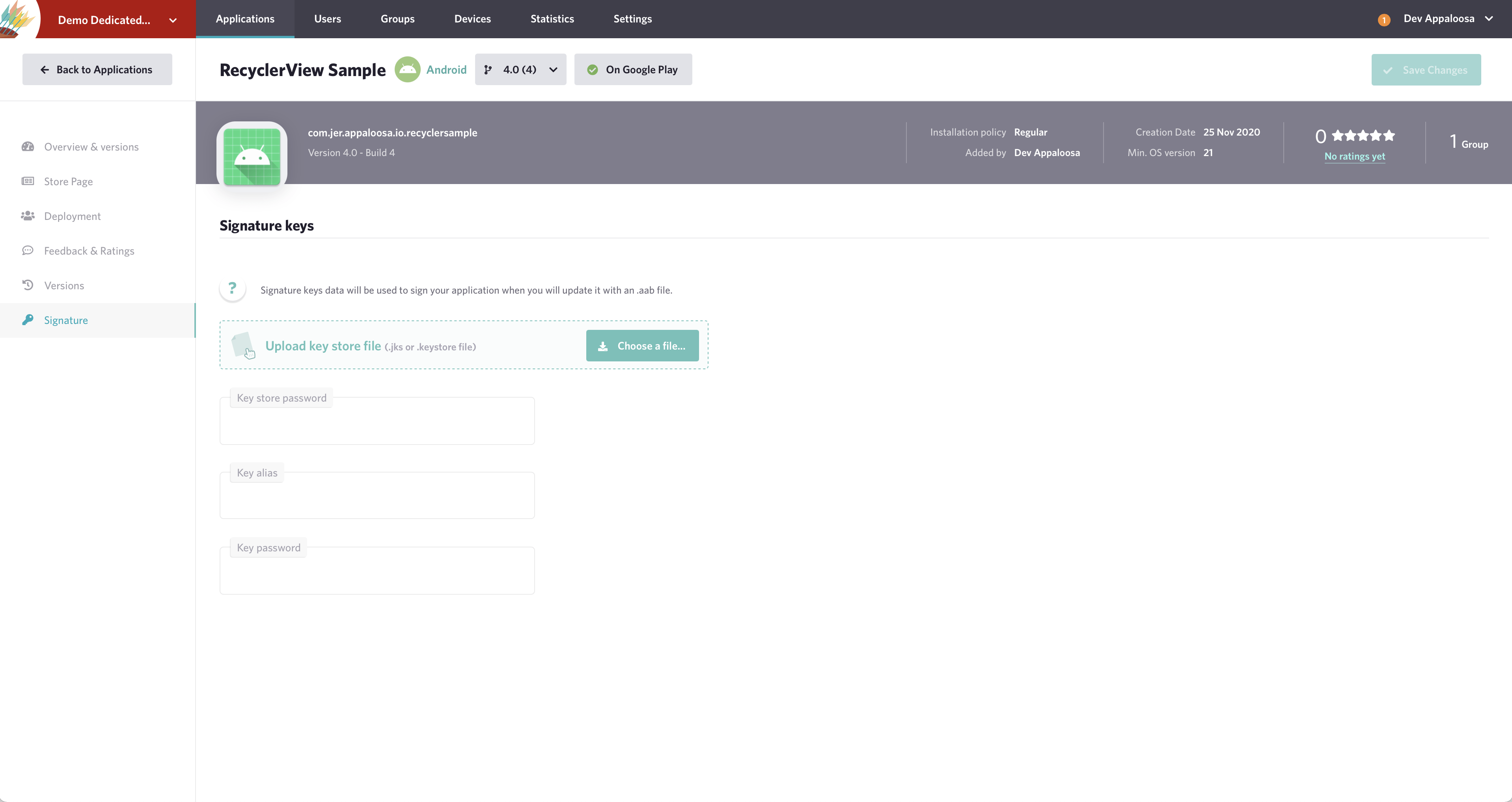
First, you need to visit an existing app’s page and the “signature” tab.
From there, upload your keystore details.
That’s it!
From now on, this app accepts updates uploaded as AAB, and we’ll convert those updates to APKs using Android’s official bundletool. You can then upload any AAB updates using our web dashboard, API, Jenkins, Fastlane or Bitrise.
We’ll soon improve this feature with support for publishing a new app as AAB first and version history as either APK or AAB downloads.
About the keystore
Asking for your keystore is mandatory to convert AAB to a Universal APK.
Your keystore will be stored encrypted on our servers and once set, can’t be read by any user, including the administrator.