New features for your private app catalog in web dashboard
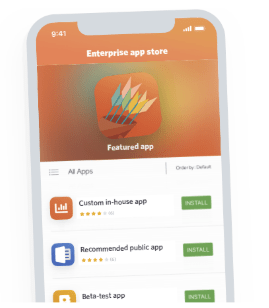
Appaloosa provides native app stores for Android and iOS. When they are generated by administrators, each user needs to download its native store to access all the apps available for its device.
The native app store distribution is a process that include Appaloosa’s team, stores’ administrators and end-users. We, as Appaloosa’s team, are releasing new versions of our native app store frequently (approximately once a month). When we release a new version, it becomes available to you, as an administrator, and you need to manually build a new version of the native store in order to make it available for your end-users, on their devices. Once built by the admin, every user needs to open its store at least once to benefit from the update. Until today, all these steps needed to be done manually, which slowed down the distribution of each new version we were providing.
Distributing our new native app stores’ versions is an important focus for us this quarter. As we are continuously improving our native app stores, we want each new version to be used by as many users as possible. We keep improving the distribution with some new behaviors when we generate new versions of our native app stores.
Users will be encouraged to have their native store up-to-date
First of all, we are now sending a notification when a new update is available for your users. This occurs each time you hit the “Build iOS store” or “Build Android store” button, on Settings => Native stores. Before this change, users had to open their app store at least once to see that an update was available. As we know that users are not going each day to their native store, we decided to incentivize them to take a look at what’s new, sending them a push notification. This is also a way to encourage store usage and app updates as users need to open it to be up-to-date.
On managed stores, with iOS MAM or Android Enterprise, users’ native stores are always up-to-date as we are sending updates automatically, like mandatory applications. This is quite important for iOS MAM stores as they need to be rebuild at least each year with new provisioning profile. With automatic updates, as an administrator, you don’t need anymore to worry about service outage in case of non updated native store.
For all these cases, you will still need to manually build each new version from the administration when we provide a new release.
Automate updates to your native store provided by Appaloosa
We regularly provide improved versions of our Native Store for all our clients. To benefit from those updates, as an admin you need to rebuild your Native App Store in Settings > Native Stores.
To improve the distribution of our native stores and to keep you always up-to-date, we added a new option on Settings => Native stores at the bottom of the page:
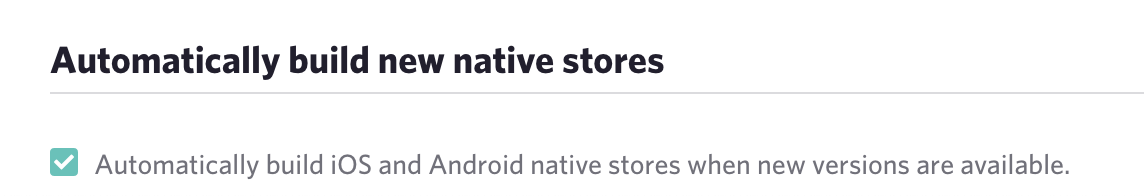
Having this checkbox checked will let your native stores to be always up-to-date as soon as we release a new version. With this option, you will not need to build manually your native stores on each update we provide, avoiding you to do this often overlooked step. Just like you, we want your users to have latest features and fixes we provide as soon as possible. Checking this option will take effect on the next native app store update we will provide. Every new account will have this option enabled by default. Of course, this feature will come with a changelog on each update.
As a reminder for those still using our web stores, here’s what you can benefit from our native app stores: https://support.appaloosa.io/en/articles/3213126-web-app-store-or-native-app-store
For more details, please do not hesitate to contact our team by email support@appaloosa-store.com