New iOS enrollment process for easy MAM end-user experience

We are aware that iOS enrollment process is quite complicated and cumbersome to go through for your users, that’s why we are trying to improve it, dealing with Apple constraints. As a first step of these improvements we decided to totally remove the profile installation step for classic web stores.
If you are eligible for this modification, you will see a new menu item under your Settings, the Web store section:
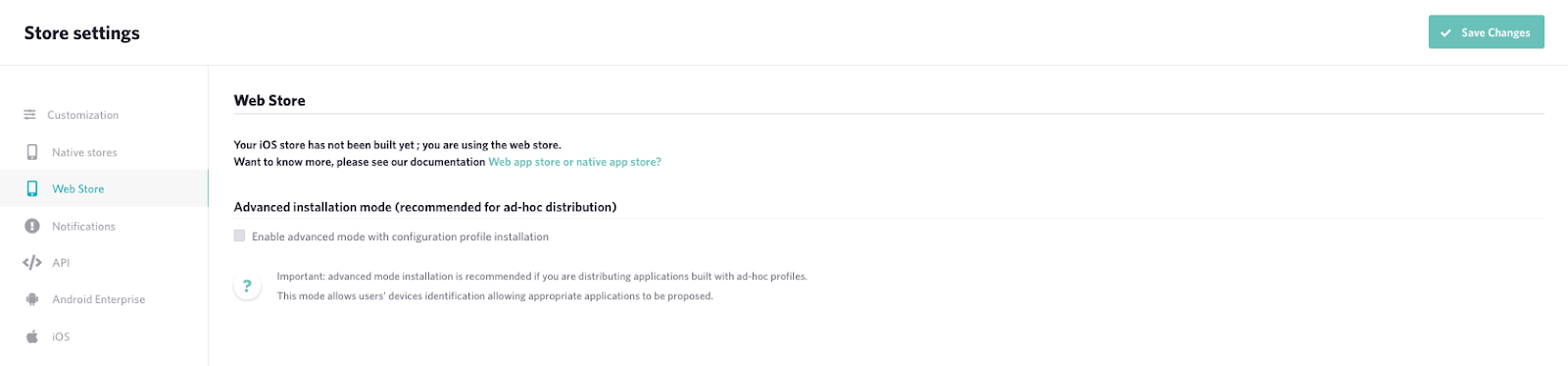
To see it, you need to be on a web store configuration (without iOS native store generated) and without our advanced management features enabled on iOS.
By default, for each new account, it will be disabled, allowing users to connect to their web store and directly access their apps, without profile installation steps. This results on a quick and simple setup. Of course, as an existing client and user, you can choose to benefit from this simple workflow too, you just need to uncheck the option in Settings > Web store.
You need to be aware that simplicity comes with trade-offs. For example, devices will not be identified and tracked for users if you uncheck that box and automatic store web’s shortcut will not be created on users’ home screen. The iOS profile is what allowed us to provide those two features. For Ad-Hoc applications, you will not be able to use our “ask for access” feature, as not installing the profile means not getting the device’s UDID. If you don’t need these features, removing all profile installation steps will make Appaloosa really easy to use for your users, as they will only need to sign-in to access all the apps you provide.
We are working hard to make our other configurations, with native store and with or without our advanced management features on iOS enabled, as simple as possible too. Stay tuned!