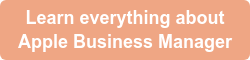What is Apple Business Manager? Here's everything to know

Navigating the world of Mobile Device Management (MDM) can be daunting, especially when integrating Apple products into your corporate environment. Apple Business Manager (ABM) serves as a keystone in this ecosystem, streamlining device management, software distribution, and organizational security. Yet, despite its central role, there's a distinct lack of clarity regarding what Apple Business Manager actually entails. This guide aims to fill that gap by offering a comprehensive overview of Apple Business Manager, its synergy with MDM systems, and its indispensable benefits for businesses relying on Apple devices.
A Brief Overview of Apple Business Manager
What Is Apple Business Manager?
For any business that has adopted the Apple ecosystem, ABM is a web-based portal that should be at the forefront of your device management strategy. In simple terms, it provides IT administrators with a centralized platform for automatically deploying Apple devices directly into an MDM system. It's a comprehensive solution that caters to the device lifecycle from initial deployment to eventual retirement, thereby minimizing administrative overhead.
Core Functionalities of Apple Business Manager
ABM is not just a one-trick pony focusing solely on device deployment. It goes far beyond, offering a slew of features designed to make the life of IT administrators easier. This includes functionalities for app purchasing, assigning device ownership, ensuring policy compliance, and device monitoring, to name a few. Each of these functionalities is built to integrate seamlessly with your MDM, creating a cohesive and powerful device management solution.
ABM and MDM: A Symbiotic Relationship
While Apple Business Manager is a powerful tool, it isn’t designed to be a stand-alone solution. Instead, it’s optimized to work in tandem with an MDM system. An MDM system handles the granular controls and policies applied to the devices, such as security settings, app restrictions, and data usage policies. Meanwhile, ABM acts as a facilitator that ensures these devices are properly registered and enrolled into the MDM, serving as a bridge between Apple's ecosystem and your corporate IT policies.
The Cost Factor: Is Apple Business Manager Free?
Free, But There's a Catch
At face value, ABM appears to be a free service offered by Apple. However, the picture isn't as rosy as it seems. The real value of ABM is unlocked when it's paired with a robust MDM solution, and these solutions often come with their own cost structures. Therefore, while you might not pay Apple directly for using ABM, the costs associated with running a full-fledged device management system can add up.
Total Cost of Ownership
The term "Total Cost of Ownership" (TCO) encompasses not just the upfront costs but also the operational costs incurred over a device's lifecycle. When you factor in the advantages of robust security measures, streamlined device provisioning, and simplified administrative tasks, investing in ABM and an MDM system can be justified as a cost-saving measure in the long run.
Additional Costs to Consider
Beyond the costs of the MDM software itself, there may be costs related to the time and resources spent on training staff to use these tools effectively. There could also be additional charges for premium support or advanced features. It’s critical to factor these into your TCO calculations for a more accurate assessment.
How to Add Devices to Apple Business Manager
Eligibility and Pre-requisites
Before you can start adding devices to ABM, you need to ascertain if your hardware is eligible. Most Apple devices purchased directly from Apple or authorized resellers can be added to ABM. In addition, your organization must be validated by Apple, a process that may require providing business credentials and documentation.
The Enrollment Process
The actual process of adding devices to ABM is relatively straightforward. Once your business is validated, you can automatically or manually assign devices to your MDM server via the ABM dashboard. For devices that have already been deployed, you can use Apple Configurator 2 to add them to ABM, although this method comes with some limitations.
Device Grouping and MDM Integration
After the devices have been added to ABM, they are placed in a default device group. From there, you can create custom device groups based on your organizational structure or specific use-cases. These device groups can then be assigned to different MDM servers if needed, providing granular control over how devices are managed at scale.
Leveraging the Benefits of Apple Business Manager
Device and Data Security
One of the primary advantages of ABM is the enhanced security it brings to your device management strategy. Features like remote disk wiping and data usage restrictions are integral for maintaining organizational security. When paired with an MDM system, the security features of ABM can be fully customized to suit the unique needs of your business.
Improved Operational Efficiency
If you're looking to improve the efficiency of your IT operations, ABM has a lot to offer. The platform allows for bulk purchasing of apps and software licenses, which can be automatically assigned to devices or users. This eliminates the need for manual installations and updates, saving countless hours of administrative time.
BYOD and COPE: A New Paradigm
BYOD (Bring Your Own Device) and COPE (Corporate Owned Personally Enabled) policies have become increasingly prevalent in modern workplaces. ABM is exceptionally well-suited to manage these types of devices. For BYOD, ABM allows for user enrollment, where the employee's personal device can be partially managed to ensure corporate data is secure. For COPE, ABM can enable device-level management, providing complete control over the device while still allowing for personal use.
Choosing the Right MDM Solution for Apple Business Manager
The Importance of Choosing an MDM Solution Compatible with Apple Business Manager
While Apple Business Manager offers a robust set of tools for device deployment, app management, and security protocols, it's not a standalone Mobile Device Management (MDM) solution. For comprehensive device management capabilities, it’s crucial to pair ABM with an MDM solution that fully supports its range of features. Selecting an MDM solution that is compatible with ABM not only ensures seamless device enrollment and management but also unlocks additional functionalities such as granular device controls, security policy enforcement, and advanced reporting features.
How Appaloosa Fits the Bill
When it comes to custom MDM solutions, Appaloosa offers a robust, feature-rich platform that integrates seamlessly with ABM. Whether you're a small business or a large enterprise, Appaloosa can tailor its MDM offerings to meet your specific requirements, ensuring that you get the most out of your investment in Apple Business Manager.
Conclusion
Mastering Apple Business Manager is not just a recommended best practice; it's a necessity for IT administrators responsible for managing Apple devices in a corporate setting. When effectively paired with a robust MDM system, ABM offers an unprecedented level of control and efficiency, revolutionizing how your organization manages its device ecosystem.