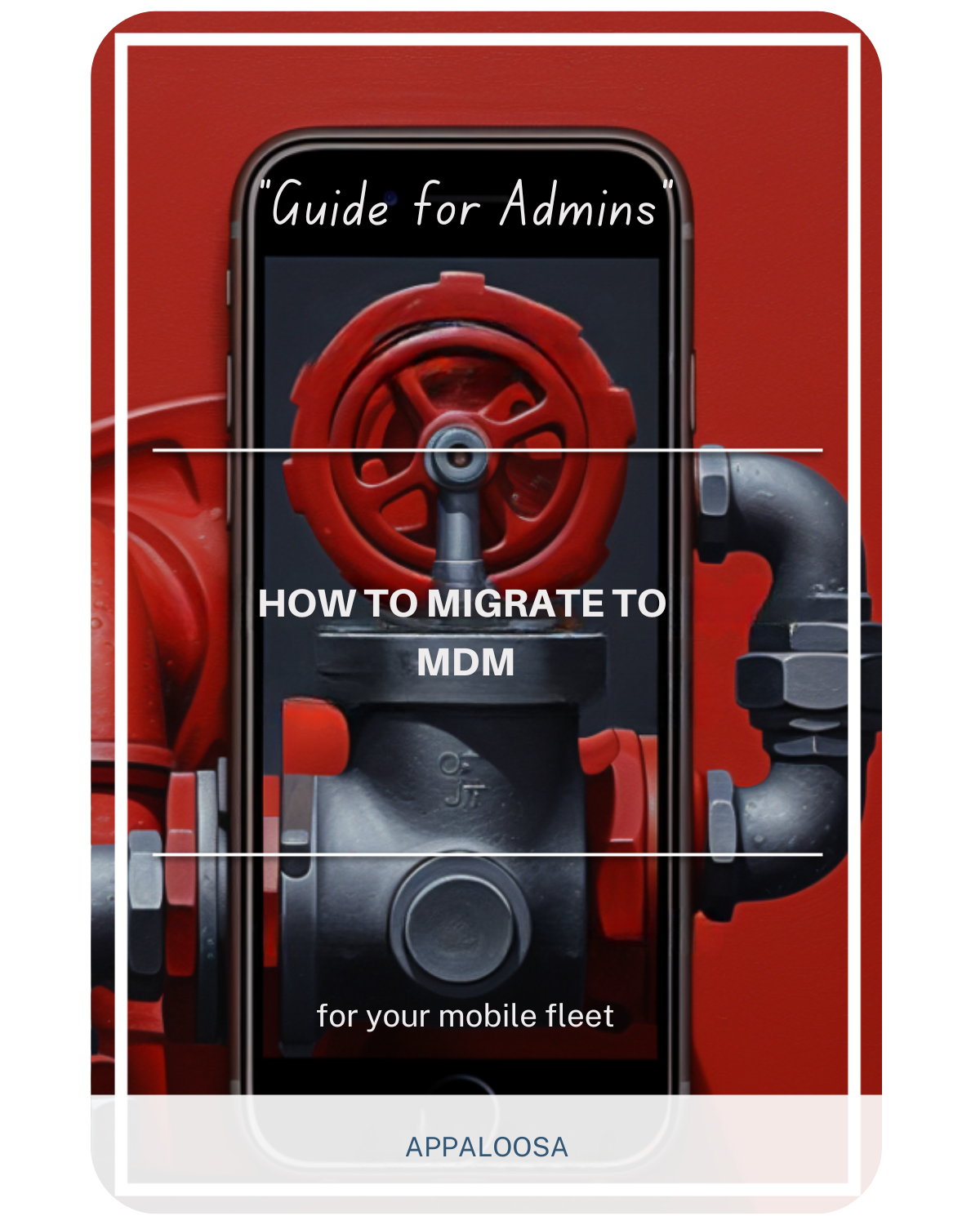Understanding Application Management on iPhone

An iPhone application manager is a built-in tool that allows you to manage, organize, and control the various applications on your iOS device. Unlike other operating systems that have dedicated app managers, Apple integrates app management functionality seamlessly throughout iOS settings and the home screen interface.
The iOS application manager helps you:
- Organize apps in folders and pages
- Delete apps you no longer need
- Manage app storage and data
- Control app permissions and privacy settings
- Monitor app usage and screen time
Where to Find iOS Application Manager
Primary Location: Settings App
The main app manager iOS functionality is located in: Settings > General > iPhone Storage
This section provides comprehensive tools for managing your applications, including:
- Storage usage by app
- App data management
- Offloading unused apps
- Detailed app information
Secondary Management via Home Screen
You can also manage apps directly from your home screen using the tap and hold gesture, which activates the editing mode where apps begin to wiggle, indicating they're ready for management.
How to Manage Apps on iPhone
Organizing Apps on Your Home Screen
Managing your iPhone application layout is essential for productivity and customization:
- Tap and hold any app icon until it starts wiggling
- Drag apps to your desired location
- Create folders by dragging one app onto another
- Swipe between home screen pages to organize apps across multiple screens
- Press the home button or tap "Done" to save changes
Using the App Library (iOS 14 and Later)
With iOS 14 and subsequent versions including iOS 18, Apple introduced the App Library, which automatically organizes your apps into categories:
- Recently Added
- Suggested Apps
- Productivity & Finance
- Entertainment
- Social
- And more...
Delete Apps: Step-by-Step Guide
Method 1: Home Screen Deletion
- Locate the app you want to remove
- Tap and hold the app icon until it starts wiggling
- Look for the "X" button in the corner of the app
- Tap the "X" and confirm deletion
- Choose whether to delete app data or keep it in iCloud
Method 2: Settings Menu Deletion
- Go to Settings > General > iPhone Storage
- Scroll through the list of installed apps
- Select the app you want to remove
- Tap "Delete App"
- Confirm your choice
Method 3: Offload Apps
For apps you want to keep but free up space:
- Navigate to Settings > General > iPhone Storage
- Select the app
- Choose "Offload App" instead of "Delete App"
- This removes the app but keeps its data
Install Apps and Download Apps Efficiently
Using the App Store
To install apps and download apps on your iPhone:
- Open the App Store
- Search for your desired app
- Tap "Get" or the price button
- Use Face ID, Touch ID, or your password to authenticate
- The app will download and install automatically
Managing Automatic Downloads
In app settings, you can control automatic downloads:
- Settings > App Store
- Toggle "App Downloads" for automatic installation across devices
- Enable "App Updates" for automatic updates
Advanced App Settings Management
Privacy and Permissions
Each iPhone application has specific privacy settings:
- Settings > Privacy & Security
- Select the permission type (Location, Camera, Microphone, etc.)
- Choose which apps can access these features
- Set location access to "Never," "Ask Next Time," or "While Using App"
Background App Refresh
Control which apps can refresh content in the background:
- Settings > General > Background App Refresh
- Choose "Wi-Fi," "Wi-Fi & Cellular Data," or "Off"
- Individually toggle apps on/off
Screen Time and App Limits
Set real time limits for app usage:
- Settings > Screen Time
- Enable "App Limits"
- Set daily time limits for specific apps or categories
Managing Apps with Apple ID
Sign in with Apple Feature
For apps from the app store that support "Sign in with Apple":
- Settings > [Your Name] > Password & Security
- Tap "Apps Using Apple ID"
- View all apps connected to your Apple ID
- Manage email forwarding settings
- Revoke access by tapping "Stop Using Apple ID"
Family Sharing and App Purchases
Control app purchases and sharing:
- Settings > [Your Name] > Family Sharing
- Set up purchase sharing
- Manage Ask to Buy for children's accounts
iOS 14 and iOS 18 App Management Features
iOS 14 Innovations
- App Library for automatic organization
- Widgets on the home screen
- App Clips for quick access to app features
- Default app selection for email and browser
iOS 18 Enhancements
- Customizable Control Center
- Enhanced privacy controls
- Improved app organization
- Advanced Focus modes for app filtering
Workspaces Application Manager for Business
Enterprise App Management
For business users, workspaces application manager tools provide:
- Mobile Device Management (MDM) integration
- App deployment across multiple devices
- Security policy enforcement
- Real time monitoring of app usage
- Centralized app store for approved applications
Popular Enterprise Solutions
- Microsoft Intune
- VMware Workspace ONE
- Citrix Endpoint Management
- Apple Business Manager
Real Time App Monitoring and Parental Controls
Built-in Screen Time Controls
Apple's native real time monitoring includes:
- App usage reports
- Time limits for specific apps
- Downtime scheduling
- Communication limits
Third-Party Parental Control Apps
For enhanced monitoring capabilities:
- FlashGet Kids - Comprehensive parental control
- Qustodio - Advanced app blocking
- Circle Home Plus - Network-level filtering
- Screen Time Parental Control - Detailed reporting
Setting Up Parental Controls
- Settings > Screen Time
- Tap "This is My Child's iPhone"
- Set up App Limits and Downtime
- Configure Content & Privacy Restrictions
- Enable Family Sharing for remote management
Best Practices for iPhone App Management
Storage Optimization
- Regularly review and delete apps you don't use
- Use Offload Unused Apps feature
- Clear app caches periodically
- Monitor storage usage in Settings > General > iPhone Storage
Security Considerations
- Review app permissions regularly
- Keep apps updated to latest versions
- Use Face ID or strong passwords for app purchases
- Be cautious with apps from the app store from unknown developers
Organization Tips
- Group similar apps in folders
- Use the App Library for less frequently used apps
- Customize your home screen for most-used applications
- Take advantage of widgets for quick information access
Conclusion
Mastering your iPhone application manager is crucial for optimal device performance, security, and productivity. Whether you're using basic app settings or advanced workspaces application manager features, understanding these tools will help you get the most out of your iOS device.
From iOS 14 to iOS 18, Apple continues to enhance app management capabilities, making it easier than ever to install apps, download apps, and maintain organized, secure mobile workspaces.
By following the guidelines in this comprehensive guide, you'll be able to efficiently manage your iPhone applications and create a personalized, productive mobile experience.
Remember to regularly review your app permissions, manage storage space, and utilize the powerful organizational features available in modern iOS versions. With proper app management, your iPhone will remain fast, secure, and tailored to your specific needs.