What is Zero Touch Deployment?
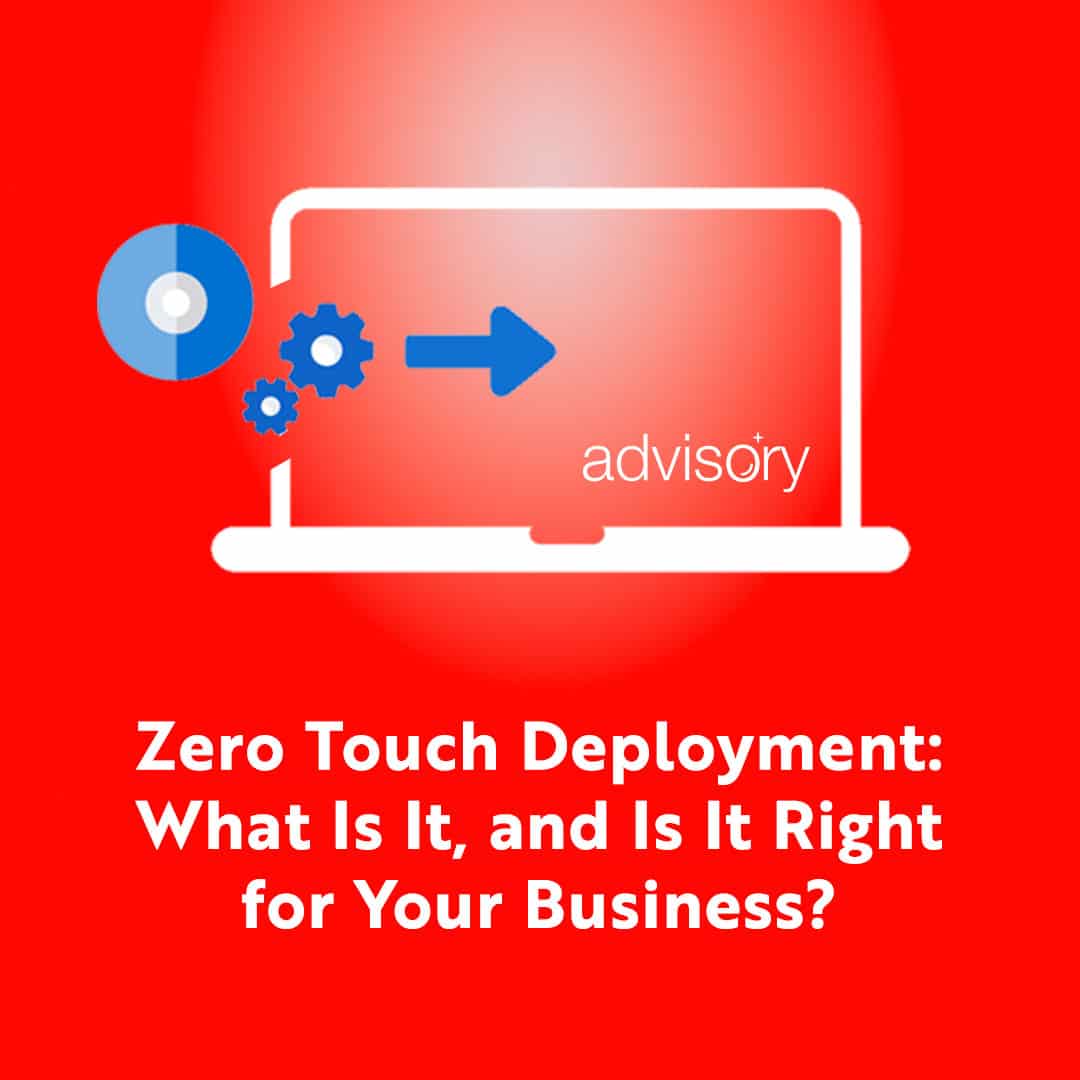
Definition
Zero Touch Deployment is a device management solution that allows for touchless deployment of devices, eliminating the need for manual intervention in the process. This streamlined approach automates the setup and configuration of devices, saving time and reducing the risk of errors. With Zero Touch Deployment, IT teams can easily deploy hundreds or even thousands of devices seamlessly and efficiently. This process not only simplifies the deployment process but also ensures consistency and standardization across all devices.
Benefits of Zero Touch Deployment
Zero Touch Deployment offers a multitude of benefits for organizations looking to streamline their mobile device management processes. By automating the initial setup process, employees can quickly and easily onboard their devices without the need for manual intervention. This not only saves time but also increases productivity by allowing staff to focus on their work rather than dealing with technical details. In addition, Zero Touch Deployment ensures that devices are configured with the necessary security settings right from the start, reducing the risk of data breaches and other security incidents. Ultimately, this innovative approach to deployment simplifies the user experience and enhances overall efficiency within the organization
How Does Zero Touch Deployment Work?
Windows Autopilot
Zero Touch Deployment, specifically through Windows Autopilot, is a game-changer for IT professionals and organizations looking to streamline the deployment process. By leveraging technologies like Windows ADK and Windows 10, IT teams can now easily configure workstations with the necessary applications and settings without any manual intervention. This means less time spent on tedious setup tasks and more time focusing on important projects. With Zero Touch Deployment, the process becomes efficient and practically hands-free, allowing businesses to get new devices up and running quickly and seamlessly.
Configuration Manager
Zero Touch Deployment is a game-changer when it comes to streamlining the configuration process for devices in a business setting. With tools like Apple Business Manager and Android's device management solution, companies can set up automated workflows that remove the need for manual intervention. This means that once a new device is received, it can be ready for use without any hands-on configuration. The traditional touch model of setting up each device individually is a thing of the past with Zero Touch Deployment, making it easier than ever to manage a fleet of devices efficiently.
Apple Devices Integration
Have you ever wondered how zero touch deployment actually works when it comes to integrating Apple devices into your business workflows? With tools like Apple Business Manager, you can easily streamline the setup and configuration process without the need for manual intervention. This Apple device management solution takes the traditional touch model out of the equation, allowing for a smoother and more efficient deployment experience. Whether you're managing a fleet of iPhones or iPads, zero touch deployment simplifies the process and ensures seamless integration within your organization. Say goodbye to tedious setups and hello to a more automated and hassle-free approach to device management.
Challenges and Solutions
Security Concerns
Zero Touch Deployment is a revolutionary concept in software management that streamlines the process of setting up new devices for employees without the need for manual intervention or physical touch. This touchless enrollment method eliminates the time-consuming tasks of individually configuring each device, allowing for a more efficient and secure onboarding process. One of the main challenges faced by organizations when it comes to deploying new software on employee devices is the potential security concerns that come with manually configuring each device. With Zero Touch Deployment, enterprises can ensure that all devices are equipped with the necessary security measures and compliance policies without the risk of human error or oversight. This cutting-edge technology truly simplifies the deployment process and alleviates the burden on IT teams, helping organizations stay ahead in today's fast-paced business environment.
Network Requirements
Zero Touch Deployment refers to the process of deploying software and settings to employee devices without any manual intervention. This method streamlines the deployment process, saving time and reducing the chance of errors. One of the key challenges in network requirements for Zero Touch Deployment is ensuring that the network infrastructure can support the large volume of devices being enrolled. Solutions to this challenge include using scalable software solutions that can handle the demand for touch enrollment seamlessly. By addressing network requirements effectively, organizations can ensure a smooth and efficient deployment process for their employee devices.
Best Practices for Zero Touch Deployment
Planning
Zero Touch Deployment is a game-changer in the world of device management. By automating the device enrollment process and eliminating the need for manual setup, zero touch provisioning allows for seamless and efficient remote management of devices. When planning for zero touch deployment, it is critical to establish clear guidelines and best practices to ensure a smooth transition. From setting up secure connections to defining user roles, thorough planning is key to maximizing the benefits of zero touch deployment. Trust the process, and your organization will thank you for it.
Testing
When it comes to zero touch deployment, testing is a crucial step to ensure a smooth and successful rollout. Device enrollment, touch provisioning, and remote management all play a significant role in the testing phase. It's important to test the entire process from start to finish to identify any potential issues or gaps in the deployment workflow. By thoroughly testing the zero touch deployment process, organizations can streamline their operations, reduce errors, and provide a seamless experience for end-users. Remember, proper testing is key to achieving efficient and reliable results when implementing zero touch deployment.
Monitoring and Maintenance
Zero Touch Deployment is a game-changer in the world of IT management, allowing for seamless automation of software and hardware deployment processes. When it comes to monitoring and maintenance, there are a few best practices to keep in mind. First and foremost, regularly monitoring network traffic and system performance is crucial to identifying any potential issues before they escalate. Additionally, conducting routine maintenance tasks such as software updates and security patches ensures that your systems are operating at peak performance. By implementing these best practices, you can streamline your zero touch deployment process and keep your IT infrastructure running smoothly.
Conclusion
Recap of Zero Touch Deployment
In conclusion, Zero Touch Deployment is a game-changing process that streamlines the deployment of devices in a network without the need for manual intervention. This automation tool not only saves time and resources but also ensures consistency and reliability in deploying devices across a network. With Zero Touch Deployment, IT teams can eliminate potential human errors, reduce deployment time, and improve overall network efficiency. By implementing Zero Touch Deployment, businesses can stay ahead of the competition and enhance their network infrastructure with minimal effort.
The Future of Deployment Automation
As we look towards the future of deployment automation, Zero Touch Deployment stands out as a game-changing approach. This innovative process streamlines the deployment of software and applications, eliminating the need for manual intervention. By automating tasks such as provisioning, configuration, and updates, Zero Touch Deployment enables organizations to deploy changes quickly and efficiently, reducing downtime and human error. As technology continues to advance, embracing Zero Touch Deployment will undoubtedly be essential for staying ahead in the ever-evolving world of IT.