Your Corporate App Store ,
Your Way
Transform how you distribute and manage business applications.
Our Mobile Application Management solution provides a unified corporate app store for all your business apps - public, private, or web-based.
Give employees instant access to perfectly configured work apps while maintaining security and control.
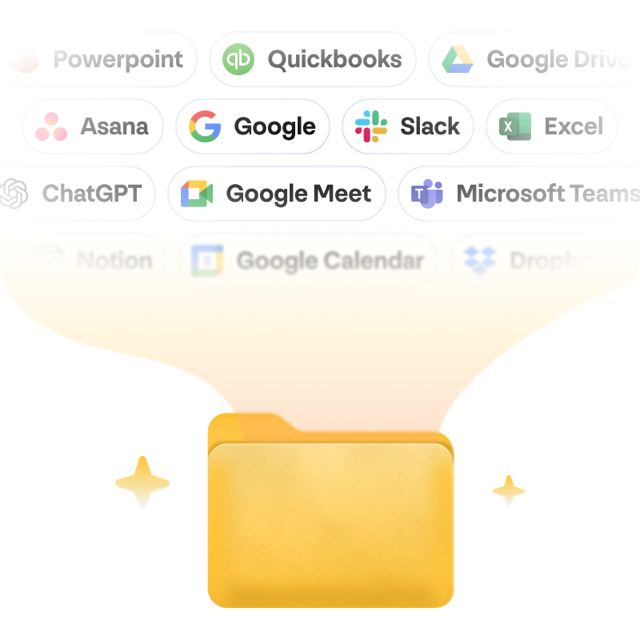
End App Distribution Chaos
-
Unified App Distribution
One Store for All Apps
- Deploy any type of app through a single corporate store. Private, public, or web apps - all perfectly configured and ready to use instantly.
-
Auto App Configuration
Apps That Work Instantly
- Deploy pre-configured business apps that work right away. Email, calendar, and productivity apps launch with correct corporate settings, eliminating manual setup.
-
Secure App Management
Protection Everywhere
- Protect corporate app data on any device. Apply security policies to apps without managing the entire device - perfect for BYOD environments.
Your Path to Simplified App Management
Integration
Connect to Google Play Private and Apple Business Manager
Publication
Create your corporate app catalog
Configuration
Set up app policies and configurations
Distribution
Users access apps through a simple web portal or a native app
Integrated with your apps
-
 Office 365Automate Office 365 deployment and configuration across your devices, eliminating the need for manual installation and credential entry.
Office 365Automate Office 365 deployment and configuration across your devices, eliminating the need for manual installation and credential entry. -
Control access to company data by restricting unmanaged devices, implement Google authentication, and maintain synchronized user directories.
-
Enable Single Sign-On (SSO) and synchronize users and groups by integrating Appaloosa with your Okta system.
Use Cases
Corporate App Store
BYOD App Management
App License Management
Automatically distribute and reclaim app licenses as needed.


Build Your Corporate App Store Today
See how easy mobile app management can be. Schedule a demo with our team.
Get Started- Free 14-day trial
- Cancel anytime, no questions asked.
- Expert Support
- Get customized and expert onboarding to get started.

- What is Mobile Application Management (MAM)?
- Mobile Application Management is a technology that helps organizations distribute, configure, and secure mobile applications. It provides a corporate app store for managing both public and private business apps, ensuring they're properly configured and secure.
- What types of apps can be managed through MAM?
-
MAM can handle three types of applications: private enterprise apps, public apps from official stores, and web applications. All can be distributed and configured through a single corporate app store.
- How does MAM work with BYOD devices?
-
MAM can secure corporate apps on personal devices without managing the entire device. It protects business app data while respecting user privacy, making it ideal for BYOD environments.
- How does app licensing work with MAM?
-
For iOS apps, MAM automatically distributes and reclaims volume purchase licenses. When users need an app, they get a license automatically. When they shouldn't have access anymore, the license is freed for others.
- How long does it take to set up MAM?
-
Initial setup typically takes 30 minutes, including connecting to Google Play Private and Apple Business Manager. Companies can publish their first app and start distribution immediately after the onboarding call.

