Why are your MDM tools rejected by your end users ?

If your company has a large mobile fleet, you are likely to use different types of Enterprise Mobility Management (EMM) solutions, including Mobile Device Management (MDM) solutions. However, it has been noted that there are many problems in getting this type of solution adopted by end-users. The reasons: high rigidity and poor user experience. We looked into this to help you see more clearly.

When questioning experts on the issue of end-user adoption of an MDM solution, one of the essential failings that regularly recurs is that of a poor user experience (UX), which is put in the sideline of the security requirement. But is this way of doing things really consistent with how we use our devices today? It seems that the vast majority of MDM solutions are much more intrusive than other types of solutions on the market. However, as BYOD (“Bring your own device”) is becoming more and more common, it is crucial to consider that the use of devices is much more hybrid and mixed than before, whether it is desktop or mobile.
Welcome to the grey area
The democratization of “BYOD” is challenging many factors. Today, a significant part of the devices available on the market are used both as professional and personal devices. A reality that also benefits companies, let’s be honest, as the employee now has his “workstation” with him 24/7, and can, therefore, answer emails in the evening, from home, or in the morning early before arriving at the office. Many companies tend to ignore this fact. However, this “grey area” is exactly what needs to be clarified.

How did we get here?
Historically, MDM solutions predate MAM (Mobile Application Management) solutions, and by extension, they predate the fact that we all have high-performance smartphones in our pockets. They also predate the BYOD phenomenon. For years, companies have tried to segment the problem, thinking that the company’s computer and smartphone should be reserved for professional use, and that, as a result, it’s not a problem to install a very intrusive MDM solution that does not let the user do what he wants. However, many professionals now know that this way of thinking is far from reality.
Very practical problems…
We have all experienced the situation of the “live presentation”: in this case, your workstation is dealing with some upgrade issues, and your MDM solution is forcing your device to reboot while you are in the middle of a presentation in front of 300 people… This is no longer possible! And this problem isn’t related to the type of device you’re using, neither its power or its age. The only reason for such a fiasco in terms of UX is the way the MDM solution is designed. This type of solution doesn’t care about the user’s flexibility and the fact that he or she may want to have some control over the device he or she uses.
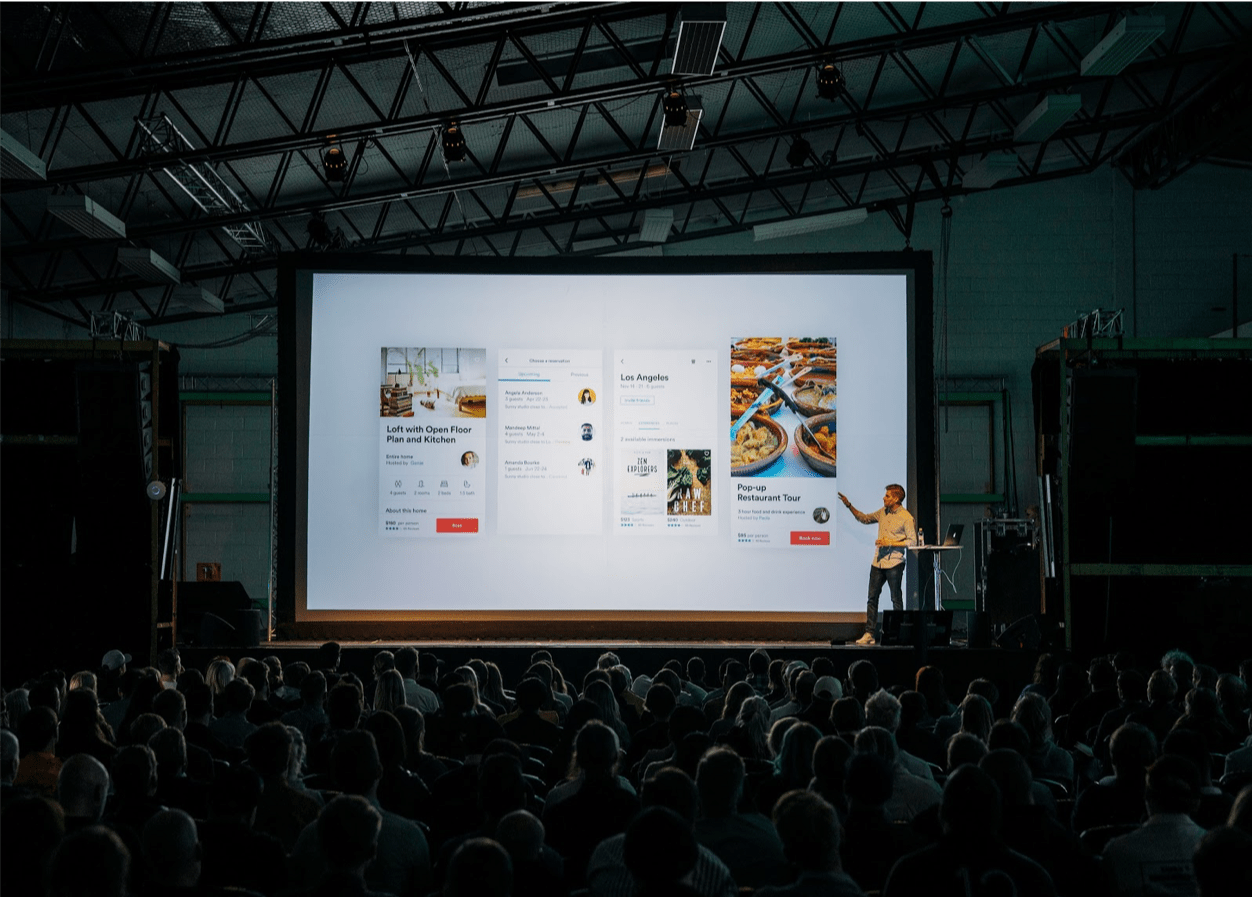
… that exists on a daily basis!
Intrusiveness implies that some operations take place at any time, i.e. not at the time the user chooses it, but when the system operator decides to do so. This is problematic because, in a very practical way, it often happens at the worst possible time! Imagine, for example, that you, the user, have to turn on your machine to perform an important and very urgent task, on which you have fallen behind. It may be that at this precise moment, your device decides to launch a whole bunch of updates that will take several tens of minutes, and make you unable to use your equipment when you need it… And of course, there is the keynote situation, during which the machine goes into standby, and launches updates of itself, while you are in the middle of a presentation. It can also happen that some patches cut you off from the WiFi connection, and forbids you to connect to certain networks (of course, this can also be helpful, we know that public networks aren’t usually very safe when it comes to security…). Not to mention many sites that happen to be blocked when you need to consult them to work.
Safety > Experience (and yet…)
This kind of friction is very serious for the end-user, who finds himself extremely embarrassed in his work, and will act to protect himself from this kind of situation, but will also endanger the company’s security, since he is blocking updates on his workstation. When security becomes too much friction, it causes the opposite effect to what is expected, and finally, the priority on security issues is biased, because of bad user experience.

What are the negative impacts?
There are huge impacts on productivity. Employees cannot work effectively, they are prevented from doing so in a very practical way. To “lockdown” the employee isn’t working – in most cases, employees say that they lose motivation and trust in the company. On the other side, some voices may rise and say that security should always stay the top priority, even if it makes the team lose a little bit of productivity… If the jobs we are talking about here are simple office automation jobs, it’s probably true: it’s a little embarrassing, but nothing more. On the other hand, if it involves IT or jobs where the end-user has to be creative and motivated, it can be very annoying or even disabling for him.
Appaloosa’s opinion: Is MAM the best solution?
It would be easy to say that MAM solutions are better than MDM solutions. But that would be, indeed, too easy. These EMM solutions are very different and built for different uses. However, it must be noted that the vast majority of MAM designers have probably been more concerned about the user experience. Having a professional profile and a private profile on the same device is much clearer for the employee, who can switch from a professional to personal use, without having his experience altered.