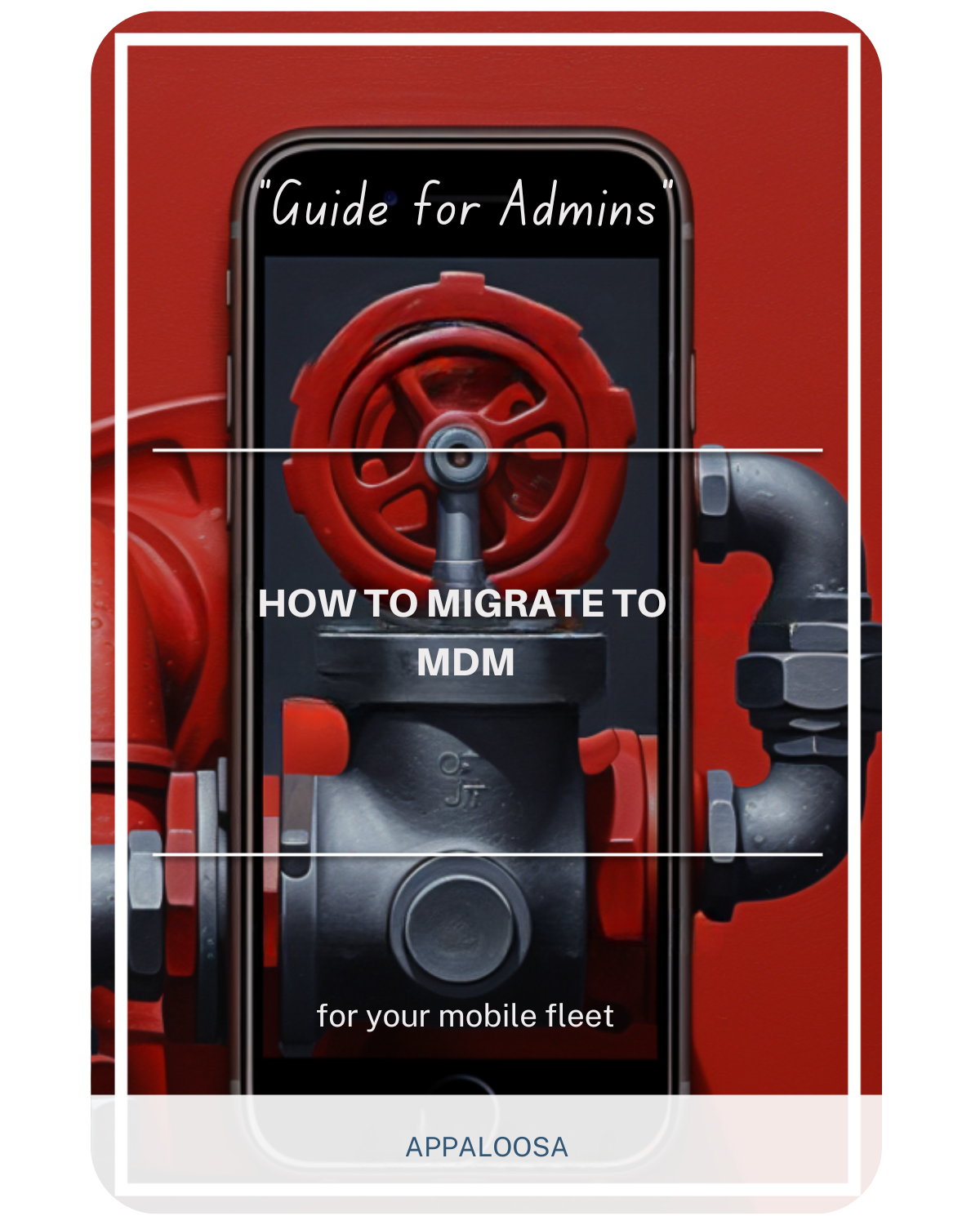What is Mobile Application Management (MAM) ?
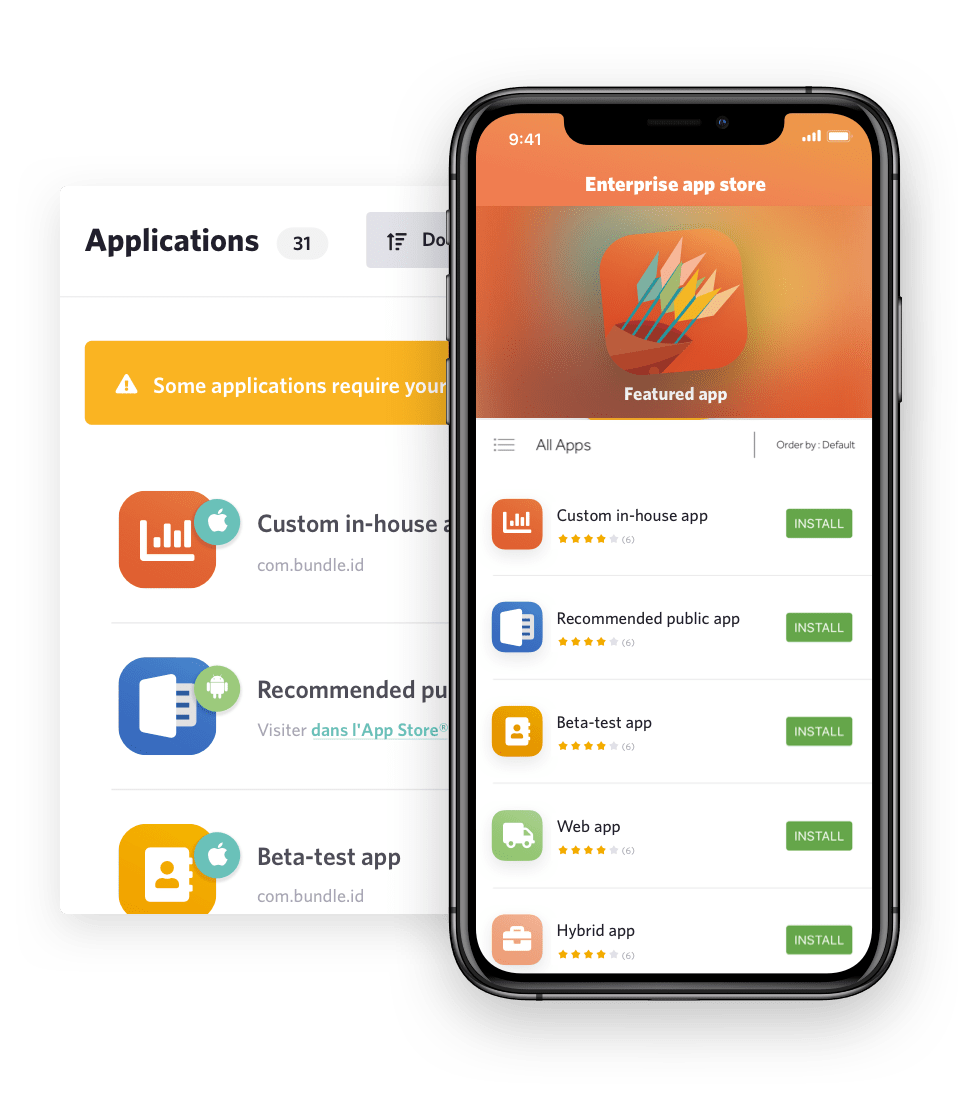
As companies use mobile devices more for work, protecting sensitive corporate data is now more important than ever. Mobile app management MAM represents a sophisticated approach to securing business applications and their data without compromising user experience or device functionality.
Understanding MAM and its role in modern enterprise security is important for any organization. This is key for those wanting to use effective mobile strategies while keeping data safe.
Understanding Mobile Application Management (MAM)
Mobile app management MAM refers to the software and services responsible for provisioning and controlling access to internally developed and commercially available mobile apps used in business settings.
Unlike traditional device management approaches, MAM tools focus specifically on securing and managing applications and their data rather than entire devices.
The main goal of MAM is to keep corporate information safe. It also lets employees use their personal devices for work.
This app-specific approach lets organizations set detailed controls on business apps. It does not affect personal apps or data on the same device.
When you ask what M A M is, it’s important to know it focuses on managing apps. This approach works at the application level, not on controlling whole managed devices.

Key Features of MAM Solutions
Modern MAM tools offer a comprehensive set of management features designed to address various mobile security challenges.
These solutions help IT administrators secure and manage mobile applications. They can deploy, update, and remove apps remotely. This works across different operating systems like iOS, Android, and Windows devices.
One of the most powerful aspects of MAM is its ability to implement app specific security policies for enterprise apps.
These controls let administrators encrypt application data. They can also restrict copy and paste between managed and unmanaged apps. Administrators can control document sharing and printing. They can enforce authentication rules for specific applications.
This level of control ensures that corporate data remains protected even when accessed from personal devices.
MAM tools also provide the capability for remote wiping of corporate applications and data without affecting personal information. This security measure is particularly important when an employee leaves the organization or loses their device.
Additionally, organizations can create custom app catalogs containing only approved enterprise apps, ensuring employees have access to necessary business tools while preventing the installation of unauthorized or potentially harmful applications.
MAM vs. MDM: Understanding the Differences
While both MAM and Mobile Device Management (MDM) are essential components of enterprise mobility management EMM, they serve different purposes.
MDM solutions focus on managing and securing entire devices, providing complete device control and configuration, device enrollment processes, full device wipe capabilities, and hardware-level restrictions for managed devices.
In contrast, MAM concentrates exclusively on applications and their associated data, making it ideal for bring your own device BYOD scenarios where employees use personal devices for work purposes.
This distinction becomes particularly important as organizations seek to balance security needs with employee privacy expectations while implementing comprehensive enterprise mobility management EMM strategies.
The BYOD Challenge and MAM Solutions

The rise of bring your own device BYOD policies has created unique challenges for IT departments. Employees expect to use their personal smartphones and tablets for work, but organizations must ensure corporate data remains secure. MAM addresses this challenge by creating a secure container for business applications without intruding on personal device usage.
In BYOD environments, MAM keeps personal and corporate data separate. It allows selective wiping of only enterprise apps. This has minimal impact on device performance and respects employee privacy.
These benefits make MAM a good choice for organizations that want flexible work options and strong security. The ability to manage apps independently of device management provides the flexibility modern workforces demand.
Integration with Enterprise Mobility Management
Organizations are using more types of devices. To manage this, they use enterprise mobility management (EMM) and unified endpoint management (UEM) platforms.
These solutions typically combine MAM, MDM, and other management technologies into a single platform, streamlining IT administration and reducing complexity.
Popular platforms like Microsoft Intune offer integrated MAM capabilities within their broader enterprise mobility management EMM framework.
These platforms help organizations manage apps on different devices. They also enforce security policies and give a clear view of their mobile ecosystem.
This integration becomes particularly valuable as organizations scale their mobile initiatives and need to manage thousands of managed devices and applications efficiently.
Essential Security Measures in MAM
Implementing effective mobile security through MAM requires attention to several critical areas. Data loss prevention remains a top priority, with MAM solutions implementing various security measure protocols to prevent unauthorized data access or leakage. These include application-level encryption for enterprise apps, secure communication channels, restricted data sharing between apps, and watermarking and rights management capabilities.
Access control and authentication represent another crucial component of MAM security.
Granular controls over application access ensure only authorized users can access corporate resources through multi-factor authentication, conditional access policies based on location or device compliance, session management and timeout controls, and certificate-based authentication methods.
These controls are essential whether dealing with BYOD scenarios or corporate-owned managed devices.
Compliance and reporting capabilities help organizations maintain adherence to industry regulations. MAM tools provide comprehensive reporting features including application usage analytics, security incident tracking, compliance status monitoring, and detailed audit trails for data access. These features prove invaluable during security audits and help organizations demonstrate their commitment to data protection across all enterprise apps.
Best Practices for MAM Implementation
Successfully deploying MAM requires careful planning and execution. Organizations must first define clear policies that address approved application lists, data handling procedures, security requirements, and user responsibilities. These policies form the foundation of an effective MAM strategy and should be regularly reviewed and updated to reflect changing business needs and threat landscapes.
Choosing the right MAM platform is equally critical. Organizations should choose MAM tools that fit their needs. They should think about how well these tools work with their current operating systems. También es importante considerar cuán fácilmente pueden integrarse con los sistemas existentes de gestión de movilidad empresarial (EMM).
Additionally, they should look for tools that can grow with the organization and provide a good user experience.
The chosen platform should support the organization's current needs while providing flexibility for future expansion.
User adoption represents a significant factor in MAM success. Organizations must communicate benefits clearly, provide adequate training on how to use enterprise apps securely, minimize disruption to existing workflows, and address privacy concerns transparently.
When employees understand how MAM protects both corporate data and their personal privacy, they're more likely to embrace the technology.
Maintaining strong mobile security requires ongoing attention through regular application updates, security patch management for all enterprise apps, policy reviews and adjustments, and continuous threat monitoring and response.
Organizations should establish clear processes to manage apps effectively and ensure adequate resources are allocated to maintain security over time.

The Future of Mobile Application Management
As mobile technology continues to evolve, MAM solutions are adapting to meet new challenges. Emerging trends include AI-powered threat detection and response capabilities, enhanced integration with cloud services, support for emerging device types and platforms, and the adoption of zero-trust security models.
These advancements promise to make MAM even more effective at protecting corporate data while maintaining user productivity across both personal and managed devices.
Organizations must also prepare for challenges ahead, including increasing sophistication of mobile threats targeting enterprise apps, growing complexity of application ecosystems, evolving privacy regulations, and the ongoing need to balance security with user experience. Success in this environment requires staying informed about emerging threats and technologies while maintaining flexibility in security strategies.
Conclusion
Mobile app management MAM has become an indispensable tool for organizations seeking to enable mobile productivity while maintaining robust security. By focusing on app specific controls and granular controls over corporate data, MAM provides the flexibility needed in today's BYOD environment while ensuring sensitive information remains protected.
As part of a comprehensive enterprise mobility management EMM and unified endpoint management UEM strategy, MAM works alongside MDM solutions to create a complete mobile security framework. Whether implemented through standalone MAM tools or integrated platforms like Microsoft Intune, effective mobile application management is essential for any organization embracing mobile technology.
The key to success lies in understanding what is M A M and how it fits within your broader security strategy.
By implementing appropriate security measure protocols, establishing clear policies, and choosing the right tools to manage apps effectively, organizations can confidently secure and manage their mobile applications while empowering employees to work productively from any device.
As the mobile landscape continues to evolve, MAM will remain a critical component of enterprise security, adapting to new challenges while continuing to provide the balance between security and usability that modern organizations require, whether dealing with BYOD scenarios or corporate-owned managed devices.