Everything You Need to Know About Managed Apple IDs for MDM
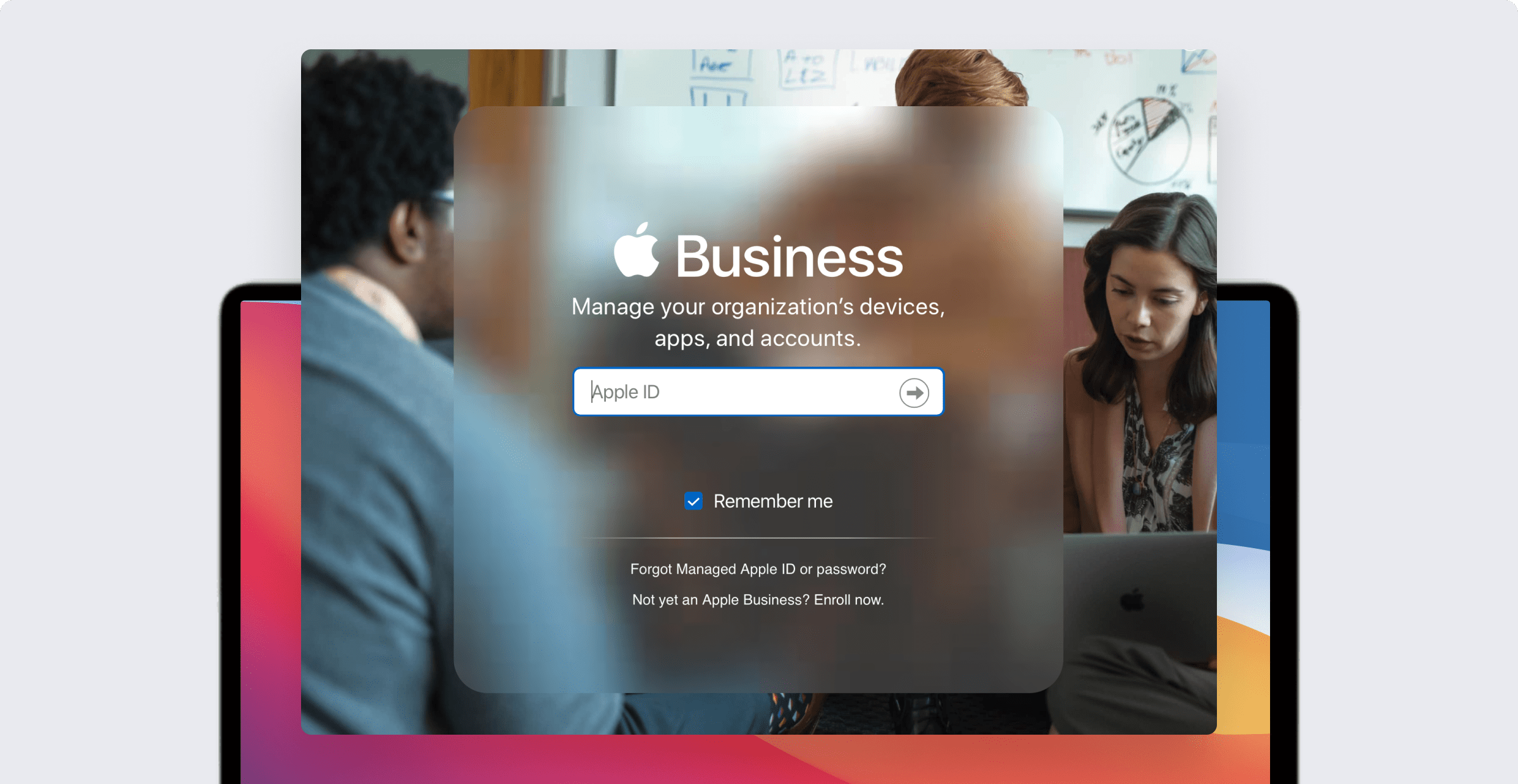
Managed Apple IDs are a crucial element in the ecosystem of Apple device management, particularly when using Apple Business Manager. These specialized IDs play a pivotal role in various aspects such as device deployment, app management, and security protocols. However, the nature of Managed Apple IDs tends to generate a lot of questions. This article aims to answer the most frequently asked questions about Managed Apple IDs to help organizations navigate this complex yet essential tool.
What Are Managed Apple IDs?
Definition
A Managed Apple ID is a unique identifier that organizations use for various Apple services and for managing Apple devices. Unlike personal Apple IDs, these are designed with additional administrative features suited for business needs.
Purpose
The primary purpose of a Managed Apple ID is to allow organizations to provide Apple services to users in a professional context. When associated to an MDM solutions, organizations can have more control over device settings, deployed apps, and user permissions, thereby enhancing security and functionality.
How Are Managed Apple IDs Created?
Apple Business Manager
The most straightforward way to create Managed Apple IDs is through Apple Business Manager. This centralized portal provides tools to seamlessly create and manage Apple IDs for your organization.
Automated sync with an enterprise directory
It is possible to automatically provision Managed Apple IDs with Microsoft Azure, Google Workspace and OpenID.
What Are the Features of Managed Apple IDs?
Device Deployment
Managed Apple IDs, when associated with an MDM, simplify the deployment of Apple devices within an organization, making it easier to assign devices to specific users or departments.
iOS-related features
These IDs allow admins to manage key aspects like iCloud Drive, Passcodes & Keychain, Notes, and Safari browsing data, thereby boosting data security and compliance.
Apps and Books
These IDs are essential for the centralized management of apps and books, which enables organizations to push updates and new content seamlessly.
Role-Based Permissions
Managed Apple IDs allow administrators to set role-based permissions, enhancing operational efficiency and security within the organization.
How Do Managed Apple IDs Differ from Personal Apple IDs?
Restrictions
Managed Apple IDs do not offer access to consumer features like FaceTime and Apple Music.
Data Ownership
Organizations retain ownership of all data linked to a Managed Apple ID, whereas with a personal Apple ID, the individual owns the data.
Can Managed Apple IDs be Used for Personal Use?
Official Guidelines
Apple's official stance is that Managed Apple IDs should be strictly used for organizational purposes.
Risks
Using Managed Apple IDs for personal use could result in potential data loss and conflicts due to the organization’s control over the account.
What are the Security Measures for Managed Apple IDs?
Two-Factor Authentication
Apple encourages the use of two-factor authentication to enhance the security of Managed Apple IDs.
Remote Management
Administrators can remotely wipe or lock a device that is associated with a Managed Apple ID, protecting sensitive organizational data.
How Can I Recover a Managed Apple ID?
Account Recovery
Apple Business Manager offers tools for account recovery, which can be initiated by the administrator.
Best Practices
It is crucial to have a robust recovery protocol in place to address scenarios involving forgotten passwords or other access issues.
What Happens When an Employee Leaves the Organization?
Deactivation
The Managed Apple ID associated with the departing employee should be deactivated to ensure that sensitive data remains secure.
Data Retrieval
Administrators can retrieve any organizational data stored on the device before deactivation.
Conclusion
Managed Apple IDs are a fundamental component for organizations focused on efficient device management, centralized oversight, and enhanced security. While they bring significant advantages to the table, it's crucial to be well-versed in their capabilities and limitations for optimal benefit. For a truly comprehensive device management strategy, Managed Apple IDs should be deployed in conjunction with a specialized Mobile Device Management (MDM) solution such as Appaloosa.
Additional Resources
- Managed Apple IDs Guide for Efficient Device Management
- How to Set Up Managed Apple IDs in Apple Business Manager
For organizations looking to simplify their device management processes while boosting security, adopting Managed Apple IDs is a step in the right direction. For more tailored solutions, consult experts in Mobile Device Management (MDM) and Enterprise Mobility Management (EMM) such as the team at Appaloosa.
Note: The terms and conditions for the use of Managed Apple IDs are dictated by Apple. Always refer to the most current guidelines or consult experts for the most accurate and tailored advice.
