Managed Apple IDs Guide for Efficient Device Management
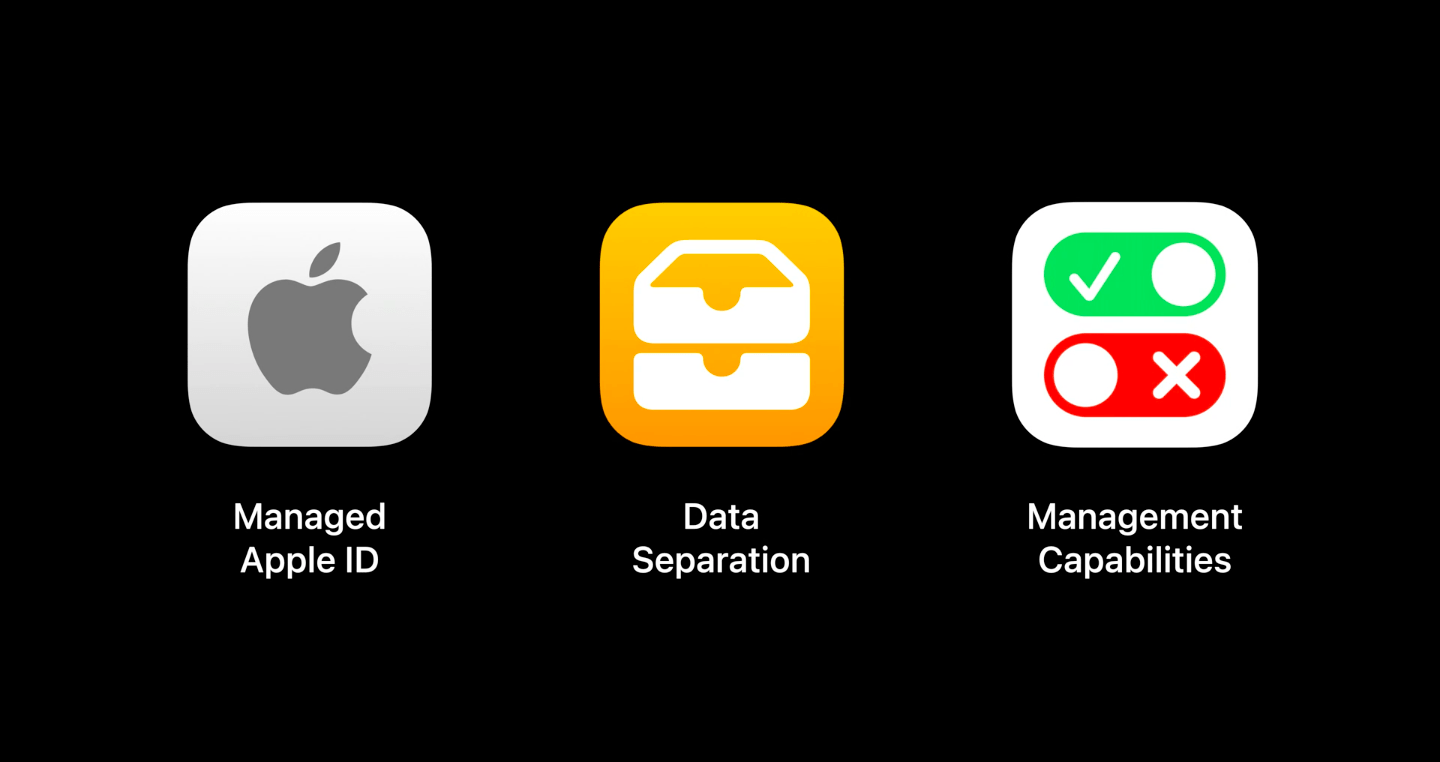
Managed Apple IDs are a cornerstone for organizations that utilize Apple devices and services. They are crucial for leveraging the capabilities of Apple Business Manager, streamlining device deployment, and enforcing security policies. Understanding the different aspects of Managed Apple IDs can significantly enhance your device management strategies. This article aims to offer a comprehensive guide to Managed Apple IDs, focusing on their setup, features, limitations, and best practices.
The Importance of Managed Apple IDs
Why Use Managed Apple IDs?
Managed Apple IDs are specifically designed for organizations. When combined to MDM, they provide additional administrative capabilities, allowing for effective device and content management.
In the past, Managed Apple IDs were primarily associated with User-Enrollment scenarios, differentiating between Personal Users and Pro Users. However, beginning with iOS 17, these IDs have taken on a more pivotal role in device management. They now serve as the central hub for accessing various Apple Services, including iCloud, Keychain, and Notes.
Link with Apple Business Manager
By creating Managed Apple IDs through Apple Business Manager, organizations can streamline the setup, procurement, and management of all Apple devices within the network.
Setting Up Managed Apple IDs
Enrolling in Apple Business Manager is the primary avenue for creating Managed Apple IDs. This process ensures that the organization retains control over all devices and purchased content.
Features of Managed Apple IDs
Device Assignment
Managed Apple IDs allow for easier device assignment to specific employees or departments, streamlining the management process.
Role-Based Access Control
Administrators can assign roles and permissions to various users, enhancing security and operational efficiency.
iOS-related features
These IDs allow admins to manage key aspects like iCloud Drive, Passcodes & Keychain, Notes, and Safari browsing data, thereby boosting data security and compliance.
.png?width=1314&height=1729&name=Screenshot%202023-09-01%20at%2015.04.21%20(1).png)
Apps and Books
Managed Apple IDs facilitate the centralized purchase and distribution of apps and books, eliminating the need for individual transactions.
Limitations and Constraints
No Personal Use
Managed Apple IDs are strictly for organizational use, restricting access to consumer features like FaceTime and the App Store.
Data Ownership
All data linked to a Managed Apple ID is owned by the organization, which may raise privacy concerns among employees.
Security and Compliance
Two-Factor Authentication
Managed Apple IDs should ideally be secured with two-factor authentication to enhance security or inherit from extra security features from your existing user directory service.
Compliance Policies
Managed Apple IDs can help organizations meet compliance requirements by enforcing preset device and data management policies.
Remote Wipe
In case of device loss or employee exit, Managed Apple IDs, when associated with a MDM server, allow administrators to remotely wipe devices to protect sensitive data.
Best Practices
Regular Audits
Conducting regular audits can help keep track of all Managed Apple IDs and associated devices, ensuring that there are no security lapses.
Employee Training
Training employees on the limitations and responsibilities associated with using a Managed Apple ID can minimize risks and improve device usage efficiency.
Backup and Recovery
Always have backup and recovery procedures in place to mitigate the impact of device loss or data corruption.
Conclusion
Managed Apple IDs are a great start for any business using Apple devices. They make managing devices easier and more secure. But they're even better when used with a specialized tool like Appaloosa's Mobile Device Management (MDM) solution. When you use both together, you get the best of both worlds: better control and stronger security for your devices.
Additional Resources
- Everything You Need to Know About Managed Apple IDs for MDM
- How to Set Up Managed Apple IDs in Apple Business Manager
Managed Apple IDs offer a secure and efficient way to manage your organization’s fleet of Apple devices. If you have not yet adopted this practice, consult with experts in Mobile Device Management (MDM) and Enterprise Mobility Management (EMM) to tailor a solution that fits your organizational needs such as the team at Appaloosa.
