Available: Configure Android Work Profile devices remotely
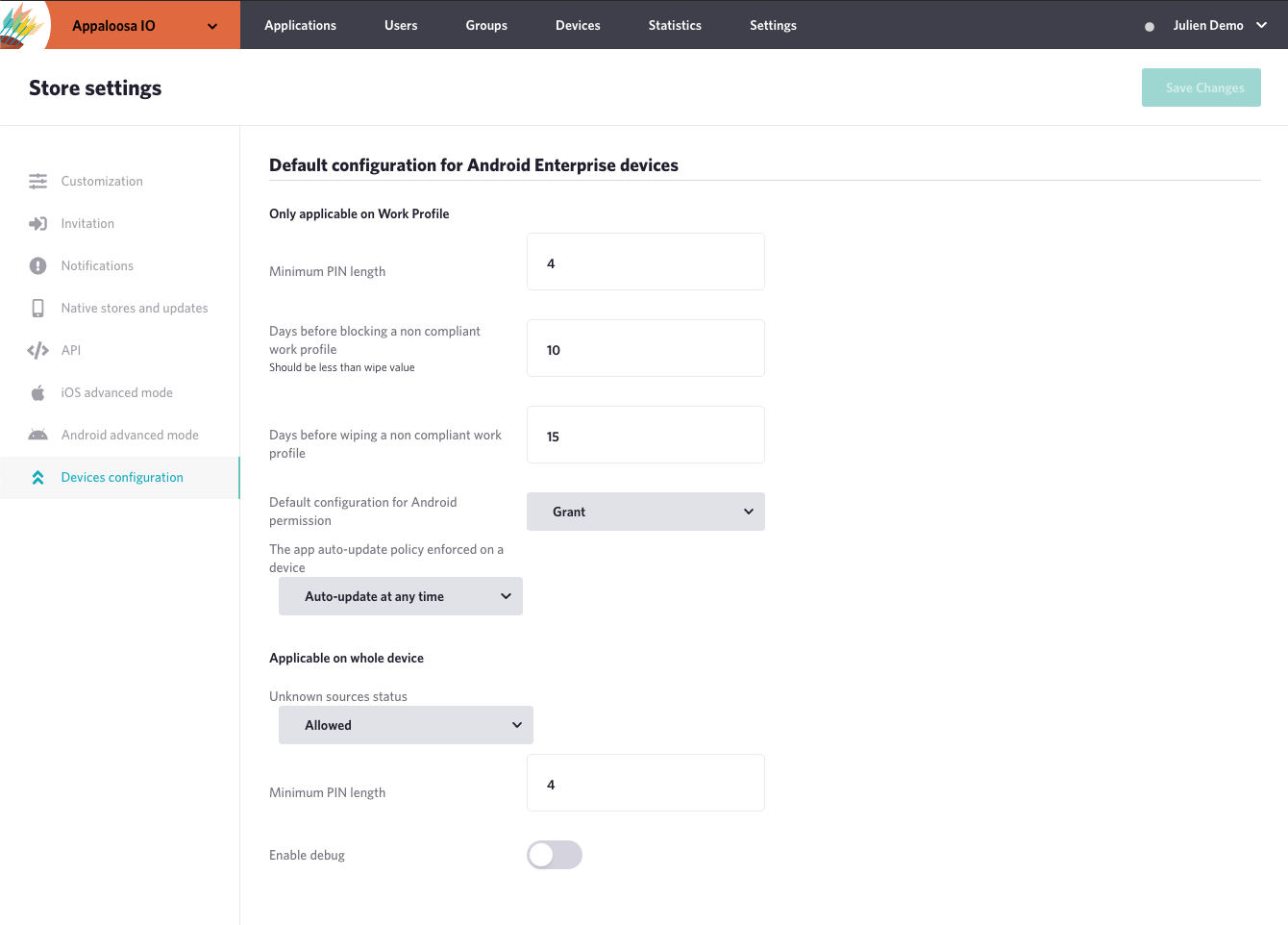
We just added a simple way to manage Android devices!
If you are looking for a simple solution to manage Android devices, we just released it!
When activating Android Enterprise with Appaloosa, you can now access a new tab called “Devices configuration” under your store settings.
There are two sections, here’s the rundown of what these settings enable.
Device settings for work profile
- Set a minimum pin length for all your devices
- Set a grace period for devices who are not compliant before blocking the device. After this grace period, they won’t be able to use the work profile any longer.
- Set a grace period for devices who are not compliant before wiping the device.
- Define if new app updates containing changes in permissions should be pre-approved automatically.
- Define if new app updates should be deployed automatically
Device settings for fully managed devices
- Allow or disallow unknown sources
- Set a minimum pin length for all your devices
- Enable or disable debug
These are just the first additions to a long list to come and are great to start securing access to your apps from your company’s devices using our Mobile Device Management.