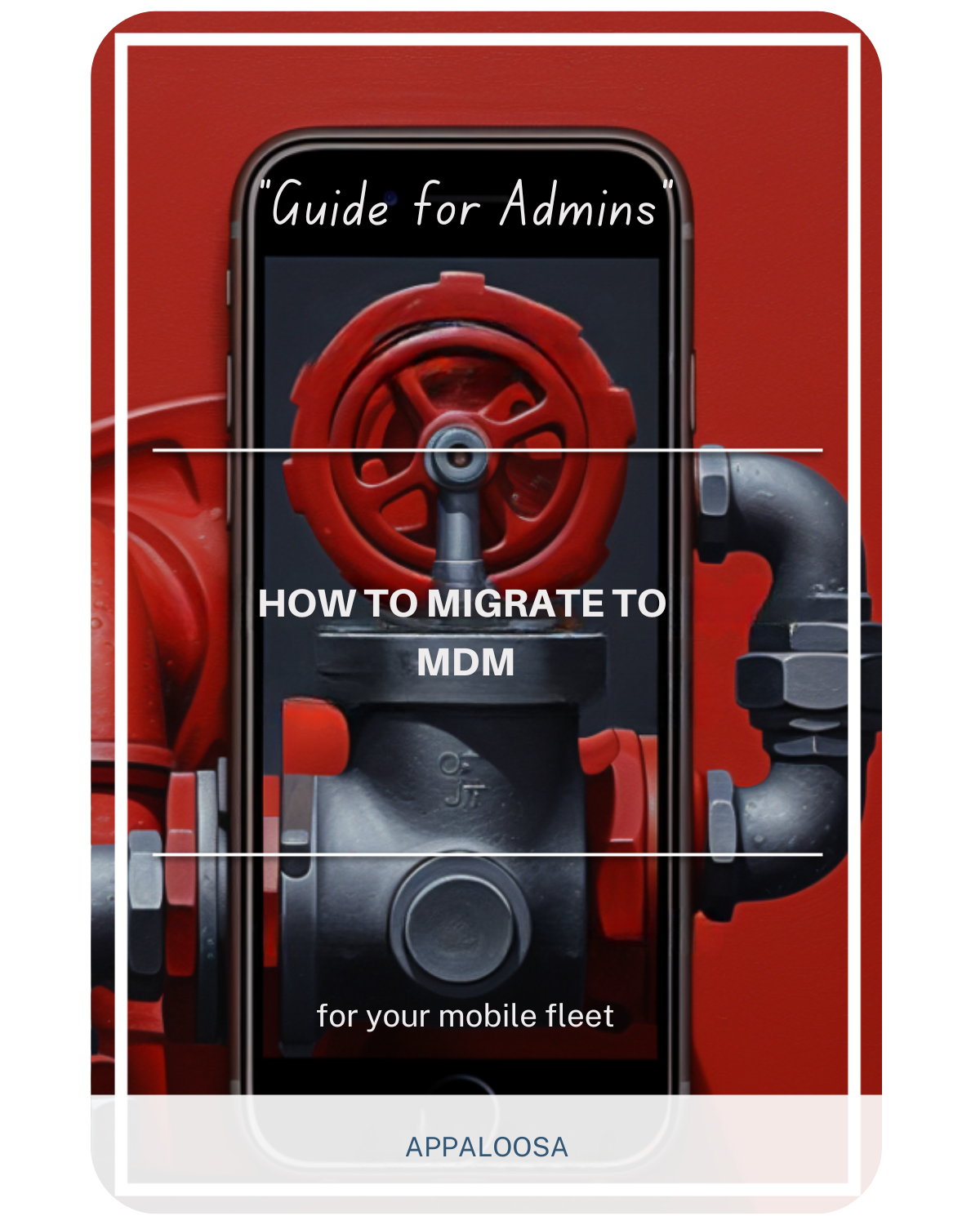Understanding Mobile Application Control in mobile device management
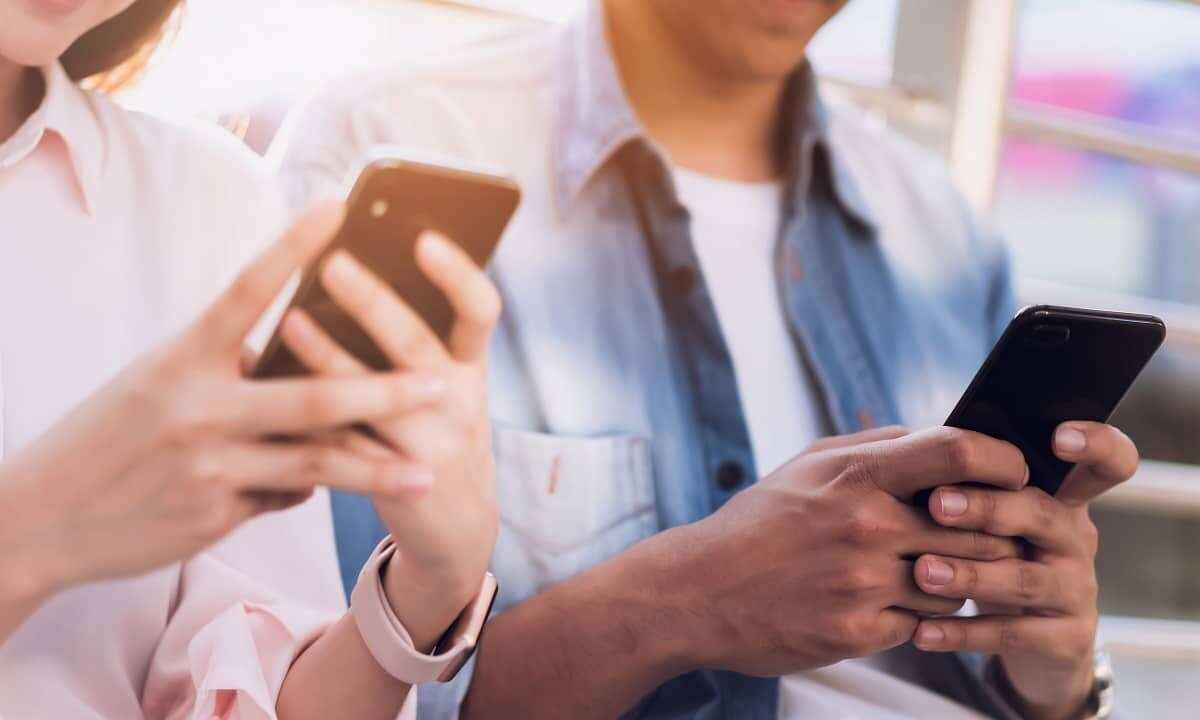
In today's mobile-first business environment, organizations face an unprecedented challenge:
how to maintain security and control over enterprise apps while ensuring optimal user experience across diverse device ecosystems.
Mobile app management has evolved from a nice-to-have feature to a critical business imperative, especially as bring your own device byod policies become standard practice.
Understanding mobile application control and implementing the right mobile app management software can make the difference between a secure, productive workforce and a security nightmare.
Understanding Mobile Application Control
Mobile application control represents a comprehensive approach to managing, securing, and monitoring applications across an organization's mobile device fleet.
Unlike basic app distribution, an effective application control system provides granular oversight of how applications behave, who can access them, and what data they can interact with in real time.
Mobile application management differs from traditional mobile device management mdm by focusing specifically on application-level controls rather than comprehensive device oversight.
While mdm solutions provide broad device control capabilities, mobile application management tools offer specialized functionality for managed devices that prioritizes application security and functionality across different operating system platforms.
At its core, mobile application control encompasses several critical functions:
- App Controls for deployment and distribution
- Access Control with Mobile App authentication and authorization
- Security Management through encryption and policy enforcement
- Mobile Device Control for comprehensive asset management
- Performance monitoring and analytics
This holistic approach ensures that organizations can enhance security while maintaining the flexibility and productivity that mobile technology enables, effectively reducing the risk of data breaches and compliance violations.
Key Features of Mobile Application Control Systems
Comprehensive App Distribution and Deployment
Modern mobile app management software enables IT administrators to distribute and deploy applications to mobile devices in a secure, controlled manner.
This includes the ability to push enterprise apps to devices automatically, manage app updates centrally, and maintain strict version control across the organization, regardless of the underlying operating system.
The key features of effective app distribution include:
- Enterprise app store functionality for approved applications
- Automated deployment based on user roles and department requirements
- Real time update management to ensure security compliance across managed devices
- Rollback capabilities for problematic updates on android devices and iOS platforms
- Cross-platform compatibility for diverse operating system environments
Advanced Security Management Controls
Security management represents the cornerstone of any effective mobile app management strategy. Organizations must implement multiple layers of protection to safeguard sensitive corporate data while maintaining usability across managed devices.
Critical security feature components include:
- App-level encryption for data protection across all operating system platforms
- Data loss prevention (DLP) controls for enterprise apps
- Remotely wiping capabilities for lost or stolen devices
- Compliance policy enforcement across all managed applications
- Integration with mdm solutions for comprehensive device oversight
These control feature elements work together to create a robust security posture that protects against both external threats and internal data mishandling, significantly reducing the risk of data compromise.
Real-Time Monitoring and Analytics
Effective mobile app management requires continuous visibility into application performance, usage patterns, and potential security risks. Advanced mobile app management software provides detailed insights including:
- User adoption rates and engagement metrics across managed devices
- Application crash reports and performance data for android devices and iOS platforms
- Real time security threat detection and response capabilities
- Compliance monitoring and reporting capabilities
- Operating system compatibility assessments and recommendations
This data-driven approach enables IT administrators to optimize user experience while maintaining strict security standards and reducing the risk of security incidents.
Implementation: Building Your Mobile Application Control Strategy
Integration with Existing IT Infrastructure
The first step in implementing effective mobile app management software involves seamless integration with existing enterprise systems and mdm solutions. This includes ensuring compatibility with Active Directory, email servers, and network access management systems across different operating system environments.
Successful integration requires:
- Authentication system connectivity for single sign-on capabilities
- Network access control with mobile app authentication
- Policy synchronization across all enterprise systems and managed devices
- Automated user provisioning and de-provisioning for android devices and iOS platforms
Policy Definition and Enforcement
Establishing clear organizational policies forms the foundation of effective mobile device control. These policies must address acceptable use guidelines, data protection requirements, and security protocols that align with overall IT governance while reducing the risk of policy violations.
Essential policy components include:
- Application approval and vetting procedures for enterprise apps
- Access management protocols for sensitive data across managed devices
- Bring your own device byod guidelines and restrictions
- Operating system specific security requirements and configurations
- Integration protocols with existing mdm solutions
User Enrollment and Training
The success of any mobile app management initiative depends heavily on user adoption and compliance. Organizations must implement streamlined enrollment processes that minimize friction while ensuring security across managed devices.
Effective enrollment strategies include:
- Simplified registration processes for enterprise apps
- Clear communication about app controls and their benefits
- Operating system specific training for android devices and iOS platforms
- Comprehensive training on security best practices
- Ongoing support for troubleshooting and optimization
BYOD Considerations and Mobile Application Control
Balancing Security with User Freedom
Bring your own device byod policies present unique challenges for mobile app management. Organizations must balance the need for security with employee privacy and device autonomy. Effective solutions focus on application-level controls rather than comprehensive device management, complementing rather than replacing mdm solutions.
Key considerations for BYOD environments include:
- Application sandboxing to isolate corporate data on managed devices
- Granular access control with mobile app permissions
- User privacy protection while maintaining security across different operating system platforms
- Flexible control feature implementation that respects personal device usage
- Operating system agnostic policies that work across android devices and iOS
Managing Mixed Device Environments
Modern organizations typically support both corporate-owned and personal devices, requiring flexible mobile app management software that can adapt to different ownership models and security requirements while reducing the risk of management complexity.
Strategic approaches include:
- Differentiated policy application based on device ownership
- Scalable app controls that work across multiple operating system platforms
- Consistent user experience regardless of device type or operating system
- Comprehensive security management that adapts to different risk profiles
- Integration capabilities with existing mdm solutions
Advanced Security Features and Controls
Data Protection and Encryption
Protecting sensitive corporate data represents a fundamental requirement for any application control system. Advanced mobile application management tools implement multiple encryption layers and data handling protocols to ensure information security across managed devices.
Critical security feature elements include:
- End-to-end encryption for data transmission across all operating system platforms
- Secure storage protocols for sensitive information on android devices and iOS
- Access management controls that limit data exposure
- Automated remotely wiping capabilities for compromised managed devices
- Operating system level security integration for enhanced protection
Threat Detection and Response
Modern mobile app management software solutions incorporate advanced threat detection capabilities that identify and respond to security risks in real time. These systems can detect unusual application behavior, unauthorized access attempts, and potential data breaches across managed devices, significantly reducing the risk of successful attacks.
Comprehensive threat management includes:
- Behavioral analytics for anomaly detection across android devices and iOS platforms
- Automated response protocols for security incidents
- Integration with enterprise security information and event management (SIEM) systems
- Continuous monitoring of enterprise apps for vulnerabilities
- Operating system specific threat intelligence and response capabilities
Best Practices for Mobile Application Control
Proactive Security Management
Effective security management requires a proactive approach that anticipates threats and implements preventive measures. Organizations should regularly review and update their app controls to address emerging risks and changing business requirements while reducing the risk of security gaps.
Strategic recommendations include:
- Regular security assessments and vulnerability testing across managed devices
- Continuous monitoring of mobile device control effectiveness
- Proactive policy updates based on threat intelligence
- Employee training and awareness programs for android devices and iOS platforms
- Integration assessments with existing mdm solutions
Performance Optimization
Maintaining optimal user experience while implementing strict app controls requires careful balance and ongoing optimization. Organizations should monitor application performance and user feedback to ensure that security measures don't impede productivity across managed devices.
Optimization strategies include:
- Regular performance monitoring and reporting across different operating system platforms
- User feedback collection and analyzing from android devices and iOS users.
- Real time adjustment of control feature settings
- Continuous improvement of mobile app management software configurations
- Performance benchmarking against mdm solutions for comprehensive comparison

The Future of Mobile Application Control
Emerging Technologies and Trends
The mobile app management landscape continues evolving with new technologies and changing business requirements. Organizations must stay current with emerging trends to maintain competitive advantage and security effectiveness while reducing the risk of technological obsolescence.
Key developments include:
- Artificial intelligence integration for advanced threat detection across managed devices
- Zero-trust security models for enhanced protection
- Cloud-native mobile application management tools
- Enhanced access control with mobile app authentication methods
- Operating system agnostic security frameworks that work across android devices and iOS
Strategic Planning Considerations
Long-term success with mobile app management requires strategic planning that considers future business needs and technological developments. Organizations should develop roadmaps that accommodate growth and changing requirements while reducing the risk of technology misalignment.
Planning considerations include:
- Scalability requirements for expanding fleets of managed devices
- Integration capabilities for emerging technologies and mdm solutions
- Budget planning for ongoing mobile app management software investments
- Skills development for IT teams managing enterprise apps across different operating system platforms
- Future compatibility planning for android devices and emerging mobile platforms
Conclusion: Implementing Effective Mobile Application Control
Mobile app management has become essential for organizations seeking to enhance security while maintaining productivity in mobile-first business environments.
By implementing comprehensive mobile app management software that addresses the full spectrum of application lifecycle management, organizations can achieve the dual goals of security and usability while reducing the risk of data breaches and compliance violations.
The key features of successful mobile application control include robust app controls, sophisticated access management capabilities, real time monitoring and response, and flexible support for bring your own device byod environments.
Organizations that invest in comprehensive application control system solutions, whether standalone or integrated with mdm solutions, position themselves for success in an increasingly mobile-dependent business landscape.
Success requires careful planning, strategic implementation, and ongoing optimization to ensure that mobile device control measures enhance rather than hinder business operations across managed devices.
By focusing on user experience while maintaining strict security management protocols, organizations can create mobile environments that support both productivity and protection across different operating system platforms.
The investment in proper mobile app management pays dividends through reduced security risks, improved compliance, enhanced productivity, and better overall management of enterprise apps.
As mobile technology continues evolving, organizations with robust mobile app management software foundations will be best positioned to adapt and thrive in the digital marketplace, effectively reducing the risk of security incidents while maximizing the productivity benefits of mobile technology across android devices, iOS platforms, and emerging mobile ecosystems.